Merging Drilling Data Tables
When you have more than one interval table in drilling data set, you can create a new table using selected columns from existing interval tables. You can include columns created by, for example, grouping or splitting lithologies or compositing.
You cannot create a merged table from interval tables in different drilling data sets.
To create a merged table, right-click on a drilling data set in the project tree and select New Merged Table. The New Merged Table window will appear showing all interval columns available in the drilling data set:
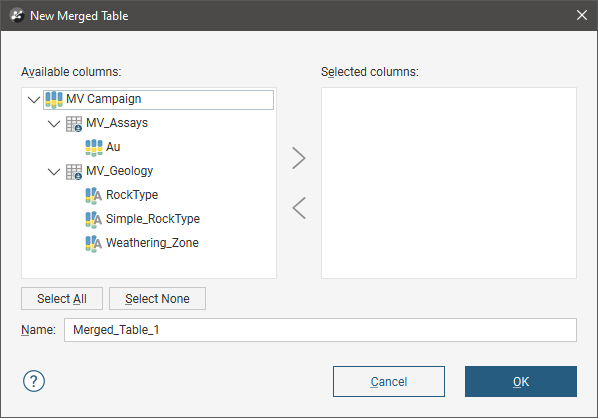
You can change the columns included once you have created the table.
Select the columns you wish to include in the new table and click OK. The new table will appear in the project tree as part of the drilling data set:
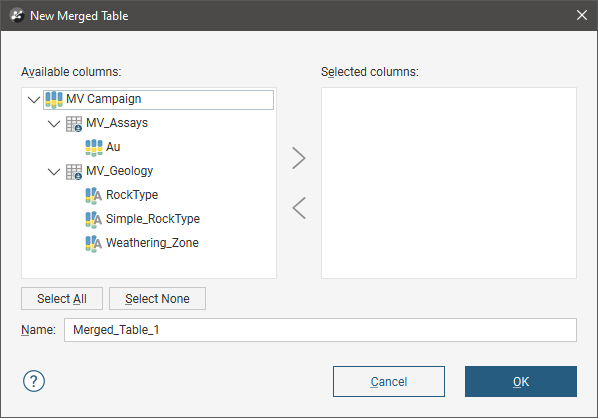
You can create query filters for a merged data table, as described in the Query Filters topic. You can also select intervals (see Selecting Intervals) and create an overlaid lithology column (see Overlaid Lithology Column). You cannot, however, use the group lithologies and split lithology tools on a merged table.
To edit the table, right-click on it and select Edit Merged Table.
Got a question? Visit the Seequent forums or Seequent support
© 2023 Seequent, The Bentley Subsurface Company
Privacy | Terms of Use
