Evaluated Column from Geological Model
Evaluated Columns are an alternative workflow to creating back-flagged drilling data using a merged table from an interval table and a geological model's evaluation table. The advantage evaluated columns provides is due to the data intervals not being split into two intervals at the geological model volume boundaries, which can cause issues when assays are split in potentially illogical ways. Evaluated columns classifies intervals according to which geological model volume they "belong" in, based on the interval mid-point. The resulting column can be used wherever a category column can be used.
Evaluated columns can be added to all interval tables, merged tables and composites.
Right-click an interval table under Drillholes in the project tree, then select New Column > Evaluated Column from the popup menu. In the New Evaluated Column window, select the geological model you want evaluated onto the intervals as a new column using the Select model field.
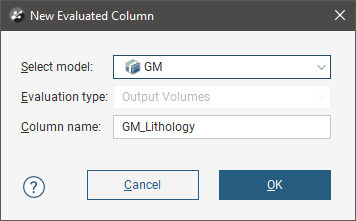
If you have the option to choose from more than one option from the selected geological model as to what is evaluated onto the intervals, select the preferred option from Evaluation type. Give the new evaluated column a name in the Column name field, then click OK.
A column will be added to the interval table, and each of the existing intervals in the interval table will get a value entered according to the evaluation at the mid-point of the interval as to which volume of the geological model it should be considered to be within.
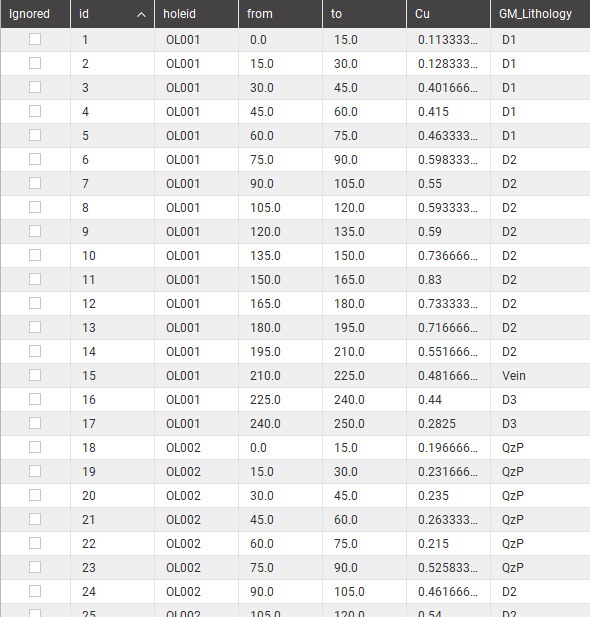
This scene view shows drillholes with the radius sized proportionally to the assay value, and coloured according to lithology, once the lithology information was added as an evaluated column. A vein volume is shown in transparent blue to show the relationship between the geological model volume and the evaluation at the interval mid-points.
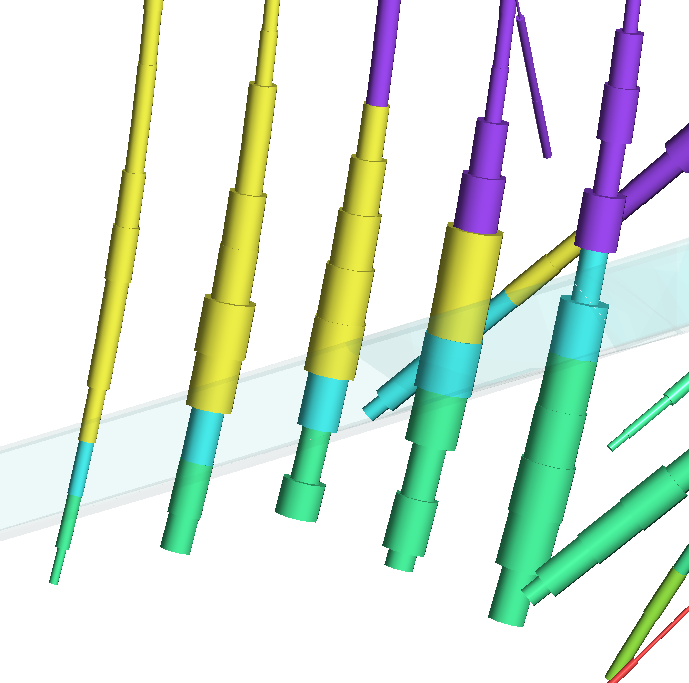
Evaluated Columns in Estimation Workflow
Evaluated columns can be utilised to move estimation domain analysis and compositing from the domained estimation object up to the drilling data, taking advantage of the comparative statistical tools available on interval tables, such as table of statistics and box plots.
Such a modified workflow would follow these steps:
- Build geological model domains
- Create a new Evaluated Column on the assay table to add a category value designating the geological model volume for each interval
- Composite the drilling data in a subset of codes
- Perform statistical analysis and domain comparisons to identify domains for estimation
- Create domained estimations using the composited data table as input.
Got a question? Visit the Seequent forums or Seequent support
© 2022 Bentley Systems, Incorporated