FEFLOW Evaluations
This feature is only available with the Hydrogeology extension.
In order to set material types for a 3D FEFLOW model and export the model, a geological model must be evaluated on the model.
- For 3D FEFLOW models created in Leapfrog Geo, the geological model used in defining its layers is automatically evaluated, unless the Evaluate gridded model option is disabled.
- For 3D FEFLOW models imported into Leapfrog Geo and models created in Leapfrog Geo without an evaluation, a geological model must be evaluated on the model before material types can be set.
Evaluating Models on a FEFLOW Model
To evaluate models on a FEFLOW model, right-click on the model in the project tree and select Evaluations. You can evaluate more than one model on a FEFLOW model, but only one evaluation can be used as the evaluation for export. Interpolants and distance functions can be evaluated on the model but they cannot be exported and are simply used for displaying the grid in Leapfrog Geo.
Assigning an Evaluation for Export
If only one geological model has been evaluated on a FEFLOW model, it will automatically be used as the model for export. If you have evaluated more than one geological model, you can choose which one to export by right-clicking on the FEFLOW model in the project tree and selecting Set Evaluation for Export
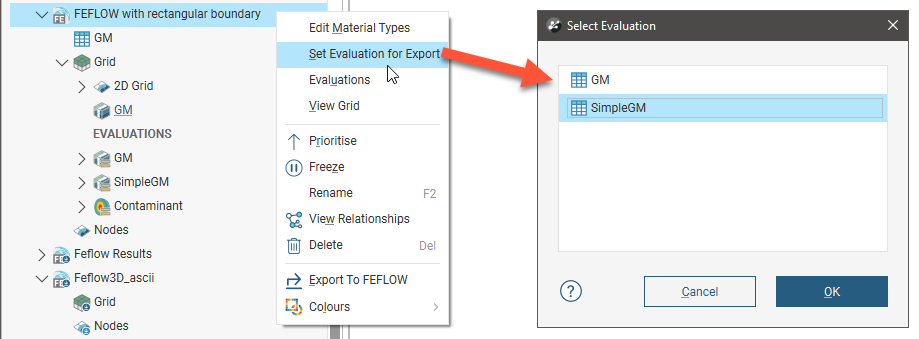
Select the model you wish to use, then click OK.
Got a question? Visit the Seequent forums or Seequent support
© 2022 Bentley Systems, Incorporated