Publishing an Updated Model
Publishing an updated block model to Seequent Evo will create a new version of the block model in BlockSync. The prior version will still be available for recall; the old data is not lost or discarded.
When you have made changes to the block model and are ready to publish those changes to the wider team, right-click on the block model and select Publish to Seequent Evo. In the window that opens, the block model will be selected. Choose the workspace the model should be published to, then click Next.
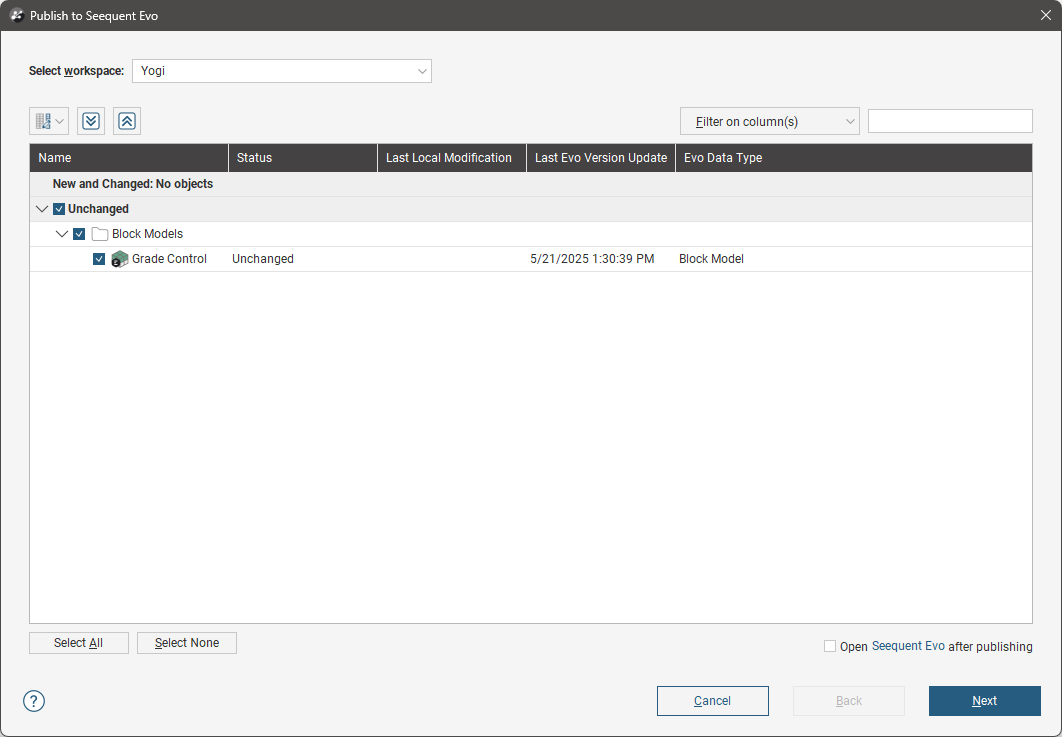
In the next window, select the New Columns you wish to publish and enter a version comment. Click Publish to commit the update to Seequent Evo.
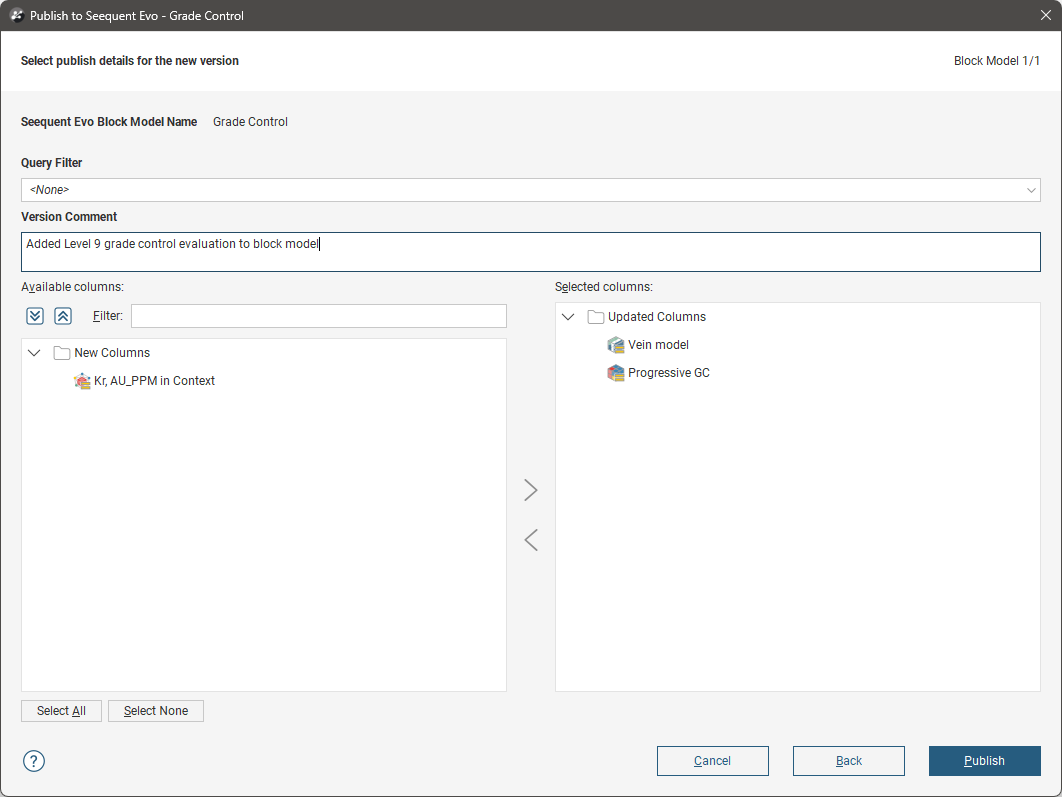
For sub-blocked models, all data columns in the BlockSync block model must be republished.
For regular block models, if you choose not to publish a column to Seequent Evo that already exists in the BlockSync block model, that data column will not be updated in Evo, but the column will remain. It will not be deleted from Seequent Evo simply because it was not selected for update when the revised model was published to Evo.
