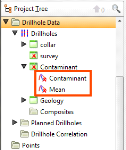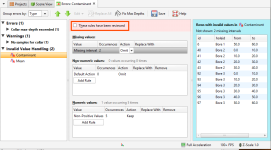Special Values
Assay data often contains special values to represent different situations, such as grade values that are below a detection limit, cores that have been lost or segments that were not sampled. In addition, it is not uncommon for a drillhole to contain some intervals that have no values.
When drillhole data tables and points data are imported, Leapfrog Geo will mark columns containing non-numeric special values and missing intervals so that you can review these missing and non-numeric values and determine how Leapfrog Geo will handle them. For example, here numeric data columns that contain errors are marked with a red X:
To review these errors, double-click on the column. The Invalid Value Handling window will appear:
Leapfrog Geo will automatically set missing and non-numeric intervals to be omitted from further processing. Negative values are automatically set to keep. To change the Action, select another action from the list:
- Select replace to enter a numeric value to be used for further processing.
- Select keep to use a negative value in further processing.
For non-numeric and negative values, all values are initially treated as a single rule. However, if values have different meanings, you can define specific rules to determine how each value is handled. To do this, click on the Add Rule button. The window that appears will show the values present in the data. To define a new rule for a specific value:
- Select that value in the list.
- Tick the box for The value I want is not in the list.
- Enter the Value.
- Click OK.
In the Invalid Value Handling window, the value will be listed separately and you can choose the Action to apply.
Once you have reviewed the rules that will be applied to the column, tick the These rules have been reviewed box and click OK. The rules will be applied and used in further processing.
When you open a data table, the original values will be displayed. In all further processing of that data, the assigned special values will be used.