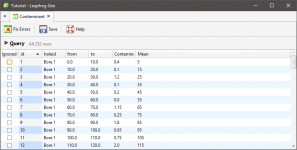The Table Dialog
To view the contents of a data table, double-click on it in the project tree. The Table window will appear:
Click on Query to open up the query editor. See Query Filters for more information on how to build and use queries.
If the Ignored column is ticked, then Leapfrog Geo completely ignores that row, as though it had been deleted. This is useful for suppressing erroneous data from being processed. If a hole in a collar table is ignored, then all other data associated with that hole (e.g. surveys and interval measurements) are also ignored.
Collar tables have a trench column that indicates whether or not the drillhole is from a trench. When the trench column is ticked for a drillhole, the trench will be desurveyed in a different manner from other drillholes. Survey tables have Compatibility options for changing the desurveying method for the survey table as a whole. See Survey Table Options for more information.