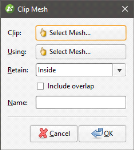Clipping a Mesh
This option creates a new mesh that consists of the parts of a Clip mesh that are inside, outside or overlap with the Using mesh. To clip one mesh using another mesh or boundary in this manner, right-click on the Meshes folder and select Mesh Operations > Clip Mesh. The Clip Mesh window will appear:
Select the meshes to use, then choose whether to retain the inside or the outside of the clipped mesh. Tick the Include overlap box to include the overlap between the two meshes as part of the new mesh.
Click OK to save the new mesh, which will appear in the Meshes folder. To edit the mesh, double-click on it. The Clip Mesh window will appear.
When either of the meshes used to create the clipped mesh is modified, the clipped mesh will be updated.