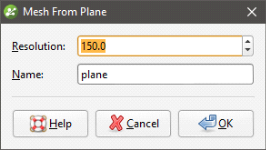Mesh from the Moving Plane
When a vertical wall, flat fault plane or other flat geological surface is required, the moving plane can be used to create a simple mesh.
To create a new mesh from the moving plane, first display the plane in the scene by clicking on the Show Plane button (![]() ). Use the controls in the scene to position the plane, then right-click on the Meshes folder and select Mesh From Moving Plane. The Mesh From Plane window will appear:
). Use the controls in the scene to position the plane, then right-click on the Meshes folder and select Mesh From Moving Plane. The Mesh From Plane window will appear:
Set the Resolution for the mesh, enter a name and click OK. The new mesh will appear in the Meshes folder.
See Surface Resolution in Leapfrog Geo for more information on the resolution setting.