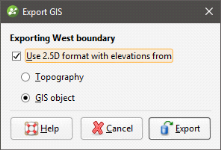Exporting GIS Data
To export GIS data, right-click on the GIS data object in the GIS Data, Maps and Photos folder and select Export. The Export GIS window will be displayed:
Select whether elevation information will come from the topography or from the GIS object itself, or untick the Use 2.5D format with elevations from box to export the object without elevation information.
Click Export. You be prompted for a filename and location.
Got a question? Visit the My Leapfrog forums at https://forum.leapfrog3d.com/c/open-forum or technical support at http://www.leapfrog3d.com/contact/support