Mesh From Thickness Values
A mesh can be created from a base mesh and a set of thickness values. Thickness data can be imported as values on GIS points, as a 2D grid or as points with values. Once you have this data in the project, right-click on the Meshes folder and select New Mesh > From Thickness Values.
Select the Base mesh and the Thickness values. Here the base mesh has been created from a set of points and the thickness values are a set of values on GIS points:
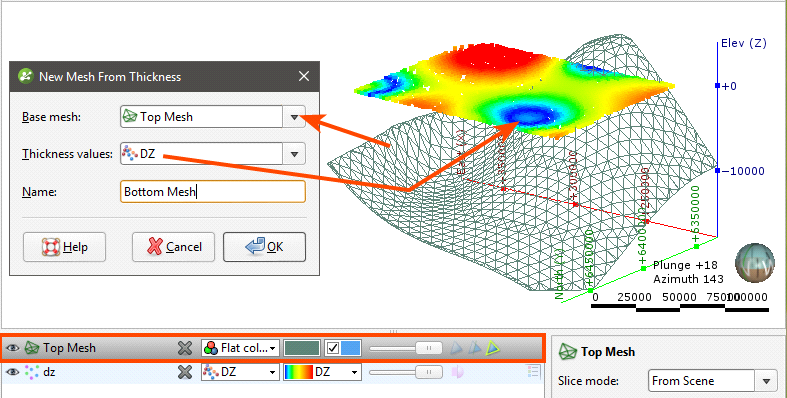
The bottom surface (yellow) has the same X and Y values as the top surface (blue); only the Z values vary:
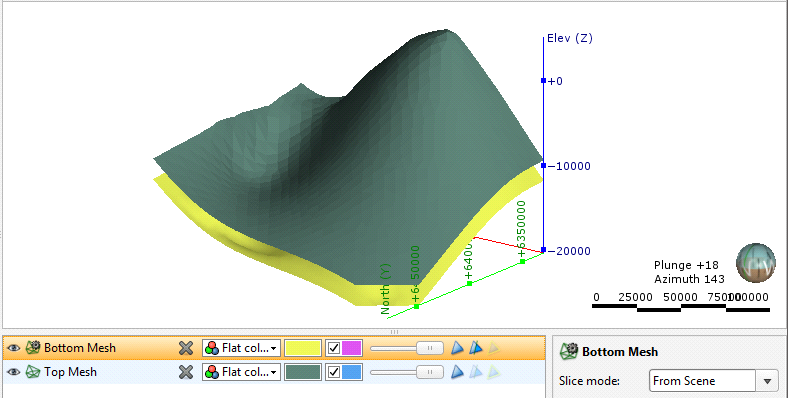
To edit a mesh created from thickness values, double-click on it in the project tree.
Got a question? Visit the Seequent forums or Seequent support