Selecting the ODBC Data Source
Leapfrog Geothermal supports database files in Access Database (*.mdb, *.accdb) formats.
To import well data directly from any database that uses an ODBC interface, right-click on the Well Data folder and select Import Well Data via ODBC. The Select ODBC Data Source window will appear:
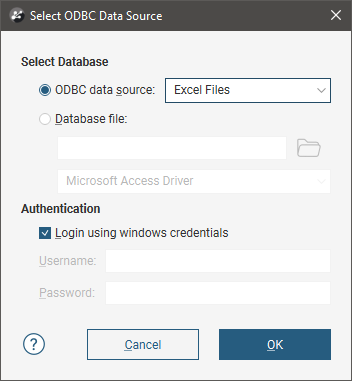
Enter the information supplied by your database administrator and click OK.
If you are importing from a local database file, click the Database file option and then browse to locate the file.
Selecting Tables
In the Select Tables To Import window, select the tables you wish to import.
To add an interval or points table, click the Add button (![]() ); the list of tables in the database will be displayed. To remove a table from either list, click on it and click the Remove button (
); the list of tables in the database will be displayed. To remove a table from either list, click on it and click the Remove button (![]() ).
).
Click OK to begin the process of importing the data, which is similar to that described in Importing Well Data.
Got a question? Visit the Seequent forums or Seequent support