Regrid Voxels for OMF Export
Use the Regrid Voxels for OMF Export dialog to change the regridding parameters for rotated or variable cell-size voxels or if you simply need to reduce the final size of the OMF output file.
Regrid Voxels for OMF Export dialog options
|
Select voxels to regrid |
The tree list shows all the voxels selected for export. The "candidates" for regriding will be automatically checked. Select the voxels to be regridded by selecting or deselecting individual datasets. Holding down the Shift key allows you to select or deselect multiple datasets. You can also use the [Select All] or [Select None] buttons at the bottom of the window. |
|
Make X and Y cell sizes equal |
Check this box to automatically reset the Y cell size value to the input X cell size. |
|
X,Y,Z cell size |
The fields are automatically initialized to the selected voxel cell sizes. Specify the desired cell sizes in the three axes for the regridded voxel. Use the |
|
Remove rotation |
If the selected voxel has a rotation about an axis, check this box if you want to remove the rotation in the regridded voxel. This will change the origin and dimensions of the voxel and re-align the rotated coordinate system. See Application Notes below for more information on rotated and variable cell-sized voxels. |
Application Notes
While the OMF format supports voxels (3D grids) with rotation or variable cell sizes, the software consuming the OMF file may not. When resampling voxels, be aware that the resultant voxel may be larger and represent that data sub-optimally.
Rotated Voxels
Voxels are commonly gridded with a rotated geometry because geophysical surveys are rarely lined up with the cardinal directions. Creating a voxel with a rotated geometry allows the data to be represented with the least number of voxels and ensures interpolation is not cross cutting the data at sub-optimal angles. This improves modelling efficiency since the number of cells directly impacts data transfer, storage, and computation.
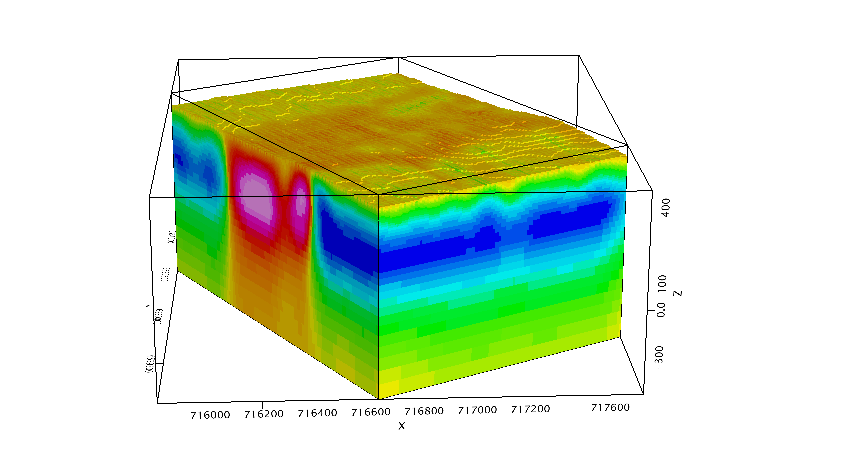
Variable Cell Size Voxels
Voxels are commonly gridded with variable cell sizes to improve voxel quality and to reduce the size of the voxel. Users often represent areas of high data resolution with smaller cell sizes and areas of low data resolution with larger cell sizes. Padding with larger cell sizes may also be added to voxels to reduce the edge effects when modelling geophysical data.
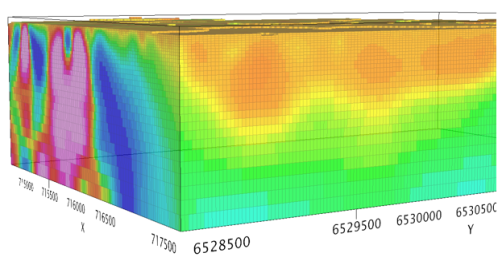
See Also:
Got a question? Visit the Seequent forums or Seequent support
© 2023 Seequent, The Bentley Subsurface Company
Privacy | Terms of Use

 button beside the X cell size field to reset the cell values to the default (optimal) cell sizes.
button beside the X cell size field to reset the cell values to the default (optimal) cell sizes.