Terrain Correction
Use the Gravity > Terrain Corrections >Terrain Correction menu option (geogxnet.dll(Geosoft.GX.Gravity.TerrainCorrection;Run)*), to calculate the gravity terrain effect. The terrain correction will be calculated for every station in the database and saved in the output terrain correction channel.
Terrain Correction dialog options
|
Elevation channel |
This is the survey instrument elevation relative to the reference datum. The axis is positive above the reference datum. The reference datum is generally but not necessarily set to the sea level. Script Parameter: GRTERAIN.ELEVCH |
|
Topography (top of rock) grid |
Specify the most detailed grid defining the boundary of the solid rock with air or water. If the survey area spans over multiple bodies of water, this grid defines the contact of the solid material with air over bodies of water and the contact of the solid material with air everywhere else. The extent of the topography grid depends on the topographic relief of the area. If there are big masses or deficiencies of masses in the survey area, they will strongly contribute to the terrain effect, and the grid coverage should be extended further. For relatively flat areas, approximately a 25 Km extension beyond the survey area may suffice. In the case of a pronounced topography, the grid should be extended further, not exceeding 167 Km beyond the survey area – where the curvature of the Earth has a stronger contribution than the topographic variability. Basically, surface masses beyond this distance should produce negligible gravitational effects at the survey stations. If the topography grid does not extend at least as far as the correction distance beyond the survey area, the terrain is assumed to reflect on the opposite grid edges of the topography grid out to the correction distance (see the Application Notes section below). Script Parameter: GRTERAIN.DEMGRD |
|
Correction distance |
This is the distance beyond the survey area to be used for calculating the terrain effect. This parameter depends on the degree of the topographic relief (see the Application Notes section below). Script Parameter: GRTERAIN.DIST |
|
Earth density |
Specify the density of the earth in g/cm³ (the default is 2.67 g/cm³). Script Parameter: GRTERAIN.DENST |
|
Water reference datum |
If there are bodies of water in the survey area, you could specify the water level as a constant or as a grid. Specify a constant when the survey area contains a single body of water or when all the bodies of water are at the same elevation. However, if you are in a high topographic relief area speckled with lakes at different elevations, provide a grid defining the contact of material (water or solid ) with air (see the Application Notes section below). Script Parameter: GRTERAIN.WATEROPT |
|
Water reference elevation or DEM (contact with air) grid
|
This is a contextual entry:
|
|
Bathymetry channel |
If surveying over water, select the bathymetry channel. This is the depth of the water column (positive down). If left blank and the channel “Water” is present in the database and contains greater than zero values, it will be used for calculating the terrain effect. Script Parameter: GRTERAIN.BATHYMETRY |
|
Water density |
Specify the water density in units of g/cm³ (the default is 1.00 g/cm³). Script Parameter: GRTERAIN.WATERDENS |
|
Output terrain correction channel |
Select the channel for the terrain correction effect. Script Parameter: GRTERAIN.TCORCH |
|
Optimize process |
Check this option to optimize the calculations. For large DEM grids, the terrain calculation can be quite time consuming. The optimization option accelerates the calculation by desampling the outer zones to a coarser averaged grid and using 4x4 points spline interpolation to determine the elevation from the grid. In the test grid dimension of 2500x2500 cells, optimization improves performance 10 times at the loss of 3% accuracy compared to not optimizing the calculations. Script Parameter: GRTERAIN.OPT |
More |
|
|
Terrain correction grid |
This is an optional entry. Since calculating the terrain effect at each station is computationally intensive, the use of a regional correction grid, calculated only once, intends to speed up the computation time at the cost of precision. If you intend to specify a very large terrain grid, you may want to produce the regional correction grid using the Create Regional Correction Grid tool, then apply the terrain correction. If a regional correction grid has been produced, it will be set as the default, and it will be used only in the area beyond the DEM grid coverage. Otherwise, only the DEM grid will be used. The terrain correction grid contains the correction component beyond the survey areas extended by the correction distance. The magnitude of the correction in the terrain correction grid is normalized and will be multiplied by the earth density provided in the current GX. Script Parameter: GRTERAIN.CORGRD |
|
Local slope channel |
The slope is only applicable to Zone 0 (see the Application Notes section below). If local slopes have been measured at each station, select the slope channel; otherwise, the local slope of the grid will be calculated on the fly. Script Parameter: GRTERAIN.SLOPCH |
Application Notes
Definitions:
- Topography: Rise and fall of landmass relative to sea level. Topography can extend below the surface of bodies of water.
- DEM: The Digital Elevation Model; it defines the contact of material (rock or water) with air.
Terrain correction accounts for the effects of topography variability. The gravitational attraction of a land mass above the observation station (Figure 1:a)) is away from Earth and decreases the gravitational effect of the slab. Equally, mass deficiency in the vicinity of the station (Figure 1:b)) is negative because of the lack of material and thus lack of attraction.
The degree of the terrain effect depends on the variability of the topography, the nearby topography exerting a stronger influence because of the inverse distance square law of gravity. The nearby topography must be provided in more detail as it has a stronger contribution on the gravity measurement. Distant features having a smaller gravity effect can be described more crudely with larger and fewer Prisms.
At the edge of a cliff or gorge, the terrain correction is inevitably in error; it is therefore recommended not to measure gravity at the edge of a sharp relief.
Crudely speaking, for relatively flat regions where the variability of the terrain is in the 10s of meters, terrain corrections range from 0.1 to 1 mGals. In hilly regions with variability in the hundreds of meters, the terrain effect is in the order of 1 to 10 mGals, and in mountainous regions the terrain effect is in the order of several tens of mGals. Bathymetric correction is similar to terrain correction; the gravity corrections are determined by a combination of the thickness of the water column and the solid material.
The optional terrain correction grid at each grid cell contains the calculated gravity effect of a far region. At each station, the value from this grid is extracted, scaled to the provided density, and added to the calculated local correction of the more highly sampled topography grid. The use of the terrain correction grid is not mandatory; if provided it is used beyond the correction distance.

Figure 1: Schematic illustration of Bouguer slab, terrain, and variable water elevations
Topography Grid
The topography grid is centered on the gravity survey area and should extend at least by the correction distance beyond the edges of the survey perimeter. Dummy terrain values are interpolated using a weighted average of the surround points. If the grid does not extend sufficiently beyond the survey area, and the correction distance specified is greater than the distance between the topography grid outline and survey perimeter, then the grid is extended to meet this margin. The extension is simply the other edge of the topography grid reflected on the opposite side. This approach, however, is a fall back only and could introduce errors in the terrain effect calculation if the nature of the topography changes significantly or if the survey terrain has a regional slope. The correction distance should be chosen carefully to avoid introducing errors to stations located near the edge of the defined topography grid.
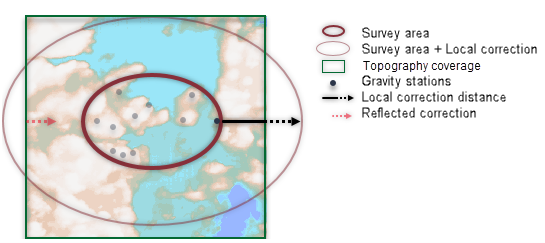
Figure 2: Reflection of terrain elevation on opposite sides
Digital gridded terrain models are often available from government sources and can be used to simplify the application of regional terrain corrections.
Topography grids could be generated by combining DEM and locally surveyed bathymetry data.
These grids should not be gridded to a cell size very much smaller than the original sampling accuracy of the DEM data. If the topography grid is produced by gridding the elevation of the gravity survey, the grid cell size should be about one-half of the nominal gravity station spacing
Terrain Correction Methods
Terrain corrections are calculated using a combination of the methods described by Nagy (1966) and Kane (1962). The terrain effect is derived based on the annular ring segment approximation to square prisms.
To calculate the correction at each gravity station, the topography grid is resampled, centered on that gravity station and to the extents of the correction distance (see Figure 3). The correction is calculated based on a series of square zones, the effect of which is added to produce the terrain correction:
- Near zone: Zone 0 covering a 1 cell radius ring centered on the station
- Intermediate zones: Zone 1 covering a 2 to 8 flat-topped square prism in a square ring , Zone 2 at a distance of 9-16 cells and at double the cell size
- Far zones: Zone 3 and on, covering concentric flat-top square rings beyond 16 cells. The number of far zones depends on the Corrections distance.
Each zone lines up with the next. For more processing efficiency, the far zones are progressively desampled by a factor of 2 and set to the average of the grid values they cover. In Zone 2 every 4 initial adjacent DEM cells are averaged, in Zone 3 every 16 initial cells, and so on.
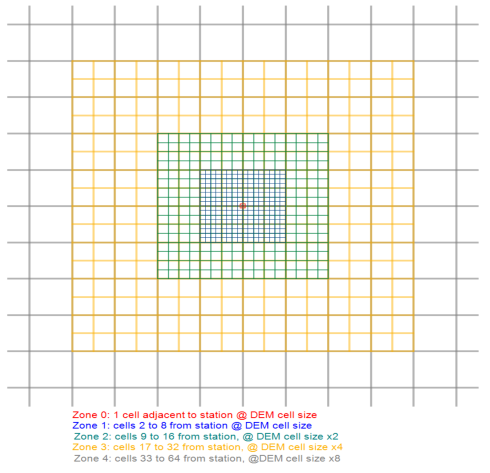
Figure 3: Resampling of DEM for each gravity station by zones
Equations:
Zone 0: Sloped triangle (Kane)
Innermost 4 prisms:
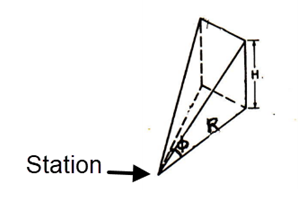
Where:
g = the terrain effect
D = the density
G = the gravitation constant
Zones 1 & 2: Right rectangular prism (Nagy)
1 to 8 cells away from station:
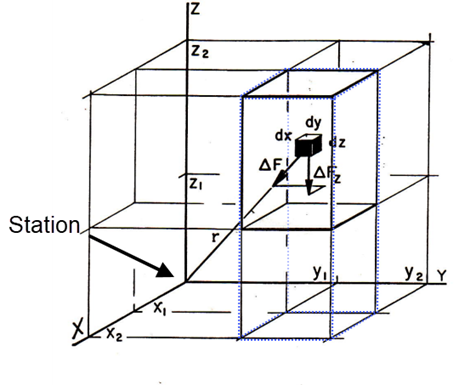
The three bars indicate the limiting values x1, x2 – y1, y2 - z1, z2. The above notation expands to 9 terms, each with a combination of xi, yj, zk.
Zone ≥3: Square segment ring (Kane)
Beyond 8 cells away from station up the specified inner distance:
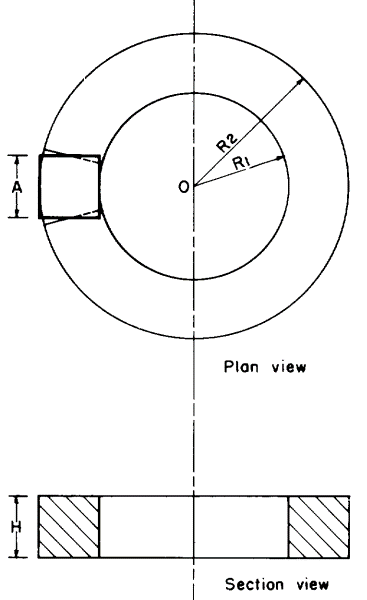
For Shipborne/Airborne surveys, corrections are calculated using the flat-topped square prism approach of Nagy (1966) for the near and intermediate zone and using the rod formula [Telford et al.,1976] for the far zone.
For surveys over coastal regions, the topography terrain grid would be a merge of the DTM and the bathymetry data.
The water depth in the "Water" channel should be filled with positive values if there is water under the survey station. Particularly for the shipborne survey, the water channel must be filled with positive values otherwise the result will be a dummy grid.
*The GX tool will search in the "...\Geosoft\Desktop Applications \gx" folder. The GX.Net tools, however, are embedded in the geogxnet.dll located in the "...\Geosoft\Desktop Applications \bin" folder. If running this GX interactively, bypassing the menu, first change the folder to point to the "bin" folder, then supply the GX.Net tool in the specified format.
References
- W. J. Hinze, R.B. Von Frese, A. Saad, Gravity and Magnetic Exploration: Principles, Practices and Applications, (Cambridge University Press, 2013), pp. 134-135.
- M. F. Kane, "A Comprehensive System of Terrain Corrections using a Digital Computer", Geophysics, vol. 27, no. 4 (1962), pp. 455-462.
- D. Nagy, "The Gravitational Attraction of a Right Rectangular Prism", Geophysics, vol. 31, no. 2 (1966), pp. 362–371.
- W. M. Telford, L.P. Geldart, R.E. Sheriff, Applied Geophysics, Second Edition, (Cambridge University Press, 1976), pp. 13-14.
Got a question? Visit the Seequent forums or Seequent support
© 2023 Seequent, The Bentley Subsurface Company
Privacy | Terms of Use
