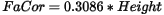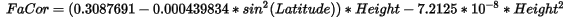Free-Air Correction
Use the Moving Platform Gravity > Corrections by Steps > Free-Air Correction menu option, (geogxnet.dll(Geosoft.GX.Gravity.FreeAirCorrection;Run)*), to calculate the free-air correction.
Free Air Correction dialog options
|
Free air equation |
Choose the equation to apply. See the Application Notes below. Script Parameter AGFACOR.FREEAIR [0- Ellipsoid , 1- Telford] |
|
Height channel |
The elevation of the observation platform. For airborne surveys, this is the height above the sea level. The default will be set to "Height", if a channel by this name exists in the current database. Script Parameter AGFACOR.HEIGHT |
|
Latitude channel |
The latitude channel name. The default name is "Latitude". Script Parameter AGFACOR.LATITUDE |
|
Output free-air correction channel |
The free-air correction channel name. The default name is "FaCor". Script Parameter AGFACOR.OUTCH |
Application Notes:
*The GX tool will search in the "...\Geosoft\Desktop Applications \gx" folder. The GX.Net tools, however, are embedded in the geogxnet.dll located in the "...\Geosoft\Desktop Applications \bin" folder. If running this GX interactively, bypassing the menu, first change the folder to point to the "bin" folder, then supply the GX.Net tool in the specified format.
The correction formula:
The Ellipsoid correction formula:
Got a question? Visit the Seequent forums or Seequent support
© 2023 Seequent, The Bentley Subsurface Company
Privacy | Terms of Use