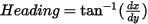Heading Calculation
Use the Heading Calculation menu option (geogxnet.dll(Geosoft.GX.Database.HeadingCalculation;Run))* from Database Tools > Database Utilities to calculate the heading direction of the survey lines.
Heading Calculation dialog options
|
Output heading channel |
Specify the name of the channel in which to save the calculated heading values. By default, the output channel name is set to "Heading"; however, you can override the default. Script Parameters: HEADING_CALCULATION.OUTPUT_HEADING_CHANNEL |
|
Number of smoothing passes |
Select the number of smoothing passes. The default is 1 (see Application Notes for more details). Script Parameters: HEADING_CALCULATION.SMOOTHING_PASSES |
Application Notes
The Heading Calculation GX operates on the current GDB; if no database is open, a prompt to select a database is displayed. Headings are relative to north in the clockwise direction. The designated X & Y channels are used to calculate the headings: if no designated X & Y channels are found in the database, an error message informs you to assign the X ,Y channels and try again.
The heading is calculated as:
It is recommended to apply smoothing, as the point to point heading may be varying more than desired depending on the survey conditions. The smoothing filter applied is a simple convolution filter with the coefficients: 0.05,0.1,0.2,0.3,0.2,0.1,0.05.
*The GX tool will search in the "...\Geosoft\Desktop Applications \gx" folder. The GX.Net tools, however, are embedded in the geogxnet.dll located in the "...\Geosoft\Desktop Applications \bin" folder. If running this GX interactively, bypassing the menu, first change the folder to point to the "bin" folder, then supply the GX.Net tool in the specified format.
See Also:
Got a question? Visit the Seequent forums or Seequent support
© 2023 Seequent, The Bentley Subsurface Company
Privacy | Terms of Use