Cosine Roll-off Filter
Use the Cosine Roll-off option to apply a Fast-Fourier Transform Cosine Roll-off filter to a channel.
The filter option is available with the following extensions and menus:
- Geophysics: 1D FFT > 1D Filtering
- Gravity and Terrain Correction: Moving Platform Gravity > Apply Single FFT Filter
Cosine Roll-off filter options
Application Notes
The cosine roll-off filter is commonly used for simple high-pass or low-pass operations. This is because an abrupt cut-off filter causes ringing in the resulting output data. The Cosine roll-off mitigates this artifact by introducing a gradual drop over a range. The desired cut-off wavelength resides within this range, but need not be centered on the range. If you observe ringing, you can reduce the artifact by widening the separation between the short and long wavelengths, or decreasing the degree of the filter.
Cosine Roll-off Filter
For ease of use and interpretation, the user is prompted to enter the cutoffs in units of wavelength, starting with the small wavelength. These are internally translated to wavenumbers for processing. In the illustration below the filter is portrayed in the Fourier domain, and as a result the horizontal axis is in units of Wavenumber. Wavenumbers are the inverse of wavelengths.
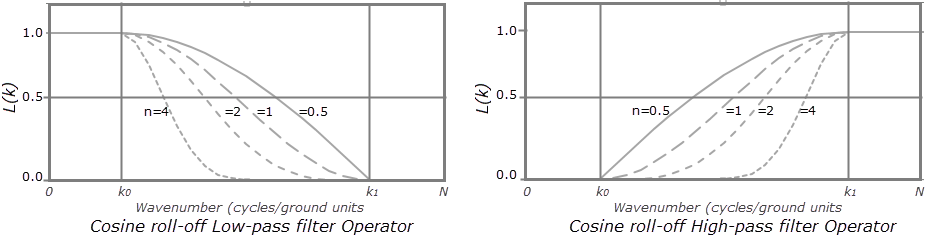

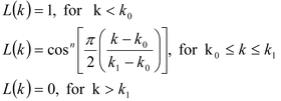
Parameters:
k0 Low wavenumber, starting point of the cosine taper: k0 = Long wavelength-1
k1 High wavenumber, end point of the cosine taper. K1= Short wavelength-1
n Degree of the cosine function. The default is a degree of 2 for a cosine squared roll-off.
N Nyquist wavenumber
See Also:
Got a question? Visit the Seequent forums or Seequent support
© 2023 Seequent, The Bentley Subsurface Company
Privacy | Terms of Use
