Apparent Density Calculation Filter
Use the Apparent Density Calculation option to apply a Fast-Fourier Transform Apparent Density filter to a channel.
The filter option is available with the following extensions and menus:
- Geophysics: 1D FFT > 1D Filtering
- Gravity and Terrain Correction: Moving Platform Gravity > Apply Single FFT Filter
Apparent Density Calculation filter option
|
Depth to the top of model |
Depth to the top of the model. Default = 1 Script Parameter: FFTDENS.DEPTH |
|
Thickness of earth model |
Thickness of earth model. Default = 1 Script Parameter: FFTDENS.THICK |
|
Low-pass cutoff |
Low-pass Butterworth filter cutoff wavelength. Default = 1 Script Parameter: FFTDENS.LP |
|
Background Density |
Background density (g/cm3). Default = 0 Script Parameter: FFTDENS.DENS |
Application Notes
In order to have correct density units, the input data fiducial base must be in metres. The low-pass filter can be used to remove noise in the data that would be amplified by the downward continuation. A low-pass cutoff of 1 to 1.5 times the depth is normally appropriate.
Apparent Density Filter
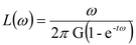
Parameters:
t Thickness, in ground_units, of the earth model.
d Background density in g/cm3
G Gravitational constant.
See Also:
Got a question? Visit the Seequent forums or Seequent support
© 2023 Seequent, The Bentley Subsurface Company
Privacy | Terms of Use
