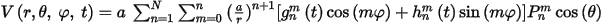IGRF Channel
Use the IGRF Channel option (geogxnet.dll(Geosoft.GX.Igrf.IgrfChannel;Run)*) to compute the IGRF (International Geomagnetic Reference Field) or DGRF (Definitive Geomagnetic Reference Field) strength, inclination and declination from given longitude, latitude, and elevation channels.
The option is available with the following extensions and menus:
- Geophysics: IGRF > IGRF Channel
- Geophysics Leveling: Tie Line Levelling > Levelling Corrections > IGRF Channel
- UAV Merge Sorties: UAV Merge Sorties > Pre-processing > Remove IGRF
Compute IGRF Channels dialog options
|
Date (yyyy/mm/dd) |
If a channel name starting with the string "Date" is found in the database, it will be automatically selected here.
Specify the survey date using one of the options below:
See the Application Notes below for further details. Script Parameter: IGRF.DATE |
|
|
Longitude channel |
Select the longitude channel. The channel values should be between -180° and +360°. If a channel name starting with the string "Long" is found in the database, it will be automatically selected.
Script Parameter: IGRF.LONG |
|
|
Latitude channel |
Select the latitude channel. The channel values should be within ±90°. If a channel name starting with the string "Lat" is found in the database, it will be automatically selected.
Script Parameter: IGRF.LAT |
|
|
Elevation channel (m) |
Specify the elevation using one of the options below:
If a channel name starting with the string "Elev" is found in the database, it will be automatically selected.
See the Application Notes below for further details. Script Parameter: IGRF.ELEV |
|
Output |
||
|
Geomagnetic intensity channel (nT) |
Specify the output IGRF strength channel using one of the options below: Script Parameter: IGRF.TOTAL |
|
|
Inclination channel (°) |
Specify the output IGRF inclination channel using one of the options below:
Script Parameter: IGRF.INC |
|
|
Declination channel (°) |
Specify the output IGRF declination channel using one of the options below:
Script Parameter: IGRF.DEC |
|
[More] |
||
|
Model year |
The model year is auto-selected based on the Date input (channel selection or user-entered date): the most recent model year before the current Date is selected. Override the Model year by selecting a different entry from the dropdown list. The list is extended every five years to include the most recent x5 year.
See the Application Notes below for further details. Script Parameter: IGRF.YEAR |
|
|
Use non-definitive geomagnetic field model |
Check this field to deviate from the default model and use the "forward-projected" best estimate model. The table IGRF.dat will be used instead of the table DGRF.dat. The DGRF.dat file should be used for all older surveys, and the IGRF.dat file should only be used for the most recent years (< 5).
See the Application Notes below for further details. Script Parameter: IGRF.YEAR |
|
Application Notes
In source-free regions at the Earth's surface and above, the main field, with sources internal to the Earth, is the negative gradient of a scalar potential V which is represented by a 13th degree truncated series expansion (see
Where:
A: Earth’s conventional mean reference spherical radius 6371.2 KmN=13r: radial distance at the designated longitude/latitudeθ: geocentric colatitudeφ: East longitudet: datePnm: Schmidt quasi-normalized associated Legendre function of degree n & order mgnm & hnm: Gauss coefficients as function of time in units of nanotesla published by NOAA on 5 year increments
IGRF vs DGRF
The International Geomagnetic Reference Field (IGRF) is the empirical representation of Earth’s magnetic field as a function of time and in the absence of any crustal or external sources. The model employs the spherical harmonics expansion of the scalar potential in geocentric coordinates. The IGRF model coefficients are based on all available data sources including geomagnetic measurements from observatories, ships, aircrafts and satellites. For further details see
The IGRF model coefficients are reviewed and adjusted over time. The coefficients sets, for which no further changes are anticipated, are known as the Definitive Geomagnetic Reference Field (DGRF), and they should be used when the survey is older than the last year that is a multiple of 5. The IGRF coefficient sets covering the period from the last x5 year to now are a best guess projecting forward in time and subject to adjustment.
If the IGRF Model year is left as the default value, the most recent model year before the current date is used in the computations. You may also specify a model year. If a survey crosses the year end of an IGRF model year (every five years), there will be a discontinuity in the calculated values across the year end. In this case, specify the model year as the start of the first 5-year period. This will force the use of the specified model for the entire survey.
Spherical Harmonic Coefficients in Oasis montaj
The models are defined in the ASCII files named DGRF.DAT and IGRF.DAT, located in the Oasis montaj \etc folder. For the DGRF models, the secular coefficients are calculated by interpolation between model years, and the required model date values are determined using these coefficients. For the IGRF models, the model is interpolated to the survey date using the secular variation coefficients in the IGRF.DAT file.
|
Table |
Description |
|
DGRF.dat |
Contains all the definitive coefficients for every five years since 1945, up to the latest year that was a multiple of 5. This file is appended with a single set of the most recent IGRF coefficients that are subject to change over time. Every five years, the last set (IGRF) is removed, and the latest Definitive coefficient set is added. Then the new most recent IGRF coefficient, covering the time from the last x5 year to now, is appended. |
|
IGRF.dat |
Contains all the published forward projected coefficients since 1945. In practice we should not need any, but the last set of IGRF coefficients. We save them, however, for backward compatibility and to be able to reproduce georeference field values previously produced. |
The new coefficients are appended to the DGRF table every five years. For backward compatibility, they are retained in the IGRF table.
Date
If a Date channel is selected, only the first date of each line in the database is the date used for the IGRF calculation. If the date changes within one database line, it is either due to using UTS time that occasionally may straddle over midnight, or because two line segments flown at different times may have been merged together. In the former case, the effect of straddling over midnight has virtually no effect on the IGRF calculation, as the IGRF field changes very slowly with time. In the latter case, you should break down the line into two lines using the date as the line break indicator.
In essence, two lines surveyed on different dates should not be merged into a single line even if they do align.
On import, the line date is set to the date of the database creation, and you must reset it to the survey date.
Check for Date Discrepancy
When the GX executes, the difference between the Model year and the first date in the Date channel/or the user-entered date is calculated: a time gap between the IGRF/DGRF model year and the year of the survey of more than five years can lead to discrepancies > 100 nT in the geomagnetic field intensity. In this case, you have two options:
-
Proceed to calculate the IGRF channels anyway.
-
Return to the main dialog: the Model year will be reset to the previous x5 year relative to the date of the survey. You can accept the value or change it.
Elevation
If you want to use an Elevation channel, specify the channel name. Otherwise, the system assumes that the string in this parameter is a single real number value, and it uses the elevation as a constant in computing the IGRF channels. If the string cannot be converted into a valid number, the GX will not continue.
The Technical Note "Out-of-Cycle Update of the US/UK World Magnetic Model for 2015-2020" contained information about the development and source data for the World Magnetic Model 2015-2020 Out of Cycle update. The coefficients were needed for surveys conducted between years 2015-2020. When the 2020 DGRF coefficients were released, the Out-of-Cycle coefficients were no longer needed; however, for backward compatibility they are available in the IGRF table.
The latest WMM (World Magnetic Model) coefficients are available for download from
*The GX tool will search in the "...\Geosoft\Desktop Applications \gx" folder. The GX.Net tools, however, are embedded in the geogxnet.dll located in the "...\Geosoft\Desktop Applications \bin" folder. If running this GX interactively, bypassing the menu, first change the folder to point to the "bin" folder, then supply the GX.Net tool in the specified format.
See Also:
Got a question? Visit the Seequent forums or Seequent support
© 2023 Seequent, The Bentley Subsurface Company
Privacy | Terms of Use