Reference Points and Coordinates
MAPPLOT drawing commands use reference points to define the positions at which to plot objects. This is a powerful concept that allows the user to work either relative to a ground coordinate system, relative to any one of the map corners, or relative to a user specified point. The choice of reference point depends on the task at hand.
For example, if we are creating a series of maps on which we want to place the title block and legends in the top right hand corner and along the right side of a map, it would be best to define the locations of these objects relative to the top right hand corner of the map (reference point 9). This allows the absolute locations of the corners of each map to vary and still use the same MAPPLOT control file to define the legend.
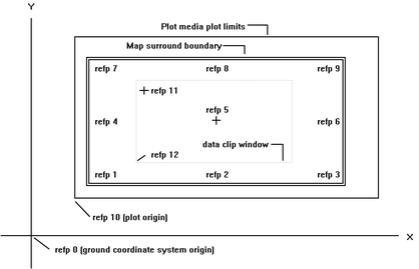
There are 13 reference points available in MAPPLOT. These are referred to as refp 0 through refp 12 and are defined as follows:
|
refp 0 |
Origin of the ground coordinate system. Any objects referred to this reference point are always done so in the coordinates of the ground system (i.e. ground metres, if these were the units used in the original data). |
|
refp 1-9 |
Nine reference points on the map itself. These are, in order: bottom left, bottom centre, bottom right, left centre, map centre, right centre, top left, top centre, and top right. Objects referred to these points are always specified using your defined map units (map centimetres by default). |
|
refp 10 |
Plot file origin. Objects referred to this point use map units. This reference point is usually the same as reference point 1. |
|
refp 11 |
A user defined moving reference point. The units used when referring to this reference point are the same as those of the point to which it was defined. |
|
refp 12 |
The lower left corner of the map data window. The data window is a rectangular area within which data is plotted. This area is defined either by an MDF file (using the MDFF command) or the WIND command. The WPAG command may also re-define the data window. |
Got a question? Visit the Seequent forums or Seequent support
© 2023 Seequent, The Bentley Subsurface Company
Privacy | Terms of Use
