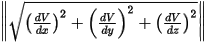Filter a Voxel
Use the Voxel > Utilities > Filter a Voxel menu option (geogxnet.dll(Geosoft.GX.VoxUtils.FilterVoxel;Run)*), to apply a filter to an existing voxel and set the output to a new voxel. The filter method can be selected from a predefined list of filters, or can be defined in a filter file.
Filter a Voxel dialog options
Application Notes
*The GX tool will search in the "...\Geosoft\Desktop Applications \gx" folder. The GX.Net tools, however, are embedded in the geogxnet.dll located in the "...\Geosoft\Desktop Applications \bin" folder. If running this GX interactively, bypassing the menu, first change the folder to point to the "bin" folder, then supply the GX.Net tool in the specified format.
Coefficient File Format
The coefficients are given in a left-handed coordinate system in the increasing order of X then Y then Z, where X increases the fastest.
Coefficients are provided in the following format (see illustration)
Line 1: (0,0,0) (1,0,0) (2,0,0) (0,1,0) (1,1,0) (2,1,0) (0,2,0) (1,2,0) (2,2,0)
Line 2: (0,0,1) (1,0,1) (2,0,1) (0,1,1) (1,1,1) (2,1,1) (0,2,1) (1,2,1) (2,2,1)
Line 3: (0,0,2) (1,0,2) (2,0,2) (0,1,2) (1,1,2) (2,1,2) (0,2,2) (1,2,2) (2,2,2)
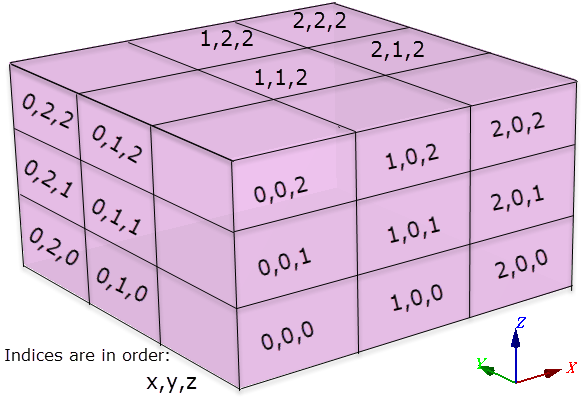
Variable Cell Sizes
Variable cell size is taken into account for the X, Y, Z and Total gradient filters. All other filters ignore variable spacing.
The filters provided with the installation are explained below:
Filters
|
Filter |
Coefficients |
Comments |
|---|---|---|
|
Smoothing |
0 0 0 0 0.085 0 0 0 0 0 0.085 0 0.085 0.49 0.085 0 0.085 0 0 0 0 0 0.085 0 0 0 0 |
Symmetric filter, sum=1.0 This is basically a 3D Hanning filter. Apply more times to get more smoothing. |
|
Laplace |
0 0 0 0 -0.16666667 0 0 0 0 0 -0.16666667 0 -0.16666667 1.00000002 -0.16666667 0 -0.16666667 0 0 0 0 0 -0.16666667 0 0 0 0 |
Symmetric filter, sum=0.0 The Laplace is a very simple and useful first-difference filter. It is particularly useful for accentuating and exposing noise, or areas of rapid change. Applying a single Laplace filter followed by two or three smoothing passes is a good way to reveal all the texture contained in a voxel. |
|
X-gradient |
0 0 0 0 0 0 0 0 0 0 0 0 -0.5 0 0.5 0 0 0 0 0 0 0 0 0 0 0 0 |
The output is adjusted to account for the actual voxel point separations. |
|
Y-gradient |
0 0 0 0 0 0 0 0 0 0 -0.5 0 0 0 0 0 0.5 0 0 0 0 0 0 0 0 0 0 |
The output is adjusted to account for the actual voxel point separations. |
|
Z-gradient |
0 0 0 0 -0.5 0 0 0 0 0 0 0 0 0 0 0 0 0 0 0 0 0.5 0 0 0 0 |
The output is adjusted to account for the actual voxel point separations. |
|
Total gradient |
The vector sum of the X, Y and Z gradients. |
The output is adjusted to account for the actual voxel point separations. |
|
From file |
The filter file must contain 27 coefficient values. |
Typically, filter coefficients sum to 1 for conservative operations (preserving the sum of values in the original voxel), or to 0 (to apply a difference operation). |
Got a question? Visit the Seequent forums or Seequent support
© 2023 Seequent, The Bentley Subsurface Company
Privacy | Terms of Use