Stop Wireframing
The Stop Wireframing option is found under the Geosurface > Wireframe menu in the 3D Viewer. Stop Wireframing is only enabled if a wireframing session was started or continued.
Another way to stop wireframing is to select the geostring feature in the 3D Manager tree, and click Stop Wireframing under the Attributes tab.
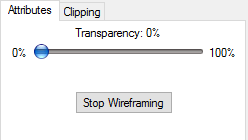
After stopping a wireframing session, the current wireframing history (the sequence of connections made) will be saved to the geostring file, and the Wireframing Tools panel will no longer appear on the right side of the 3D Viewer.
Saving the wireframing progress to a geosurface file using the Save Wireframes as Geosurface File option does not stop the wireframing session. Saving the 3D view (*.geosoft_3dv), or the Geosoft Project File (*.gpf) does not stop the wireframing session.
Got a question? Visit the Seequent forums or Seequent support
© 2023 Seequent, The Bentley Subsurface Company
Privacy | Terms of Use
