User Defined View
The User Defined View dialog opens when you press the User Defined View button on the Viewer toolbar, or when you right-click on the 3D view window itself and select Change View and then User Defined from the pop-up sub-menu.
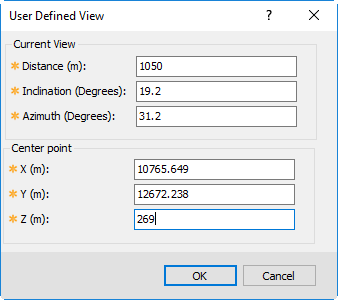
When this dialog is displayed, the values of Inclination, Azimuth, Distance, and Center point are initialized with the values of the current view.
The user defined view with values for Inclination and Azimuth set to zero is equivalent to the south view.
Setting the inclination value to a non-zero positive value has the effect of rotating the viewed volume around an x-axis centered in the volume such that near objects appear to move in the downward direction or the eye of the viewer in the upward direction.
The azimuth value can be set anywhere between 0 and 360. Increasing this value has the effect of rotating the viewed volume around a z-axis centered in the volume such that near objects appear to move in the eastward (left) direction or the eye of the viewer in the westward (right) direction.
In addition, the zoom distance from the camera (Distance) can be set manually now as well as the (X, Y, Z) reference point location.
See Also:
Got a question? Visit the Seequent forums or Seequent support
© 2023 Seequent, The Bentley Subsurface Company
Privacy | Terms of Use
