Geosoft eXecutables (GXs)
GXs: Small programs that do stuff
The functions and tools in the Oasis montaj system are accessed through a set of menus and toolbars as part of the Oasis montaj environment. These menus and toolbars provide access to different Geosoft eXecutables (GXs), which are programmed processes that enable you to perform a variety of processing tasks on data in a database. Most GXs run interactively in the graphical user interface but many GXs can also run in batch mode (using script commands).
You can think of GXs as custom applications that you can use to process data in the Oasis montaj environment. For an alphabetic list of GXs with descriptions go to the GX Summary page.
In addition to the GXs, Oasis montaj provides specific data processing and mapping tools such as the Histogram tool, the Scattergram tool, and the Colour tool.
There are several ways to run a GX:
- Click on a menu or sub-menu item on the main menu bar.
- Click the GX button on the Project Explorer toolbar, or in the Project menu click Run GX:
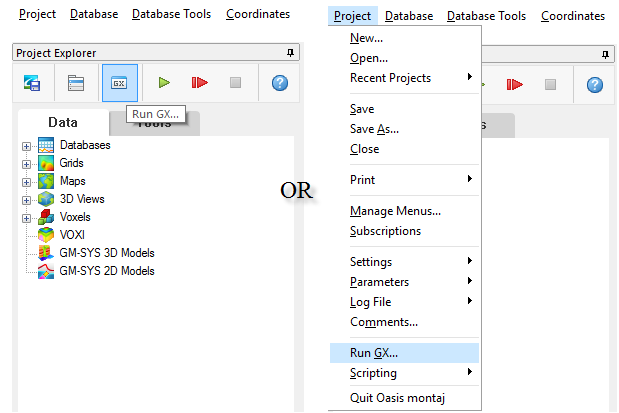
Signed Geosoft GXs
All Geosoft GXs are signed. A signed GX is written and tested by Geosoft and it contains no viruses or code that can harm your system. As a user you can trust that this GX works and is safe to use. Non-signed GXs will generate a report warning to alert the user that there could be a problem with the GX or its contents, and that Geosoft did not test or create this GX.
Every GX dialog includes a ![]() button. Click on the button to launch the Oasis montaj Help and find detailed information about the options in the active dialog.
button. Click on the button to launch the Oasis montaj Help and find detailed information about the options in the active dialog.
Got a question? Visit the Seequent forums or Seequent support
© 2023 Seequent, The Bentley Subsurface Company
Privacy | Terms of Use
