Symbol Attributes
The Symbol Attributes dialog enables you to specify the symbol font, weight, size, rotation, edge and fill colours of each symbol. The bottom section displays the character set for each specified symbol font.
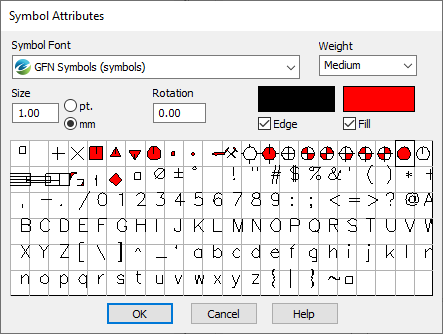
Access the Symbol Attributes Tool
-
Open the map you want to work with, and use the Map Tools > Symbols options to place colour symbols on your map. The symbols will be plotted on the map and a vector group layer will be added to the Map Manager tree.
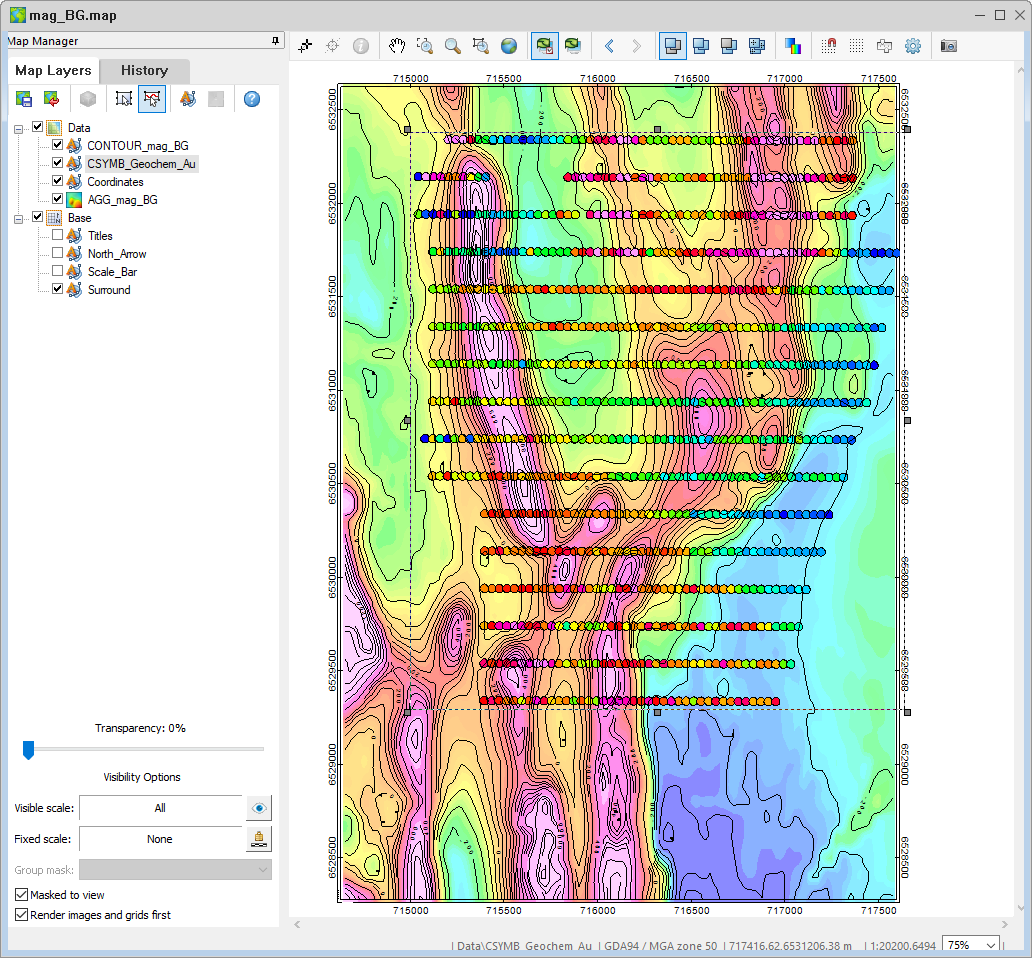
-
In the Map Manager tree, select the symbol group layer and click on the Edit Vector Group button. A box will be displayed around the group.
-
Mouse over the selected symbol group, and then right click. From the popup menu select Select All. Right-click again and from the popup menu select Symbol Attributes. The Symbol Attributes dialog is displayed.
See Also:
Got a question? Visit the Seequent forums or Seequent support
© 2023 Seequent, The Bentley Subsurface Company
Privacy | Terms of Use
