Show Profiles of Selected Array Elements
In the database window, use the right-click menu option Show Profiles of Selected Array Elements to display only the array elements of interest. This is an interactive tool.
Show Profiles of Selected Array Elements dialog options
Application Notes
The table in the dialog shows the array elements along with the time windows. Only the profiles of the checked indices will be displayed.
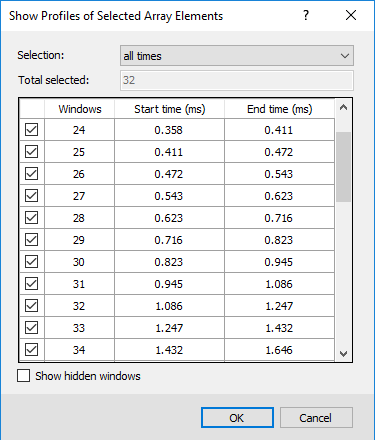
Unassigned time windows are indicated with asterisks.
The profile colours are assigned assuming a linear colour distribution over the entire array channel.
See Also:
Got a question? Visit the Seequent forums or Seequent support
© 2024 Seequent, The Bentley Subsurface Company
Privacy | Terms of Use
