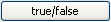Frequent Tab
Use the Frequent tab to select the conditional and logarithmic operators and functions.
Frequent Tab options
Button |
Syntax |
Definition |
|---|---|---|
Operators |
||
|
|
< | Less than |
|
|
> |
Greater than |
|
|
<= |
Less than and Equal to |
|
|
>= |
Greater than and Equal to |
|
|
! |
Logical NOT operator |
|
|
== |
Equal to |
|
|
!= |
Not equal to |
|
|
&& |
Logical AND Operator |
|
|
|| | Logical OR Operator |
Logarithmic |
||
|
|
log() |
Natural Logarithm |
|
|
log10() |
Logarithm to Base 10 |
Exponential |
||
|
|
exp() |
Natural Exponential |
|
|
exp10() |
Exponential to Base 10 |
Conditional statement |
||
|
|
()?():() |
()?():() If/Then/Else Statement When [true/false] is selected the Expression box will be populated with the following if/then/else statement: (if_statement)?(value_if_true):(value_if_false) |
Got a question? Visit the Seequent forums or Seequent support
© 2024 Seequent, The Bentley Subsurface Company
Privacy | Terms of Use