Language Options
While signed in to Seequent Connector, you can set your language option for the Seequent Connector context menus.
Set Language Options
-
In your system tray, right-click on the Seequent Connector icon
 .
. The Seequent Connector pop-up menu will be displayed.
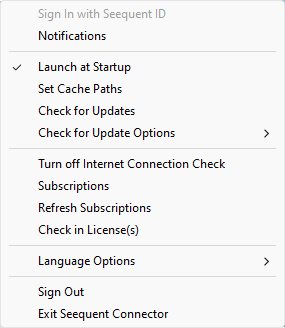
-
Select Language Options, and you will be provided with three options: English, Russian, and Chinese. The default is "English".
Select your language option and the changes will be applied immediately.
To learn more about Seequent ID visit
See Also:
Got a question? Visit the Seequent forums or Seequent support
© 2024 Seequent, The Bentley Subsurface Company
Privacy | Terms of Use
