Dynamic Process Links (Makers)
A dynamic process link ("maker") is a built-in feature that remembers the processing parameters associated with a specific object such as a database channel, grid or map, and enables you to quickly rerun the process using the same or different settings.
This feature is particularly useful for examining and optimizing processing parameters and reprocessing data:
-
It enables you to quickly determine which process was last applied to the selected object (database channel, grid or map) and, if required, to rerun the process using the same or different settings.
-
It keeps a record of processing so that you can recall the settings if you take a break from your project for an extended period and return to it later.
To access the maker and reapply a process (GX) quickly:
To access the maker for any object (database channel, grid or map), select the object and right-click to open the context menu. The last item in the context menu is the maker associated with the object. Select this item, and you will see the corresponding dialog and settings. You have the option to retain or modify the settings and execute the process again, or you can choose to close the dialog.
-
Select the object (database channel, grid, or map) to work with. Right-click, and a context menu, similar to the one shown below for a database channel, will be displayed.
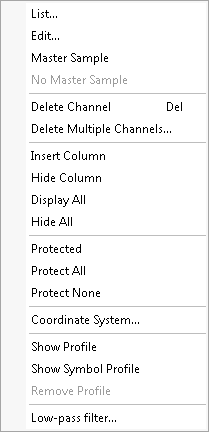
-
If a process (GX) has been applied to the object, the system appends the corresponding GX to the context menu, at the bottom of the list. In this case, a low-pass filter was applied to a database channel.
-
Select the GX entry. The system displays the corresponding dialog and the processing settings that were used on the object.
-
Change the settings as required and click OK. The system reruns the process with the new settings and displays the result in the output channel specified.
Got a question? Visit the Seequent forums or Seequent support
© 2024 Seequent, The Bentley Subsurface Company
Privacy | Terms of Use
