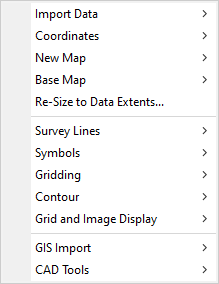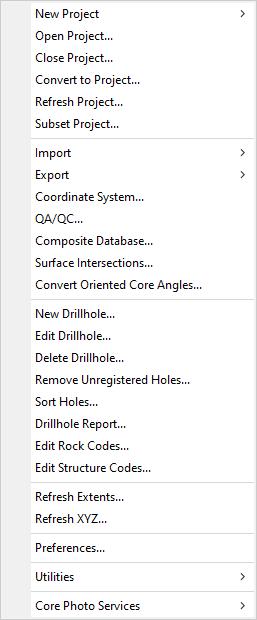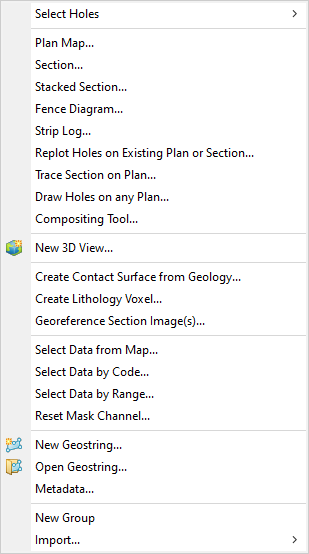Target Menus
The menus – Surface Mapping, DH-Data and DH-Plot – are additions to the standard Oasis montaj menus in the Target software system. The options available with these menus are listed below:
|
DH-Data menu:
|
DH-Data sub-menus include: Import: Text File, XLS/Database, ODBC Database, acQuire Drillhole Data and LAS File Export: CSV File, Access Database, LAS File, SHP File and Surpac Geological Database Utilities: Search/Replace, Channel Math and Edit a File |
|
DH-Plot menu:
|
DH-Plot sub-menus include: Select holes: Select All Holes, Deselect All Holes, By Name or Name Mask, From List, From Plan Map, by Collar Table Data, Polygon File, Selection Tool, Load Selections and Save Selections Import: Geosoft PLT File, AutoCAD DXF File, Image (bmp,tiff,etc.), Map Info TAB or MIF File, ArcView Shape File, ArcGIS LYR File, Microstation DGN File, Datamine DM File, Surpac STR or DTM File, Micromine File. |
Along with the Target menus, you also have access to the standard Oasis montaj menus. For more information on the capabilities in Oasis montaj, see the Oasis montaj Application Help, which can be found on the Help > Application Help menu, or the Oasis montaj Quick Start Tutorials, which can be accessed from the Help > Online Support Resources menu.
Got a question? Visit the Seequent forums or Seequent support
© 2024 Seequent, The Bentley Subsurface Company
Privacy | Terms of Use