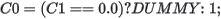Background Removal
Use the Moving Platform Gravity > Background Removal menu option, (geogxnet.dll(Geosoft.GX.Gravity.BackgroundRemoval;Run)*), to bring all gravity data to the same level. You must use this tool on flight data before splitting it into lines.
Background Removal dialog options
|
Gravity channel |
Select the input observed gravity channel. Script Parameter: BACKGROUNDREMOVAL.GRAVITY |
|
Pre/Post flight mask channel |
This mask channel has a value of * for readings performed while the aircraft is still on the ground, before the aircraft takes off, and also after it lands. Readings recorded during the flight are indicated by a mask value of 1. See Application Notes on how to generate this mask channel. Script Parameter: BACKGROUNDREMOVAL.MASK |
|
Local average gravity |
Select the local gravity value. It could be set to the absolute gravity value should an absolute gravity station be available nearby. Alternatively, you could set this value to the average of readings on the ground, recorded at the onset of the survey. Once set, it should be the same for all flights starting from the same takeoff location. Script Parameter: BACKGROUNDREMOVAL. LOCAL_AVERAGE_GRAVITY |
|
Output gravity channel |
Specify the background removed output gravity channel. Script Parameter: BACKGROUNDREMOVAL. OUTPUT |
Application Notes
The gravimetric data should be levelled to compensate for temporal and instrument variations. A single constant shift determined from ground static recordings is applied on a flight-by-flight basis. It should be applied to the database before the flight is broken into lines. The pre- and post- flight readings are recorded while the aircraft is on the ground. They are averaged for each flight and the difference between the average value and the local gravity value is removed from the data of that flight. This acts as a simple but effective way to apply coarse levelling to the data.
The onus is on you to create the mask channel in the gravity database. Prior to running this tool, create an integer mask channel in the database. Then, set segments representing pre- & post- readings to DUMMY (*) and the readings recorded during flight to 1. A simple channel math conditional expression can be applied to set the values of this channel.
For example:
Set the channel values according to whether the aircraft is stationary or not:
If the terrain clearance is close to the ground, the math expression can be:
Where:
C0
Mask channel
C1
Speed channel
C2
Terrain clearance channel
*The GX.NET tools are embedded in the geogxnet.dll file located in the "...\Geosoft\Desktop Applications \bin" folder. If running this GX interactively, bypassing the menu, first change the folder to point to the "bin" directory, then supply the GX.NET tool in the specified format. See the topic Run GX for more details on running a GX.NET interactively.
Got a question? Visit the Seequent forums or Seequent support
Copyright (c) 2025 Bentley Systems, Incorporated. All rights reserved.
Privacy | Terms of Use