Calculate Chargeability
Use the Calculate Chargeability option, (geogxnet.dll(Geosoft.GX.IP.CalculateChargeability;Run)*), to calculate the area under the IP decay curve during the off time.
Calculate Chargeability dialog options
|
IP channel |
Input induced polarization (IP) array channel name. This entry is mandatory. Script Parameter: IP_CALCUALTE_CHARGEABILITY.IP_CHANNEL |
|
Calculated chargeability |
Output chargeability channel name. This entry is mandatory; it will hold the area under the IP decay curve. Script Parameter: IP_CALCULATE_CHARGEABILITY.CHARGEABILITY_CHANNEL |
|
Normalize chargeability |
If the IP channel is already normalized by the primary voltage, simply leave this unchecked.
Script Parameters: IP_CALCULATE_CHARGEABILITY.NORMALISE [0 – do not normalize(default), 1 – normalize] IP_CALCULATE_CHARGEABILITY.NORMALISATION_TYPE [0 –voltage constant (default), 1 – voltage channel] |
|
Voltage channel or value |
Depending on the choice above, this is either the channel name for the primary voltage or a constant. Script Parameter: IP_CALCULATE_CHARGEABILITY.VOLTAGE_CHANNEL or IP_CALCULATE_CHARGEABILITY.VOLTAGE_VALUE |
Application Notes
The integrated chargeability (M) is an indication of the amount of potential energy stored within a chargeable rock. It is defined as the area under the curve (indicated in red) normalized by the voltage (Vm):
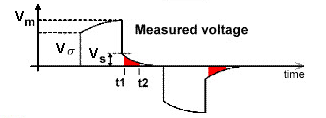
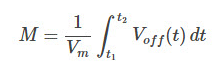
*The GX.NET tools are embedded in the geogxnet.dll file located in the \Geosoft\Desktop Applications\bin folder. To run this GX interactively (outside the menu), first navigate to the bin directory and provide the GX.NET tool in the specified format. See the Run GX topic for more guidance.
Got a question? Visit the Seequent forums or Seequent support
Copyright (c) 2025 Bentley Systems, Incorporated. All rights reserved.
Privacy | Terms of Use
