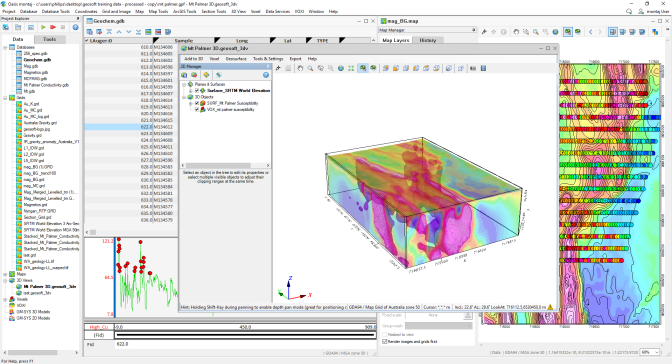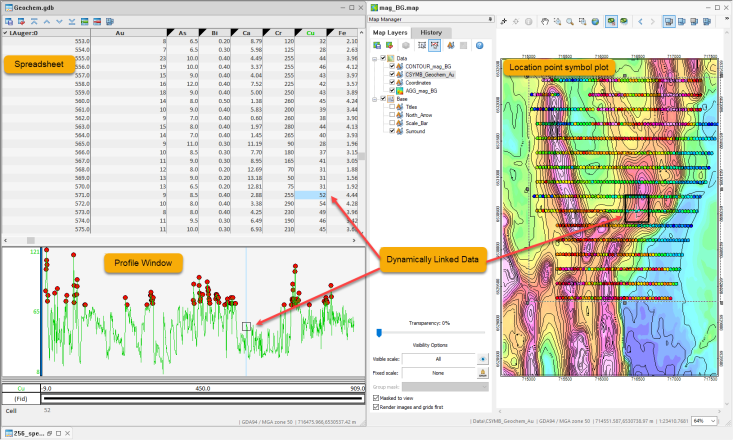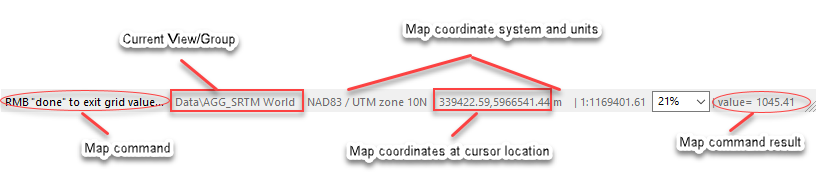Desktop Area
You'll use the desktop area to display your data in various formats, including spreadsheet, profile, grid, map, or 3D view.
The image below shows dynamically linked data displayed in spreadsheet, profile, and map views:
Status, Scroll, and Progress Bars
Status Bars
Located at the bottom of every window (e.g., maps, grids, voxels, 3D viewers), the status bar provides information about the currently selected data. This includes the current cursor position, and tooltips describing the purpose of buttons and interface elements within Oasis montaj.
The image below illustrates an example of status bar details from a 2D map window:
In a 3D Viewer, the status bar includes valuable data and navigation tips across the following sections:
- Coordinate System: Displays the current coordinate system of the 3D document.
- Object and Cursor Location: Shows the name of the object under the mouse cursor, along with the (X, Y, Z) location as you move the cursor over the selected object.
If the view is in motion (e.g., spinning, rotating, panning, or zooming), object identification and cursor coordinates are temporarily paused. During this time, the status bar displays "None". Information resumes once movement stops and the mouse passes over a visible object.
- Shadow Cursor Location: Indicates the position of the shadow cursor when Shadow Cursor mode is enabled on the 3D Viewer Toolbar.
Clicking anywhere in the view while this mode is active sets the cursor location and synchronizes it across other open documents (e.g., maps, databases, or 3D views).
- View Orientation and Look-at Point: Displays inclination, azimuth, and the look-at point (centre of rotation) for the current view.
Scroll Bars
Scroll bars appear along the right and bottom edges of the main window, spreadsheets, and 2D/3D maps. The scroll boxes reflect your vertical and horizontal position within the window. Use them to move the view up/down or left/right and to access different parts of the window.
Progress Bars
A progress bar appears when certain dialogs are executed. It provides a visual indication of the task's completion status.
Got a question? Visit the Seequent forums or Seequent support
Copyright (c) 2025 Bentley Systems, Incorporated. All rights reserved.
Privacy | Terms of Use