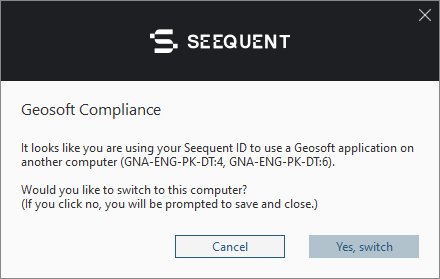
Seequent ID Licensing provides secure access for all of your Geosoft Desktop products, including Oasis montaj, Target, and Target for ArcGIS Pro. You must be signed in to Seequent Connector using your Seequent ID in order to use the licensed tools for any products, including Target for ArcGIS Pro. If you sign in on more than one computer, you will be immediately prompted to confirm that you are switching your active computer. The licensed functionality will be disabled on the other computer.
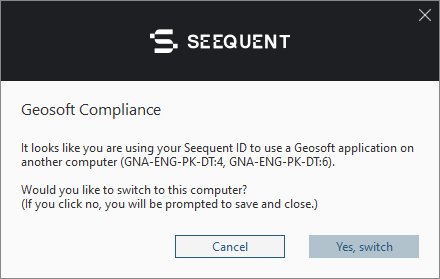
If you click Yes, switch, you will be able to begin working immediately. Any work you left open on the first computer will not be lost; you will have the chance to save when you return to that machine. Note that you will be presented with the same compliance dialog asking you to confirm that you are switching your active computer.
If you click Cancel, you will be able to use Target for ArcGIS Pro in an "unlicensed" mode (similar to the case when you are signed in using a Seequent ID account that does not have a Target for ArcGIS License/Subscription).
To avoid this message, close Target for ArcGIS Pro on the first computer before you start up the application on your second computer. Alternatively, sign out of Seequent Connector on any computer that is not using Target for ArcGIS Pro at that time.
To learn more about Seequent ID visit https://www.seequent.com/help-support/seequent-id.