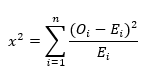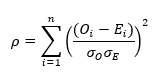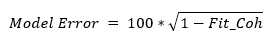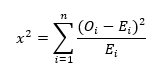Invert for Sources (Static)
Use the Invert for Sources (Static) option (Geosoft.uxo.gxnet.dll(Geosoft.GX.UXO.UxaBatchFit2;Run)*) from the menu AGC Expert User > Static Data Inversion to invert/model static advanced EM Sensor data to determine the source location, polarizabilities and other parameters. The results are saved in the Source database.
Invert for Sources (Static) dialog options
Databases | |
Databases prefix | Select the databases prefix. Script Parameter:UXANALYZE.MODELING_PREFIX |
Target database group | Select the group to read the measurement from the list of groups in the Target database. Script Parameter:UXANALYZE.TARGETGROUP |
Source database group | Specify the group to write the inversion results from the list of groups in the Source database. Script Parameter:UXANALYZE.SOURCEGROUP |
ID channel | Select the ID channel from the list of channels in the Target database. Default: UXA_Target_ID Script Parameter:UXANALYZE.TARGETID |
Mask channel | Select the mask channel that selects/deselects measurements to invert from the list of channels in the Target database. Default: UXA_Mask Script Parameter:UXANALYZE.TARGETMASK |
Sensor channel | Select the sensor channel to use in the inversion from the list of channels in the Data database. Script Parameter:UXANALYZE.SENCHAN |
Gates | Select the low and high time gates from the list, which limit the range of data used when modelling the data. Default value for low gate is the one with the first valid time (UXA_GateFirstValidTime). Default value for high gate is the maximum number of gates minus one. Script Parameters: UXANALYZE.Static_LoGate UXANALYZE.Static_HiGate |
Number of dipoles | Select the maximum number of dipoles to invert. This determines how many sources will be modeled. For example, if the number of dipoles selected is 3, a total of 6 sources will be calculated, one 1-dipole, two 2-dipole, and three 3-dipole. In the Source database, the Target ID of each source follows this pattern: [FLAG]_[MEASUREMENT]_[SOLVER][SOURCE]. If flag ID is 79 and measurement ID is 1, number of dipoles value of 3 generates the following sources: 79_001_11, 79_001_21, 79_001_22, 79_001_31, 79_001_32, and 79_001_33. Default value is 1. Script Parameter:UXANALYZE.NDIPOLE_SOLVER |
Chi2 threshold | Specify the Chi squared threshold. As part of the inversion process, the Pearson's cumulative test statistic is calculated and saved in the subset database under UXA_CHI2 channel (see the Application Notes). The Transmitter and Receiver combinations that exceed the “Chi2 threshold” are tabulated in the Source database (UXA_CHI2_ABOVETHRESH). In addition these combinations are highlighted with yellow on the Decay Display Measured vs Modeled plots. Script Parameter:UXANALYZE.CHI2THRESHOLD |
Application Notes
The static advanced EM Sensor data, in the Data and Target databases are inverted to determine source location, polarizabilities and other parameters. The results are saved in a Source database
Source Database Parameters
| UXA_TARGET_ID | The target ID. This ID field is composed of four parts:
Each part is delimited by an underscore (_). |
| UXA_X_Array | The easting or X ordinate of the sensor array or cart location. |
| UXA_Y_Array | The northing or Y ordinate of the sensor array or cart location. |
| UXA_Z_Array | The elevation of the sensor array or cart. |
| UXA_ACQ_DATE | The acquisition date of the sensor data. |
| UXA_ACQ_TIME | The acquisition time of the sensor data. |
| UXA_MASK | Mask channel that can used to select/deselect sources for subsequent analysis. |
| UXA_MASK_QC | Quality control mask channel that can used to select/deselect sources for subsequent analysis. |
| UXA_FIT_X | Fitted X location of the source. This channel will be set as the default X channel in the Source database. |
| UXA_FIT_Y | Fitted Y location of the source. This channel will be set as the default Y channel in the Source database. |
| UXA_FIT_Z | Fitted Z location (elevation) of the source. |
| UXA_Fit_BGS | The depth below ground surface of the source. This channel will be set as the default Z channel in the Source database. |
| UXA_FIT_CHI2 | The Chi-Squared test metric – a measure of the how well the model data match the observed data for all Transmitter (TX) and Receiver (RX) combinations. The Pearson Chi-Square is calculated across the entire time window for all TX-RX combinations. The value of the Chi-Square test statistic is:
Where: x2= Pearson's cumulative test statistic, which asymptotically approaches a x2 distribution. Oi = observed or measured data; Ei = expected or modeled data; n = the number of valid time gates. This measure fit is for all the data for a single flag (as opposed to the Chi-square in the Subset database is the individual RX-TX combinations). |
| UXA_FIT_COH | The fit coherence metric, the correlation coefficient squared – a measure of the how well the model data match the observed data for all Transmitter (TX) and Receiver (RX) combinations. The value of the correlation coefficient squared is:
Where: ρ = Pearson's correlation coefficient. Oi = observed or measured data; Ei = expected or modeled data; σO = standard deviation of the observed data; σE = standard deviation of the expected data; n = the number of valid time gates. A high fit coherence does not guarantee that the fit results are accurate – only that the match between modeled and measured data is high. A fit coherence of 0.8 or less indicates poor inversion the results and should not be use for analysis. |
| UXA_FIT_MODERR | Inversion or model error, a measure off the error in the inversion as a percentage.
|
| UXA_FIT_ERROR | Error flag:
|
UXA_FIT_B1 UXA_FIT_B2 UXA_FIT_B3 | The polarizabilities (or sometime “betas”), primary, secondary and tertiary. These are the three response coefficients, that represent the eigenvalues of the magnetic polarizability tensor. They can be thought of as components along the three orthogonal axes of the induced dipole. Negative values are physically impossible. The relative size of the coefficients provides information about the shape of the object. For an isolated metallic object:
|
| UXA_FIT_AZ | Declination or azimuth of the source dipole (degrees). |
| UXA_FIT_INC | Inclination of the source dipole (degrees). |
| UXA_FIT_ROLL | Rotation or roll of the source dipole (degrees). |
| UXA_SIG_AMPLITUDE | The signal amplitude of the largest measured signal for the monostatic Z TX-RX coil combinations. |
| UXA_CHI2_TOTAL | The total or sum of the values in UXA_CHI2 channel (see Subset database). |
| UXA_CHI2_ABOVETHRESH | The number of the TX-RX combinations (see the Subset database) where the UXA_CHI2 are above the Chi2 threshold. In addition, these combinations are highlighted with yellow on the Decay Display Measured vs Modelled plots. |
| UXA_diff_array_fit_SCF | The difference between the array and fit location in the sensor coordinate reference frame (SCF). The SCF is a cartesian measurement frame that is orthogonal to the sensor coil, as opposed to the earth coordinate reference frames (ECF), such as geographic (Longitude/Latitude) coordinates. |
| UXA_BLOCKTIMEONECOIL | The length of the entire measurement cycle (include transmits, record, and repeats) in milliseconds. |
| UXA_GATECENTERS | The time in milliseconds of the centre for each time gate. |
| UXA_INITIAL_ACQUISITION_ID | The ID of the group of the sensor data used in the inversion. Retrieved from the data database. |
| UXA_FLAG_X | The easting or X ordinate of the flag location. |
| UXA_FLAG_Y | The northing or Y ordinate of the flag location. |
| UXA_COMMENTS | User comments. |
| UXA_COMMENTS_2 | User comments. |
Subset Database
During the inversion of the target data a subset database is created to manage the data. For most processing of static data there is no need to usually view the subset database.
The subset database will have the name <Prefix>_Subset_<Target group>_<Source group>.gdb. Within the subset database the data for each flag to be modelled are stored in groups that have the name <Target ID>.<Number of Dipoles>.
The calculated modeled data is saved in the subset database alongside of the observed data.
The subset database contains the parameters listed below.
UXA_X_Coil UXA_Y_Coil UXA_Z_Coil | The easting (X), northing (Y) and elevation (Z) of the sensors receiver (RX) coils. |
| UXA_TX | The transmitter coil name/label |
| UXA_RX | The receiver coil name/label |
| UXA_DATA_NORM | The sensor data, normalized for current. |
| UXA_DATA_NORM_final | The data used for the inversion (currently the same as UXA_DATA_NORM) |
| UXA_DATA_NORM_model | The model data, resulting from the inversion |
| UXA_DATA_NORM_residual | The residual, the difference between the observed/measured data and the modelled data. |
| UXA_Noise_Floor | The background sensor noise channel. The background noise channel, UXA_Noise_Floor, is created when have repeated background data from the same time period and Level Advanced Sensor Data is executed. |
| UXA_DATACHIPID | Not used. |
| UXA_MASK | A mask channel used to grid the data for Data Map. |
| UXA_CHI2 | The Pearson Chi-Squared test metric – a measure of the how well the model data match the observed data for each Transmitter (TX) and Receiver (RX) combination. The Chi-Square is calculated across the entire time window for each TX-RX combination. The value of the Chi-Square test statistic is:
Where: x2 = Pearson's cumulative test statistic, which asymptotically approaches a x2 distribution. Oi = observed or measured data; Ei = expected or modeled data; n = the number of valid time gates in a TX-RX combination. For each flag the Source database tabulated the sum of the Chi-square (UXA_CHI2_TOTAL) and number of TX-RX combinations that exceed the “Chi2 threshold” (UXA_CHI2_ABOVETHRESH). In addition, these combinations that excess the threshold are highlighted with yellow on the Decay Display Measured vs Modeled plots. |
UX-Analyze Configuration File
The configuration file contains various default or standard settings for the tools. It is not recommended that you edit this file unless directed by Support. The file, "uxa.config", is in the "C:\Program Files\Geosoft\Desktop Applications \etc" folder.
<!--invert for sources (static)--> |
<modeling> |
<generateLog value='false' /> |
<concurrentTargets value="10" max='1024' /> |
</modeling> |
*The GX tool will search in the "gx" folder. The GX.Net tools, however, are embedded in the Geosoft.uxo.gxnet.dll located in the bin folder. If running this GX interactively, bypassing the menu, first change the folder to point to the bin folder, then supply the GX.Net tool in the specified format.
See Also:
Got a question? Visit the Seequent forums or Seequent support
© 2023 Seequent, The Bentley Subsurface Company
Privacy | Terms of Use