Calculate Size and Decay Channels
Use the Calculate Size and Decay Channels option (Geosoft.uxo.gxnet.dll(Geosoft.GX.UXO.UxaCalculateSizeDecay;Run)*) from the menu AGC Expert User > Static Data Inversion, for each of the sources, to calculate the size (total polarizability magnitude) and decay channels in a source or library database.
Calculate Size and Decay Channels dialog options
Database | Select the database. Script Parameter: UXANALYZE.SIZE_DECAY_GDB |
Gates | Select the Low and Decay gates from the list of available time gates.
Script Parameters:
|
Size channel | Select the target size channel. Defaults to 'UXA_SIZE'. Script Parameter: UXANALYZE.TARGETSIZE |
Decay channel | Select the target decay channel. Defaults to 'UXA_DECAY'. Script Parameter: UXANALYZE.TARGETDECAY |
Application Notes
The Size (UXA_SIZE) and Decay (UXA_DECAY) array channels are calculated using:
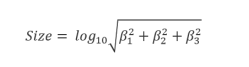
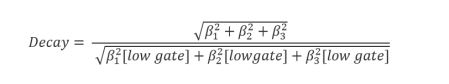
Where  are the primary, secondary, and tertiary polarizabilities, respectively.
are the primary, secondary, and tertiary polarizabilities, respectively.
In addition to the Size and Decay array channels, three additional channels are created:
The "low gate value" of the Size channel (UXA_SIZE##, where ## is the low gate value). The Script parameter used to create this channel is: UXANALYZE.TARGETSIZE_SINGLE
The "decay gate value" of the Decay channel (UXA_DECAY##, where ## is the decay gate value). The Script parameter used to create this channel is: UXANALYZE.TARGETDECAY_SINGLE
The "predicted size" channel (UXA_SIZE_PREDICTED). This channel is based on the low gate value (8, 15) of the Size channel and is categorized as follows:
UXA_Size
(default low gate)Category
Approximate Diameter
Less than 0.5
Small Less than 40mm Less than 1.3 Medium 60 to 80 mm 1.3 or greater Large Greater than 100mm
Working with Scripts
When working with scripts with the Calculate Size and Decay Channels dialog, it is recommended that you use the following minimized script files (saved in *.gs format), rather than recording a new script file.
MetalMapper example:
|
TEM2x2 example:
SETINI UXANALYZE.SIZE_DECAY_GDB=".\\TEM_Survey_Source.gdb" SETINI UXANALYZE.TARGETSIZE="UXA_SIZE" SETINI UXANALYZE.TARGETDECAY="UXA_DECAY" SETINI UXANALYZE.LOGATE="15" SETINI UXANALYZE.THRESHOLDGATE="72" GX Geosoft.uxo.gxnet.dll(Geosoft.GX.UXO.UxaCalculateSizeDecay;Run) |
*The GX tool will search in the gx folder. The GX.Net tools, however, are embedded within the Geosoft.uxo.gxnet.dll located in the bin directory. If running this tool interactively, bypassing the menu, change the folder to point to the bin directory, then ensure the GX.Net tool is supplied in the correct format when called directly.
Got a question? Visit the Seequent forums or Seequent support
Copyright (c) 2025 Bentley Systems, Incorporated. All rights reserved.
Privacy | Terms of Use
