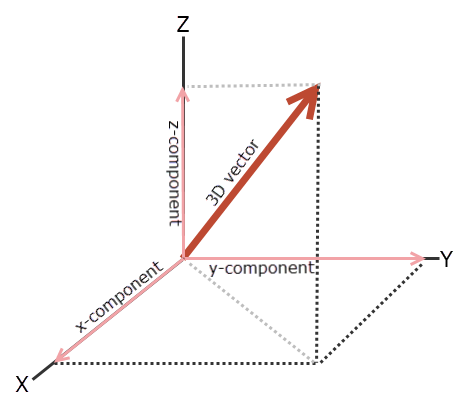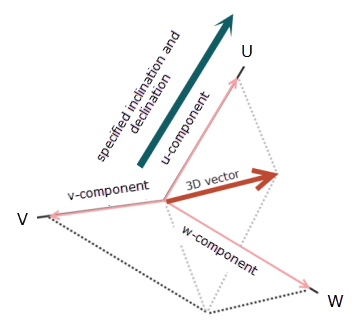Convert Voxels to Vector Voxel
Use the Voxels to Vector Voxel option (geogxnet.dll(Geosoft.GX.VoxUtils.ConvertVoxelsToVectorVoxel;Run)*) from the Voxel > Conversions menu, to assemble 3 voxel files into a Vector Voxel model.
Voxels to Vector Voxel dialog options
|
[X|Y|Z] or [U|V|W] voxel |
The 3 Geosoft input voxel files to be assembled into a vector voxel (see Application Notes). Script Parameters: X/U -> ConvertVoxelsToVectorVoxel.INPUTVOXELX Y/V -> ConvertVoxelsToVectorVoxel.INPUTVOXELY Z/W-> ConvertVoxelsToVectorVoxel.INPUTVOXELZ |
|
|
The above voxel files are the mutually orthogonal X, Y & Z components of the field in the standard Cartesian coordinate system. This is the default. If selected, the Inclination & Declination fields are disabled. Script Parameter: ConvertVoxelsToVectorVoxel.CARTESIANROTATED (0:Cartesian) |
|
|
The above voxel files are the U, V, W components of the rotated coordinate system, defined by an inclination and declination. If selected, the Inclination & Declination fields are enabled. Script Parameter: ConvertVoxelsToVectorVoxel.CARTESIANROTATED (1:Rotated) |
|
|
The direction relative to the horizontal plane. Script Parameter: ConvertVoxelsToVectorVoxel.INC |
|
|
The azimuth direction on the horizontal plane. Script Parameter: ConvertVoxelsToVectorVoxel.DEC |
|
Output vector voxel |
The output Geosoft vector voxel file Script Parameter: ConvertVoxelsToVectorVoxel.OUTPUTVECTORVOXEL |
Application Notes
A vector voxel is a voxel model represented by 3 scalar values at each voxel point. These values define the 3 scalar components of a vector. A vector voxel model is displayed in the 3D viewer with directional arrows; the size and colour of which are indicative of the magnitude.
A vector voxel can be assembled from its 3 components in the standard Cartesian coordinate system, or a rotated coordinate system. In the standard Cartesian coordinate system, the scalar components are denoted as the X, Y, & Z component voxels. The X component is analogous to Easting, the Y component analogous to Northing and the Z component direction is upwards positive. In the rotated coordinate system, the projected components are denoted as U, V, & W. The U component is positive in the direction of the specified inclination and declination, the V and W components are perpendicular to each other and to U.
Figure 1: 3D Vector displayed with respect to Cartesian coordinates; Z is upwards positive
Figure 2: 3D vector displayed with respect to rotated coordinates; U is positive in the direction of the specified inclination and declination
If a 3D Viewer is open when running the conversion, the output vector voxel will be displayed in the 3D Viewer window. Otherwise, the output voxel will be displayed into a new Voxel Viewer window. If the output voxel does not display, open the 'Advanced Settings' dialog (Project > Settings > Advanced) and under the Voxel Settings section, check if the 'Display Created Voxels' option is set to "True".
To learn more about effective workflows and key concepts, access the
See Also:
Got a question? Visit the Seequent forums or Seequent support
Copyright (c) 2025 Bentley Systems, Incorporated. All rights reserved.
Privacy | Terms of Use

 Cartesian
Cartesian Rotated
Rotated Inclination (degrees)
Inclination (degrees)