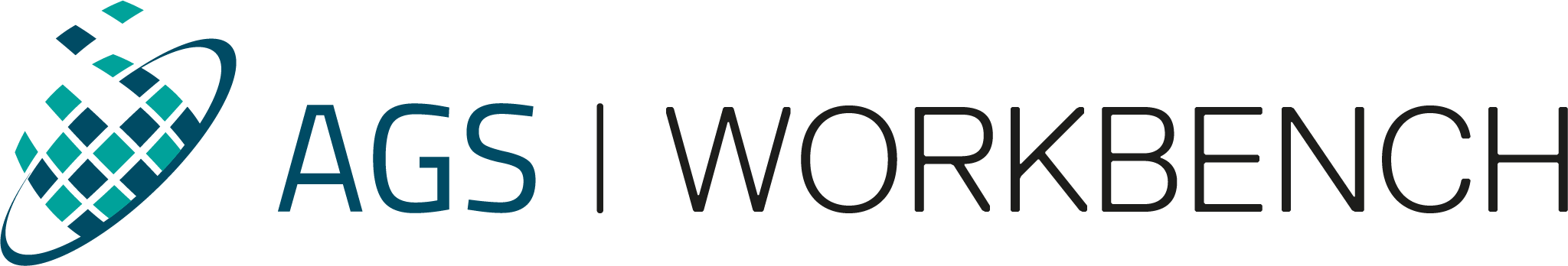AarhusInv Configuration Manager
These inversion settings are used by the AarhusInv inversion code. These advanced settings should be altered byExpert users only. The dialog box consists of four tabs (depending on data type) which are described below.
Log-lin
Settings concerning data space and depth inversion.
- Data Inversion : Select whether to invert on logarithmic (log ) or linear (lin ) data values. Logarithmic data values is the default.
- Lateral Constraints: Select whether to invert on logarithmic (log) depth constraints or linear (lin) depth constraints. With log depth constraints the factor is always the same (e.g. 1.2) no matter the depth of a given interface at a given iteration. With linear depth constraints the input constraint is converted into an absolute value (e.g. 10m) and that value is used for all a given interface at all times. Logarithmic constraints is the default.
- Reference level : Select whether to use depths as reference for the depth constraints (favors layers following topography) or elevation as reference for the depth constraints (favors horizontal layers).
Airborne
Settings concerning the inversion of airborne TEM.
When inverting airborne TEM data the flight height (altitude) is included as an inversion parameter, possibly along with bias response and pitch (the former only for SkyTEM data from a certain period, the latter only when inverting x-component SkyTEM data). As the inversion is rather sensitive towards changes in these parameters it is beneficial to make a number of iterations of inverting for only model resistivities and depths before including these parameters.
- Number of iterations before inverting for altitude : Number of iterations before introducing the altitude as parameter in the inversion.
- Number of iterations before inverting for RX Pitch/Roll; Tx-Rx Distance/Angle; Bias : Number of iterations before introducing the pitch and/or bias as an inversion parameter.
- Lateral altitude constraint refence: The correct setting depends on the system, some systems try to fly at a constantheight above ground (helicopter based systems), others try to fly at a constantelevation (faster airplane based systems).
Approximate TEM
Settings concerning the use of approximate TEM inversion.
- Use approximate TEM-response : If checked there is a possibility to use approximate solutions with airborne TEM data.Note: Only check this box if you know what you are doing!
- Always end exact iterations : If checked, the iterations cannot end with an approximate iteration, the exact solution is always required.
- Number of iterations with approximate derivatives and exact forward : The approximate routines are only used to calculate the jacobian matrix, the exact forward response is used for ordinary forward responses.
- Number of iterations with approximate derivatives and approximate forward : Both the calculation of the Jacobian as well as ordinary forward responses are compute using the approximate routine.
- Filter density for exact TEM derivatives : Filter density for the cos-sine filter in the convolution routines. Applied to the forward respones used to compute the Jacobian.
- Filter density for TEM exact forward calculations : Filter density for the cos-sine filter in the convolution routines applied to the exact forward calculations.
DOI
Settings concerning the calculation of Depth of Investigation.
- Number of calculation points : controls the number of discretization intervals. More intervals will increase the computation time, while fewer intervals will decrease the accuracy of the DOI calculations.
- Depth Range (minimum/maximum): controls the minimum and maximum depths of the discretization intervals. The maximum depth should reflect the expected maximum depth of investigation by the method/system, while the minimum depth should reflect the minimum resolution capabilities of the system/method. If the maximum depth is not deep enough, DOI's outside this number will be set to the maximum value.
By pressing theDefault Values button all settings will be returned to default values. This include !AarhusInv settings that are not otherwise on the user interface. This is very rarely needed, but it allowsExpert Users to adjust additional !AarhusInv settings through the confile_default.ini file found in the !AarhusInv folder and get those values into Aarhus Workbench, even though they are not on the user interface.
Got a question? Visit the Seequent forums or Seequent support
© 2023 Seequent, The Bentley Subsurface Company