FEFLOW Material Types
This feature is only available with the Hydrogeology extension.
To edit a FEFLOW model material types table, you will first need to evaluate a geological model against the model, which is described in FEFLOW Evaluations.
Once a geological model has been evaluated, edit the material types table by right-clicking on the model in the project tree and selecting Edit Material Types. The Edit Rock Type Properties window will appear. If more than one object has been evaluated on the grid, you can edit material types separately for each evaluation. Select the required evaluation from the Evaluation list:
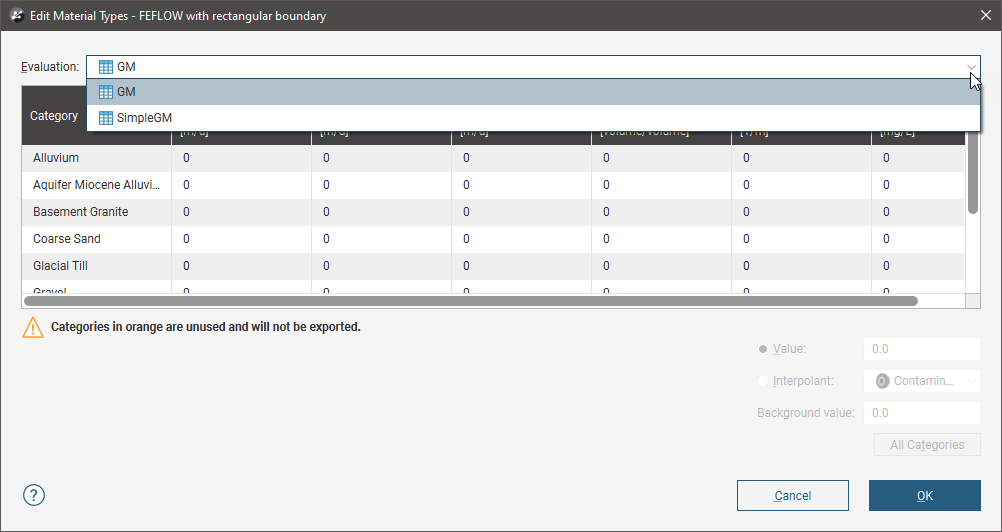
However, the only material types information that will be exported is that set for the evaluation to be exported.
You can enter the values for material types manually or you can use the values from an interpolant.
To enter values manually, click on a cell, then enter the value in the Value field:
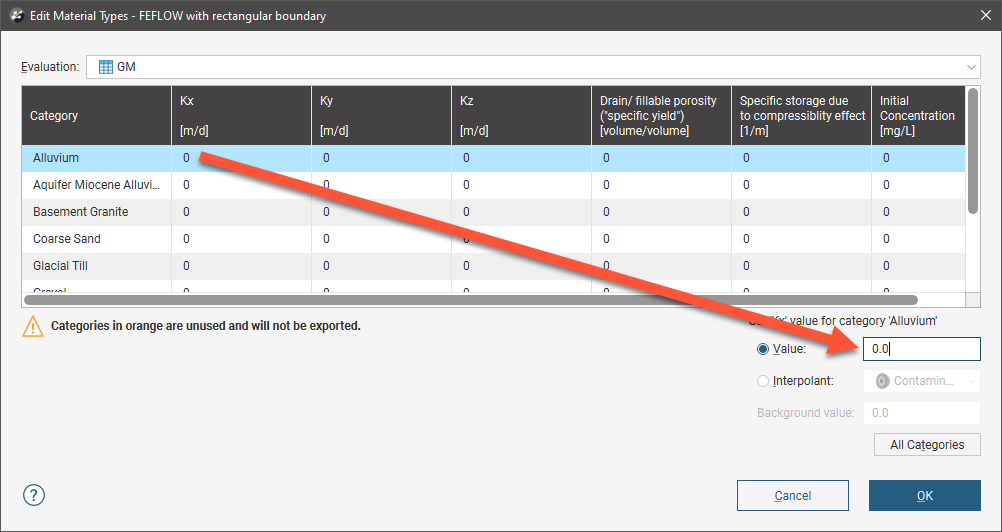
Press the Enter key to move down the columns.
To use the values from an interpolant, click the Interpolant button, then select an interpolant from the list. The interpolant that will be used for the selected value will be displayed in the field:
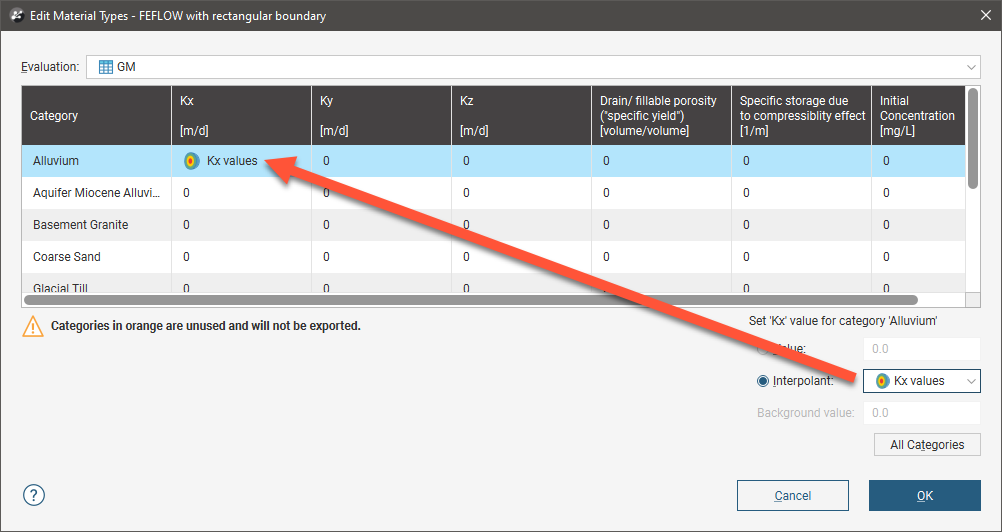
To use the interpolant for all the values in the selected column, click the All Categories button. The window will be updated to show that the interpolant values will be used for that column:
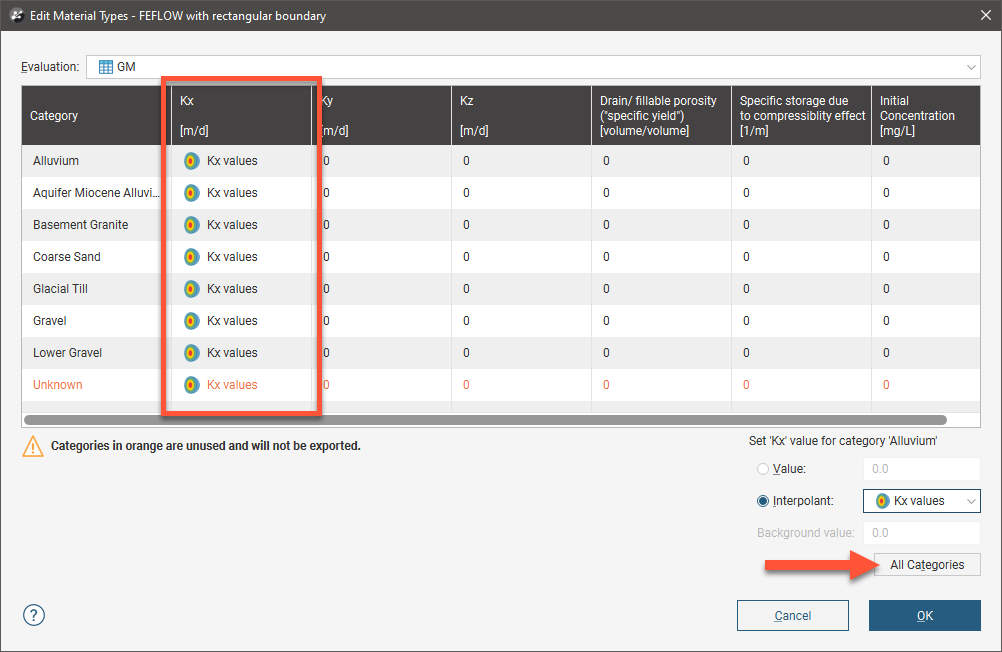
Click OK to update the grid.
Got a question? Visit the Seequent forums or Seequent support
© 2022 Bentley Systems, Incorporated