Category Composites
Sometimes unit boundaries are poorly defined, with fragments of other lithologies within the lithology of interest. This can result in very small segments near the edges of the lithology of interest. Modelling the fine detail is not always necessary, and so compositing can be used to smooth these boundaries.
In Leapfrog Works, you can composite category data in two ways:
- Composite the drilling data directly. This creates a new interval table that can be used to build models, and changes made to the table will be reflected in all models based on that table. This process is described below.
- Composite the points used to create an object; an example of this is when you create a contact surface in a geological model and such a surface can have its own compositing settings.
The rest of this topic describes compositing drilling data directly. It is divided into:
- Creating a Category Composite
- Converting Ignored Segments
- Converting Short Primary and Exterior Segments
- Viewing Category Composite Statistics
Creating a Category Composite
Right-click on the Composites folder, which is in the project tree as part of each drilling data set, and select New Category Composite. You will be prompted to select from the category columns available in the drilling data. Next, the New Composited Table window will appear, showing the options for sorting intervals in the selected column:
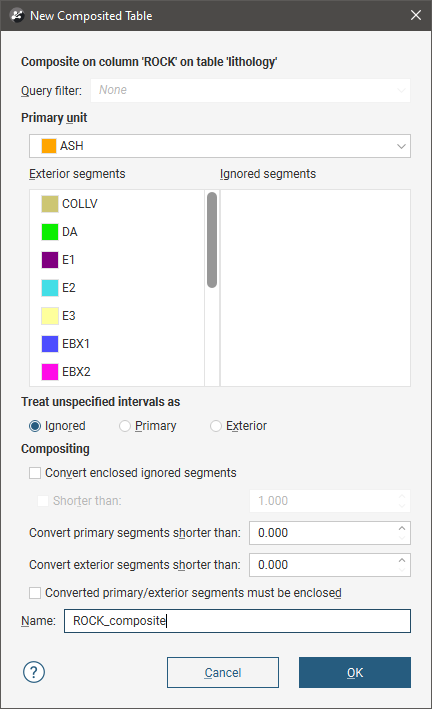
Compositing category data sorts segments into three categories:
- Primary. This is the unit of interest.
- Ignored. These are units that are, generally, younger than the unit of interest and should, therefore, be ignored in generating contact surfaces.
- Exterior. These are units that occur outside of the unit of interest. For an intrusive lithology, other lithologies the intrusion contacts should be classified as Exterior.
In the case of compositing on intrusions from lithology contacts, the terminology used for the area of interest is 'interior' instead of 'primary'. See Intrusions from Lithology Contacts.
Unspecified intervals can be handled as Ignored, Primary or Exterior.
The additional compositing parameters determine how ignored segments flanked by interior or exterior segments are handled and the length of segments that will be filtered. Each of these settings is discussed below.
Click OK to create the table. Once you have created a composited table, you can edit it by right-clicking on it and selecting Edit Composited Table.
Converting Ignored Segments
The Convert enclosed ignored segments setting determines how ignored segments are handled when they are flanked by either two interior segments or two exterior segments. If Convert enclosed ignored segments is enabled, Leapfrog Works will convert enclosed ignored segments to match the surrounding segments. In cases where an ignored segment does not lie between two interior or exterior segments, it will remain ignored.
If you wish to set a maximum size for ignored enclosed segments, tick the Shorter than box and set the maximum length.
If Convert enclosed ignored segments is disabled, this processing does not occur and ignored segments are never converted. When an intrusive contact surface is created, this setting is disabled by default.
For example, this scene shows two ignored segments that are bracketed by the unit of interest. Because Convert enclosed ignored segments is disabled, the segments remain ignored:
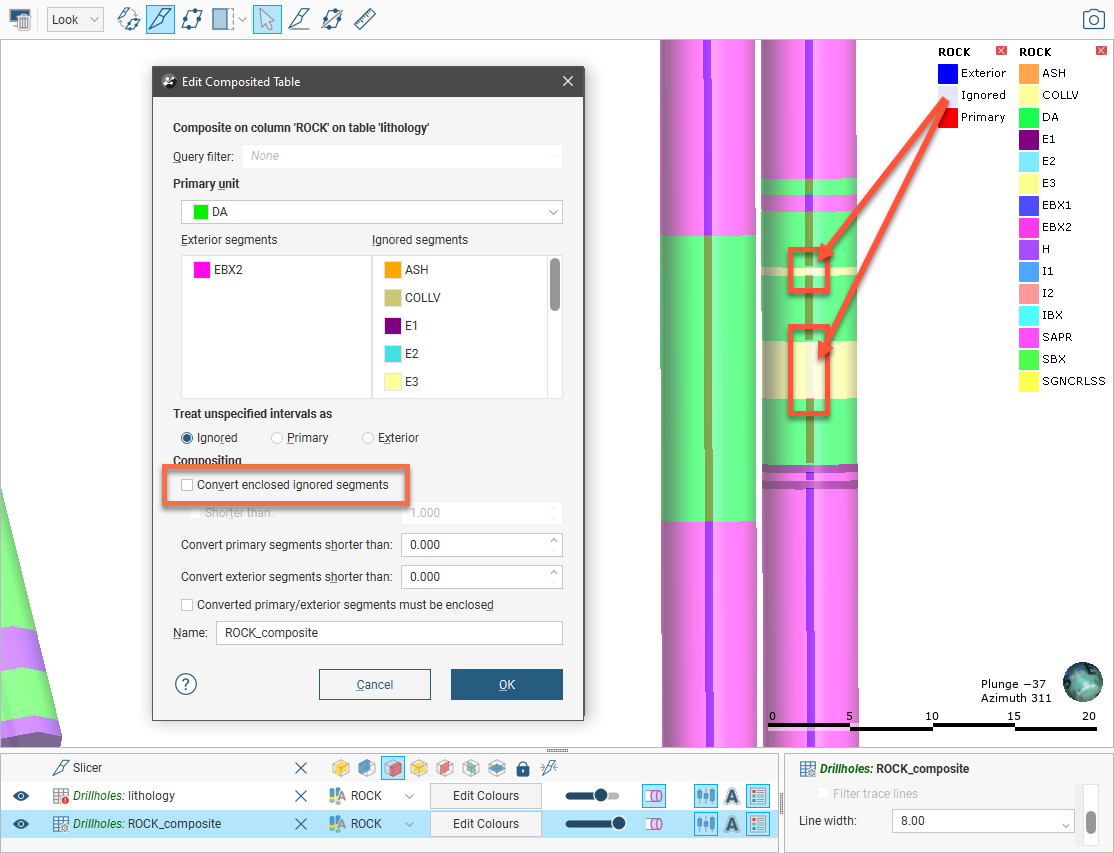
Enabling Convert enclosed ignored segments results in the segments being converted to the Primary unit:
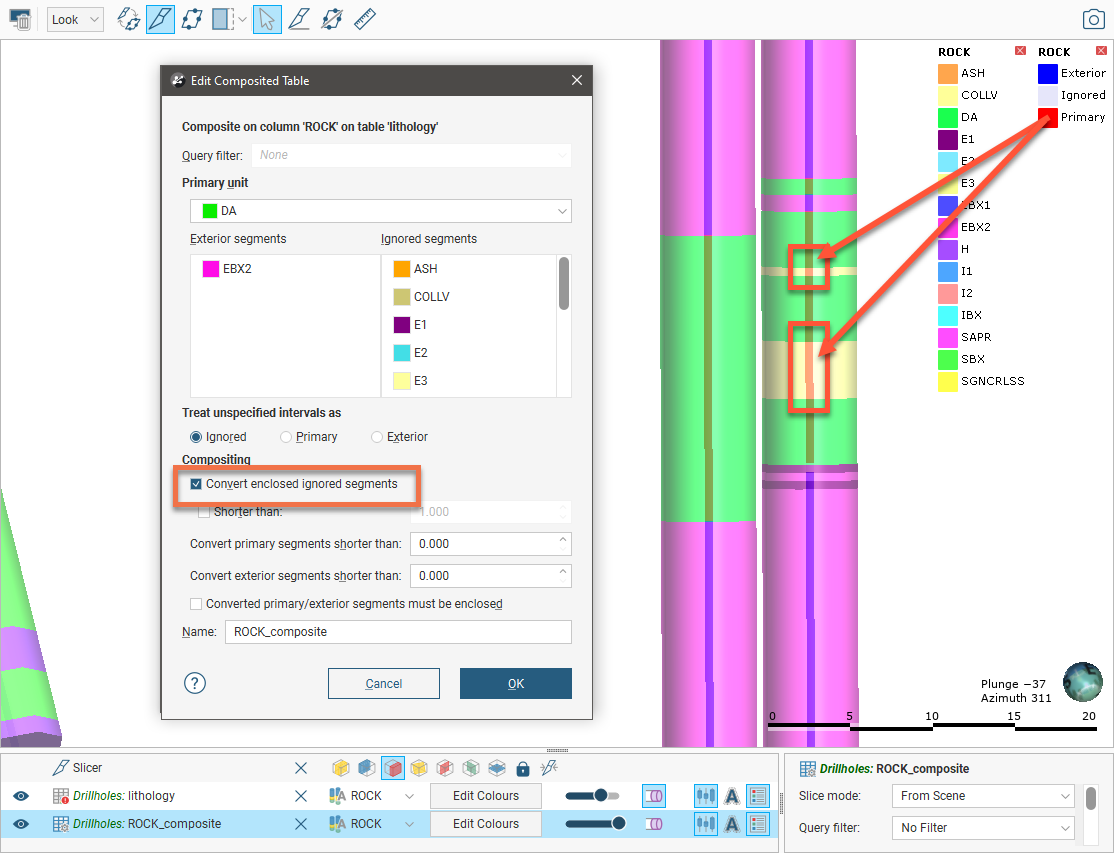
Enabling Shorter than and setting it to 3 results in the shorter segment being converted to the Primary unit and the longer segment remaining Ignored:
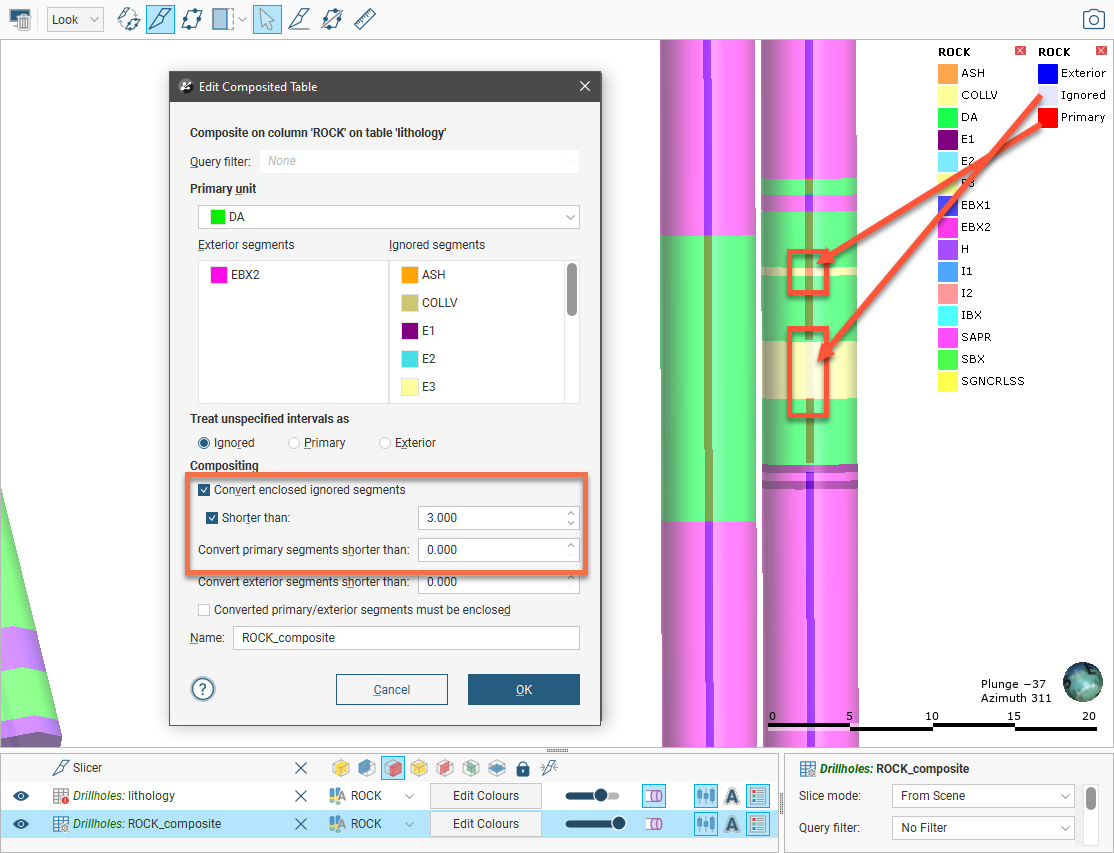
Note that short exterior segments are not converted in this case, even when enclosed, because the setting only applies to ignored segments.
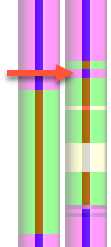
How primary and exterior segments are converted is discussed in Converting Short Primary and Exterior Segments below.
Where ignored segments are at the end of the boreholes and thus have no primary unit on the other side to enclose them, the ignored segments are not converted:
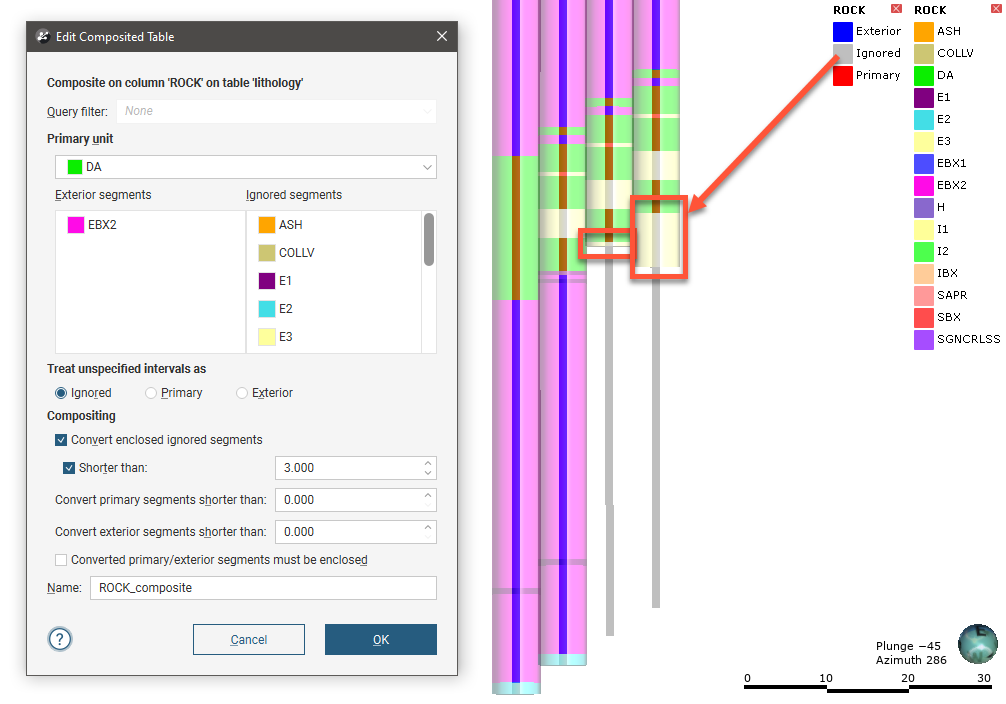
Converting Short Primary and Exterior Segments
The Convert primary segments shorter than and Convert exterior segments shorter than parameters determine how short a segment must be before it is composited. An additional setting, Converted primary/exterior segments must be enclosed, is useful for situations where a primary or exterior segment is bounded on only one side by another segment type.
When Convert primary segments shorter than is set to a value, short primary segments adjacent to at least one exterior segment will be converted to an exterior segment.
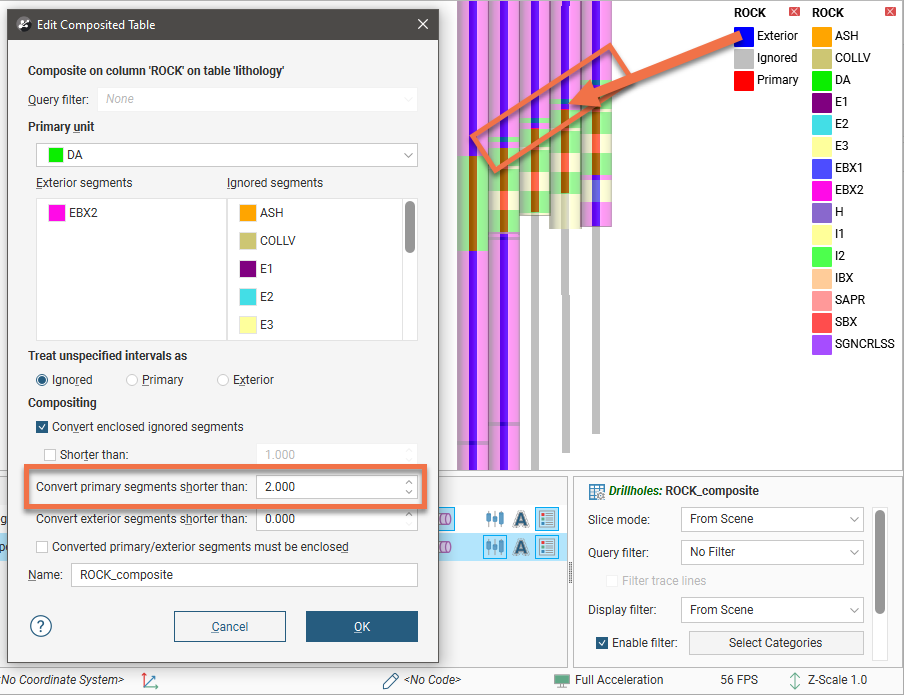
If we increase the length for the filtered primary segment in this illustrative example, we see that if the primary segment does not have at least one adjacent exterior segment, because it is enclosed by ignored segments, then it will not be converted to an exterior segment, even if the length of the segment is shorter than the specified length.
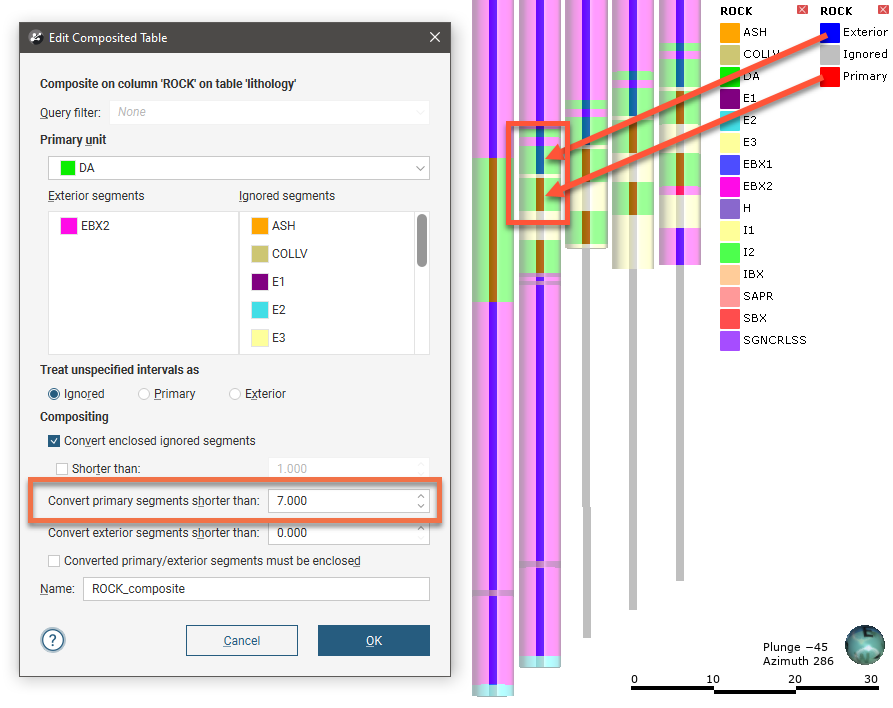
When Convert exterior segments shorter than is set to a value, short exterior segments adjacent to at least one primary segment will be converted to an exterior segment. If the exterior segment does not have at least one adjacent primary segment, because it is enclosed by ignored segments, then it will not be converted to an exterior segment, even if the length of the segment is shorter than the specified length.
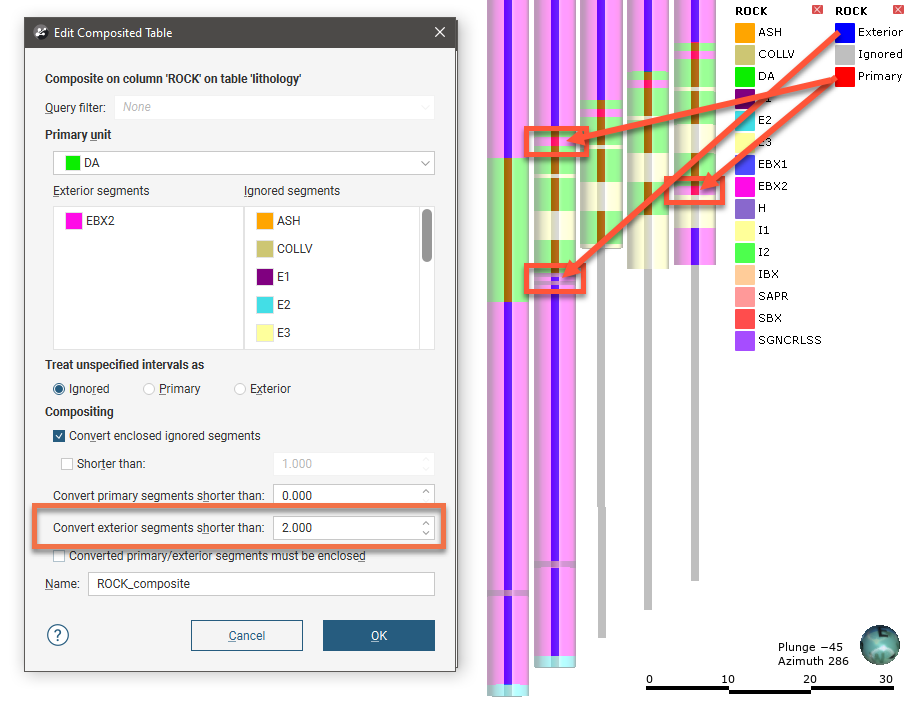
The Converted primary/exterior segments must be enclosed setting is useful for situations where a primary or exterior segment is bounded on only one side by another segment type. For example, here we have original drilling (in blue, green and red) shown inside composited drillholes. There are eight composited drillholes (highlighted) where exterior segments have been converted into primary segments, despite only being bounded by the primary lithology on from above:
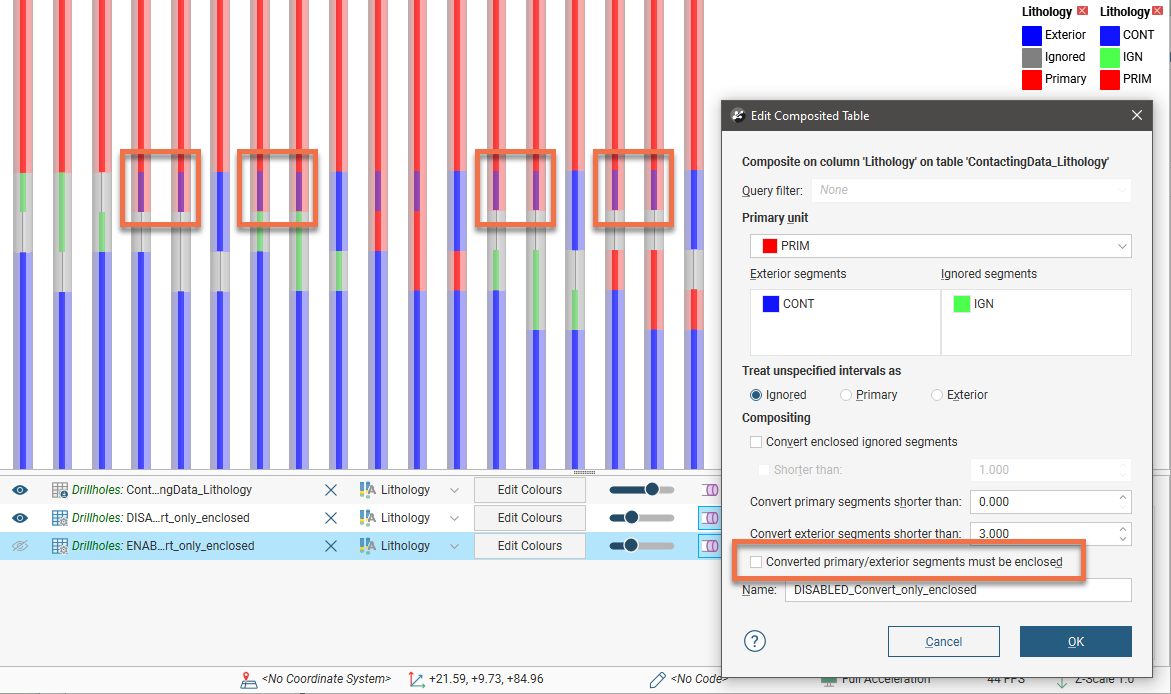
The result is that the primary lithology is pulled down below the actual contacts, which is not geologically reasonable.
When the Converted primary/exterior segments must be enclosed is enabled, the primary segments that are not enclosed are not converted, resulting in a more reasonable boundary:
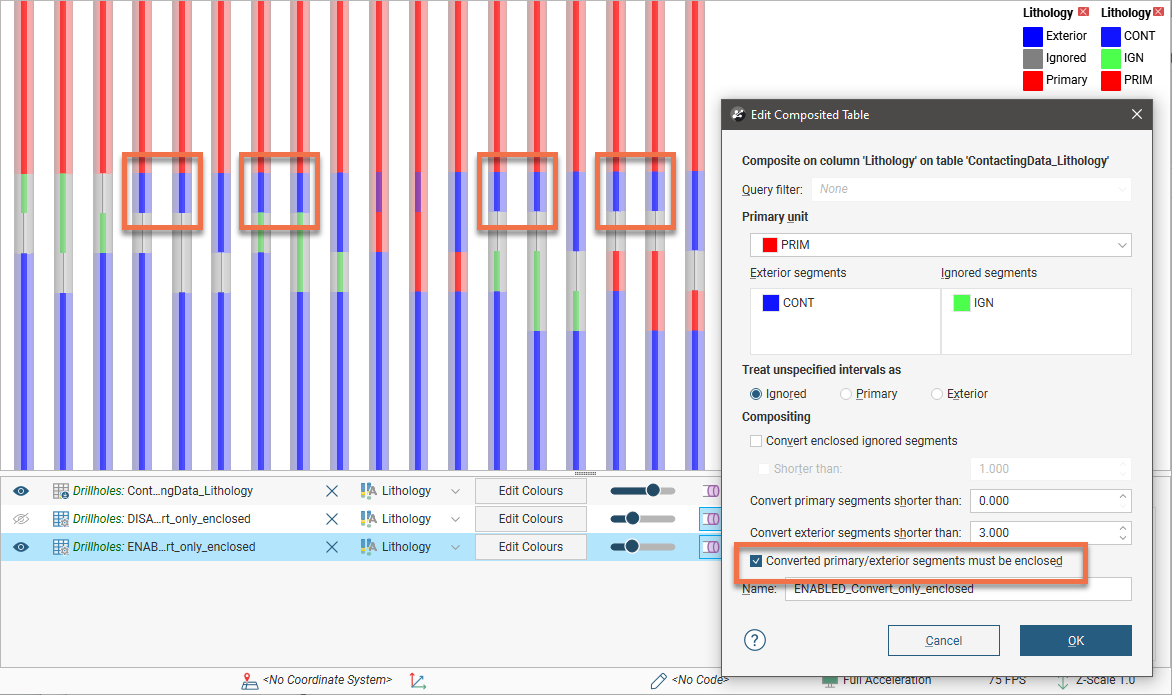
To see how these parameters can smooth the shape of a unit of interest, let’s look at a series of boreholes where we wish to create an intrusion boundary based on the red segments. Short segments are highlighted in the intervals that have not been composited:
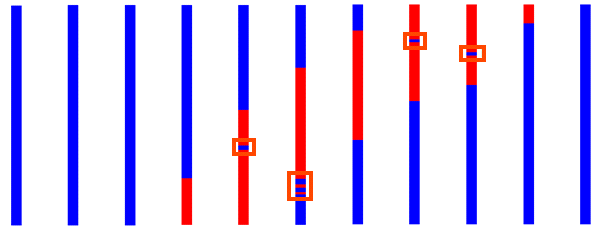
An intrusion generated from these intervals will have more detail than is necessary for modelling. However, when compositing settings are applied and the short intervals are converted, we can see that the intrusion boundary is more geologically reasonable:
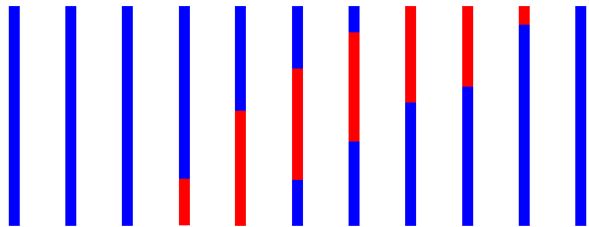
Viewing Category Composite Statistics
Once you have created a composited table, you can view statistics on the table. To do this, right-click on it and select Statistics. The following options are available:
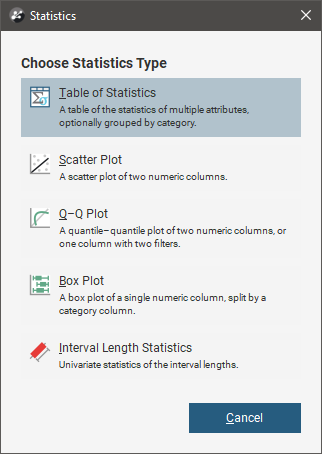
See the Statistics topic for more information on each option:
The Interval Length Statistics graph is a univariate graph, so for more information on the options available, see Univariate Graphs in the Statistics topic.
Got a question? Visit the Seequent forums or Seequent support
© 2023 Seequent, The Bentley Subsurface Company
Privacy | Terms of Use
