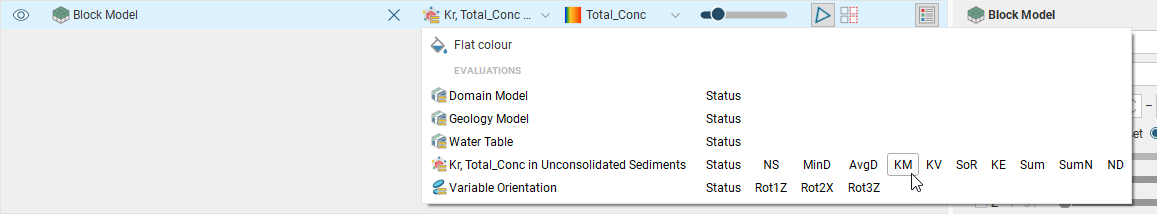Visualising Estimators
The features described in this topic are only available if you have the Contaminants extension.
Estimators can be visualised by evaluating them on block models. To evaluate an estimator on a block model, right-click on the block model in the project tree and select Evaluations. See Block Models on how to work with the different types of block models available in Leapfrog Works.
Calculations and filters further enhance the visualisation options, adding computational analysis and processing of data capabilities to create new types of data to visualise. To create calculations and filters, right-click on a block model in the project tree and select Calculations and Filters. See Defining Calculations and Filters for information on creating filters and building calculations.
When you select Evaluations, the block model’s main window will be opened with the Evaluations tab displayed:
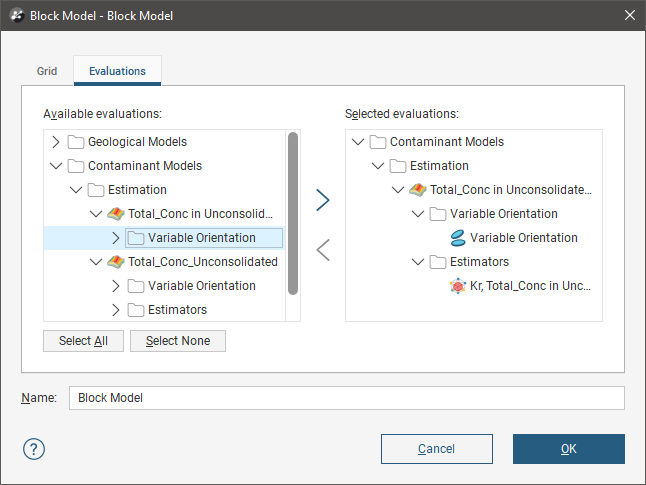
You can add all of, for example, a contaminant estimations estimators to the Selected evaluations list by double-clicking on the contaminant estimation itself.
Click OK to process the evaluations, which will be added to the block model in the project tree:
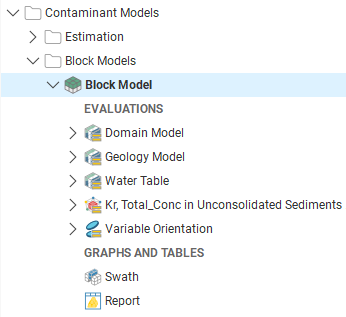
Display an evaluation by dragging it into the scene or by right-clicking on it in the project tree and selecting View Object.
Each evaluation will appear in the list of block model evaluations:
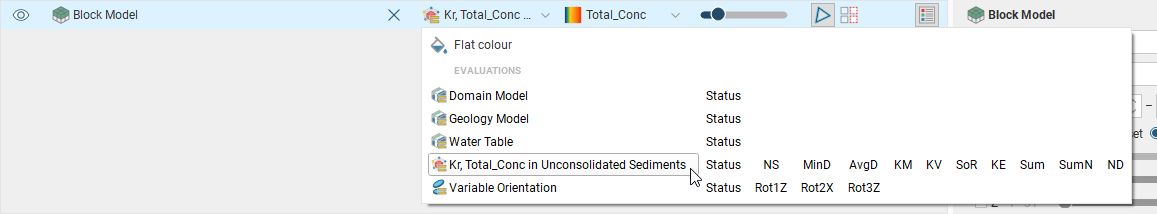
Any Attributes generated along with the estimator can also be displayed evaluated on the blocks: