Head Values and MT3D Concentrations
This feature is only available with the Hydrogeology extension. See Flow Models for more information.
Leapfrog Works imports the following output file formats:
- Head values files in *.hds, *.hhd and *.hed formats
- MT3D concentrations files in *.ucn format
To import head values or MT3D concentration files for a MODFLOW model, right-click on the Simulation Outputs folder and select the required option. Navigate to select the file, then click Open.
The information will be added to the MODFLOW grid, and you can then select the head values and MT3D concentrations in the shape list when you display the grid in the scene. If the output is time-dependent, a timestep slider will be available from the shape properties panel. Click and drag the slider or click along the timeline to view the different timesteps available:
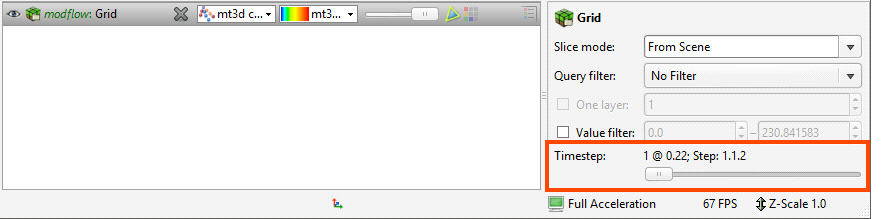
Imported head values and MT3D concentrations are stored in the project tree in the Simulation Outputs folder:
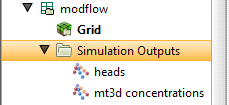
To delete head values or MT3D concentrations, right-click on the object in the project tree and select Delete.
Once head values have been imported, you can generate a head value mesh. See Generating a Head Value Mesh.
Got a question? Visit the Seequent forums or Seequent support