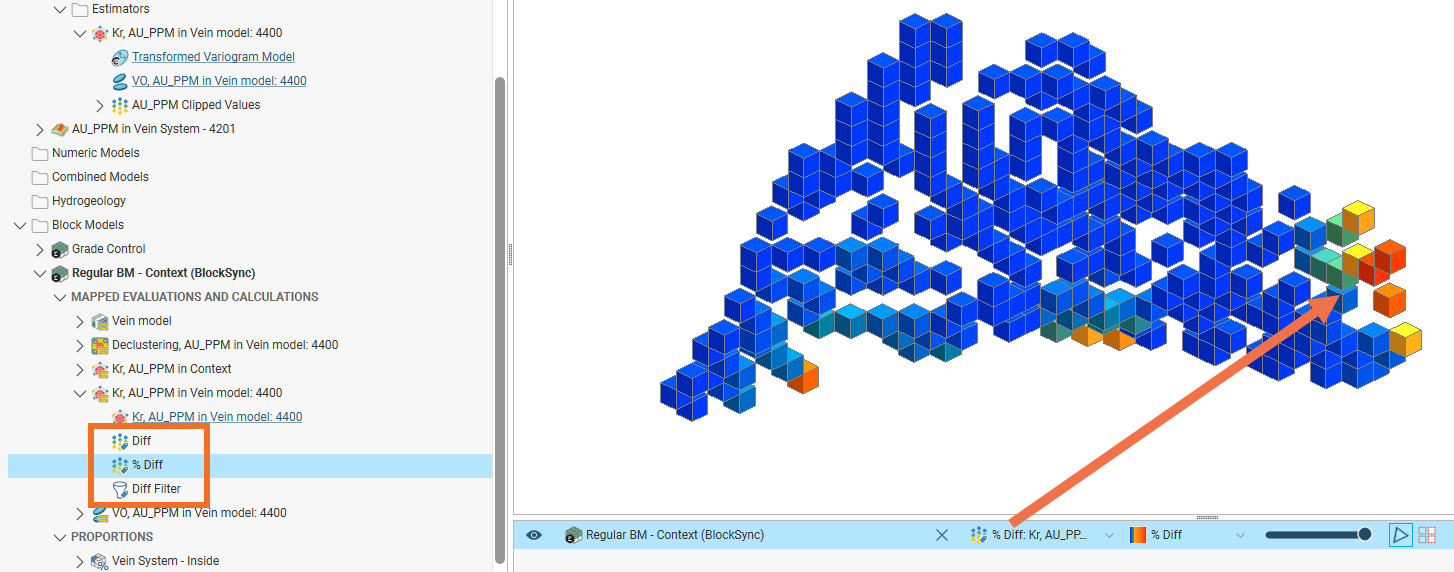BlockSync Integration
Seequent BlockSync is a Seequent Evo data management service for sharing block models in a team environment. With the Leapfrog Energy/BlockSync integration, you can easily share block models with other members of your team, work on the block model simultaneously, publish updates and load updates made by other team members.
The Leapfrog Energy/BlockSync integration will typically involve providing block model data to other tools that will interact with the data via BlockSync, or importing block models created by other team members so their models can be updated in Leapfrog Energy.
How Leapfrog Energy supports these workflows is explained below:
The Leapfrog Energy/BlockSync integration enables new workflow options. For instance, you can add multiple block models to the Leapfrog project tree linking to the same BlockSync block model, allowing access to both complete block model and constrained subsets of a block model. This can provide a baseline reference version to be alongside a specific working space. Separate regions of a block model can be worked on independently by different people, updating the same shared block model.
In establishing workflows that allow team members to share and work on block models simultaneously, it is important to understand these BlockSync concepts and processes described below:
- the difference between Local Evaluations and BlockSync Mapped Evaluations
- Column Mapping
For more information about working with BlockSync, see the BlockSync section of the Seequent Evo help .
.
Starting With a Leapfrog Energy Block Model
Once a block model has been created in Leapfrog Energy, it can be shared with other team members and tools using the BlockSync service. The first step is to publish the block model to BlockSync. That model can then be updated by others using Leapfrog Energy or other tools that connect to Evo. Once those team members have published their changes to Evo, you can update your working copy of the block model by reloading the block model.
For more details, see the following topics:
- Publishing Local Block Models explains how models can be uploaded for other tools to use
- Reloading From Seequent Evo explains how working models can be refreshed once the model has been updated, including working with a subset of the model.
Starting With a BlockSync Block Model
If you are starting work with a block model that already exists in BlockSync, your first step is to import the block model from BlockSync, in whole or in part. You can then update the model and publish the changes.
For more detail, see the following topics:
- Importing a BlockSync Block Model describes how to access a block model stored in BlockSync
- Publishing an Updated Model describes the process to push the revised model up to BlockSync
Important BlockSync Concepts
Evaluations mapped onto a block model are each essentially a column of data in a table. When a block model is published to Seequent Evo and made available through BlockSync, each evaluation also exists in the remote cloud storage as a data table column. Because there are now two sets of information, we need to manage which of these data columns we are interested in viewing and we need to manage whether changes we are making locally are intended for publication to the shared model. To that end, it is important to understand how evaluations are organised in the project tree to indicate the data that is local and the data that is shared via BlockSync, and how mapping linkages between them are managed.
Local Evaluations and BlockSync Mapped Evaluations
A local block model has data columns in the Evaluations list in the project tree. When that block model is published to Seequent Evo, some or all of these evaluations can be published along with the model definition. The published evaluations will be moved into the Mapped Evaluations and Calculations list. This lists the data columns that are now stored in Seequent Evo. For example, here the block model was published with a single evaluated column:
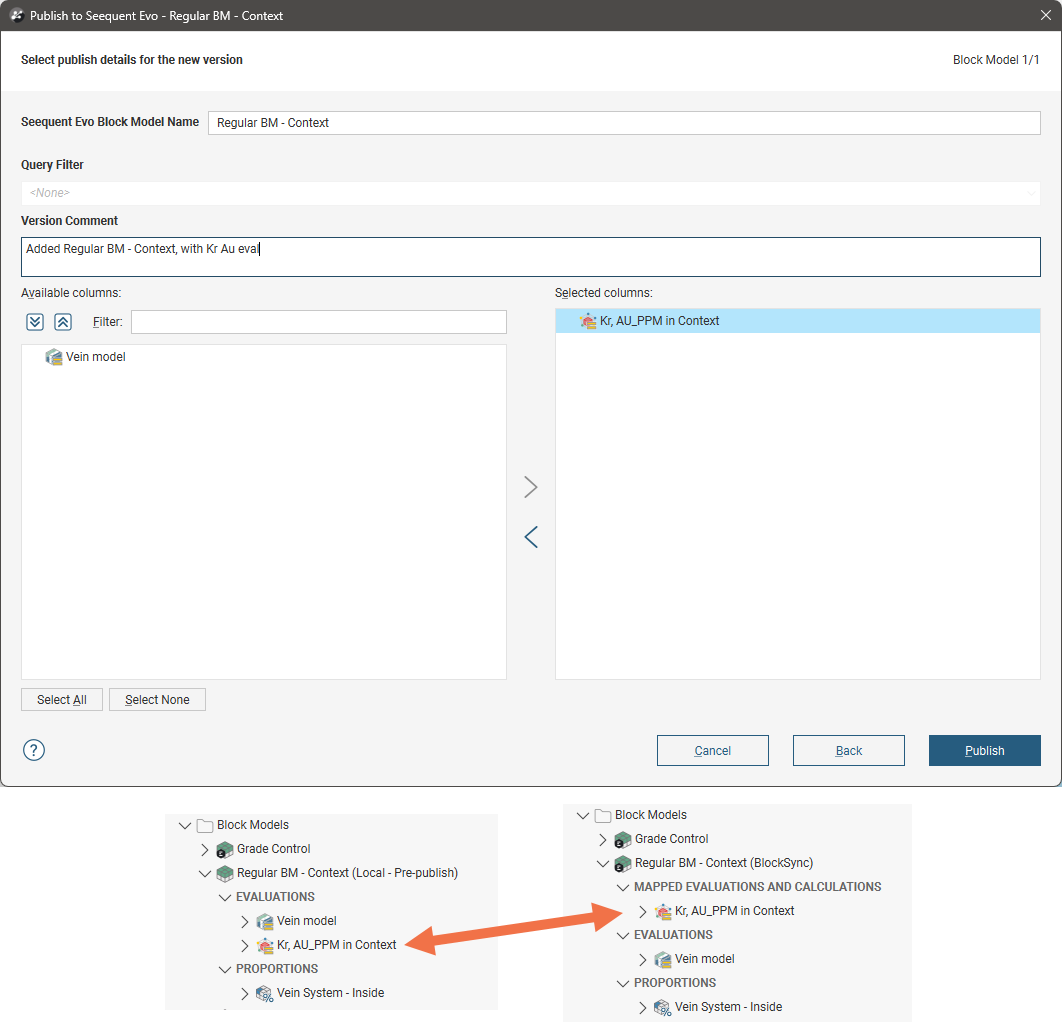
In the local block model, before upload, that evaluation appeared in the model’s Evaluations list, shown on the left. In the published block model, shown on the right, the published evaluation has been moved to the Mapped Evaluations and Calculations list and no longer appears in the Evaluations list. Unpublished evaluations remain in the Evaluations list.
Unpublished evaluations in the Evaluations list remain local and will not be modified when Reload from Seequent Evo is selected to update the block model. Evaluations that are listed in the Mapped Evaluations and Calculations list will be overwritten when Reload from Seequent Evo is selected to update the block model, because those data columns have been selected to link to the BlockSync block model.
Publishing the model again, this time including the other evaluations, will result in those columns being moved into the Mapped Evaluations and Calculations list:
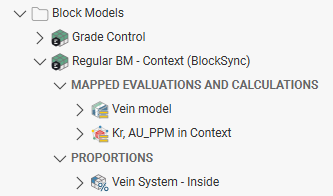
Columns published to the BlockSync model by another Leapfrog Energy user will appear in the BlockSync Imported list in the project tree when the block model is reloaded from Seequent Evo:
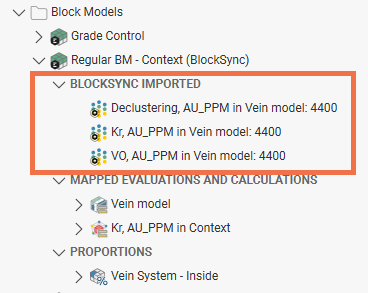
These imported block model columns have no local columns mapped. These data columns in the BlockSync Imported list indicate that the remote BlockSync data is being referenced and used in the model.
It is possible to create a corresponding local evaluation in the block model, which will appear in the Evaluations list. However these two columns will be independent, and changes made to the local evaluation will not update the BlockSync block model. To link these so local changes can be updated to a shared block model, use Column Mapping, which is described below.
Column Mapping
You cannot directly make changes to BlockSync imported columns in a BlockSync model. In order to update these imported columns, you need to map a local column to the imported column; the local column then has priority over the BlockSync column, and when the model is next published, that data in the column overwrites that in the BlockSync model, which results in a new version of the block model being added to BlockSync.
To map imported BlockSync columns to local columns, add a local evaluation to a BlockSync-linked block model. Next, right-click on the block model in the project tree and select Column Mapping. In the window that appears, select from the Available columns in the BlockSync model columns that you wish to map locally.
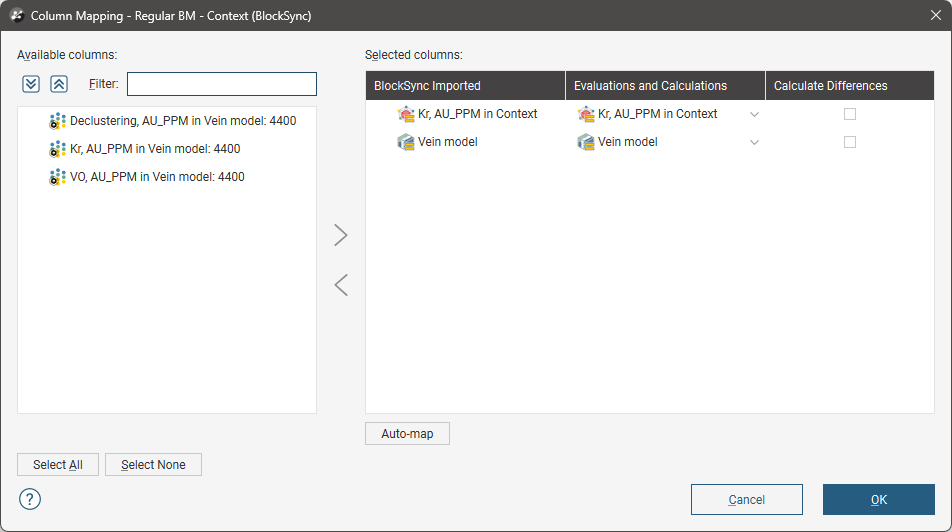
Next, in the Evaluations and Calculations column, select the local evaluation that you want to link to the BlockSync model’s evaluation. Here, for example, a locally updated declustering evaluation is mapped onto the declustering data column imported from BlockSync:
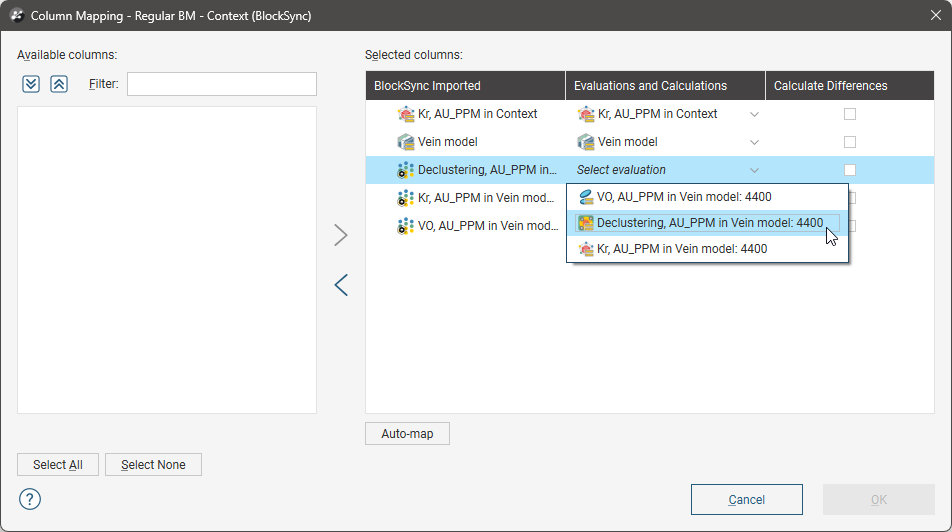
When using matching column names, click the Auto-map button to automatically pair up matching imported columns with local evaluations and calculations. The name match is case-insensitive.
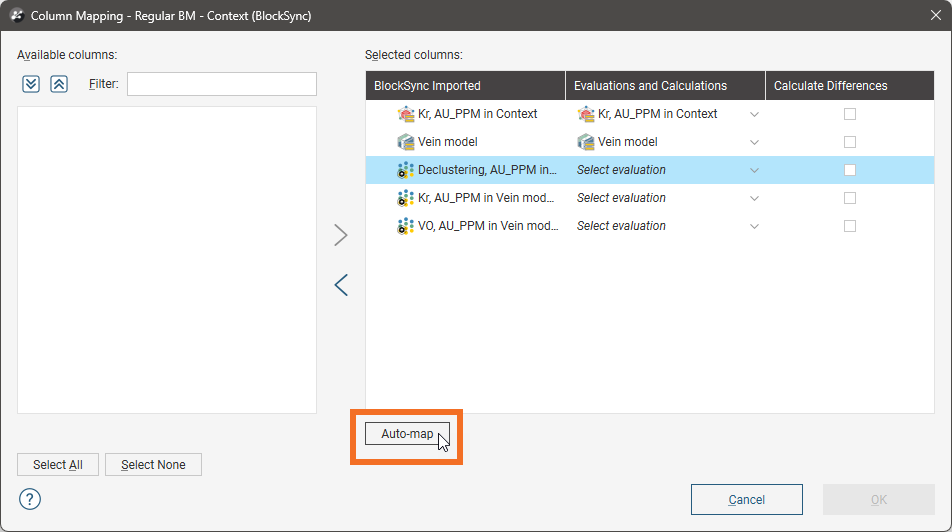
Click OK to map the imported columns to the selected evaluations.
Once the columns are mapped, the BlockSync column evaluations will no longer appear under a BlockSync Imported list in the project tree, but will instead appear in the Mapped Evaluations and Calculations list.
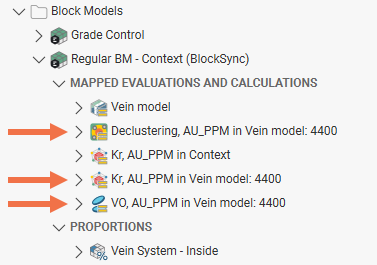
The Calculate Differences option in the column mapping window provides a way to easily visualise the differences between the local evaluation and the remote BlockSync imported column:
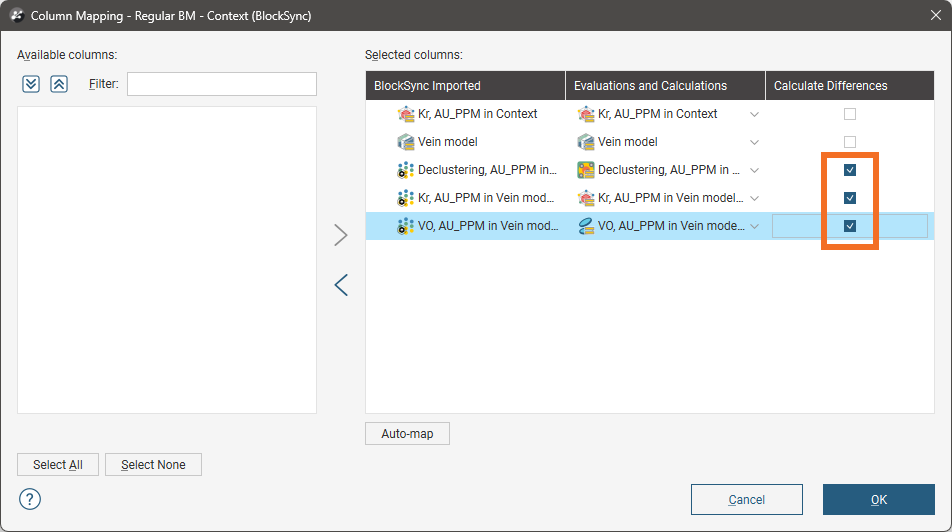
When Calculate Differences is enabled, two difference values and a difference filter are added to each of the mapped evaluations. These can be used to display the block model in the scene and visualise the differences between the imported values and the locally mapped values: