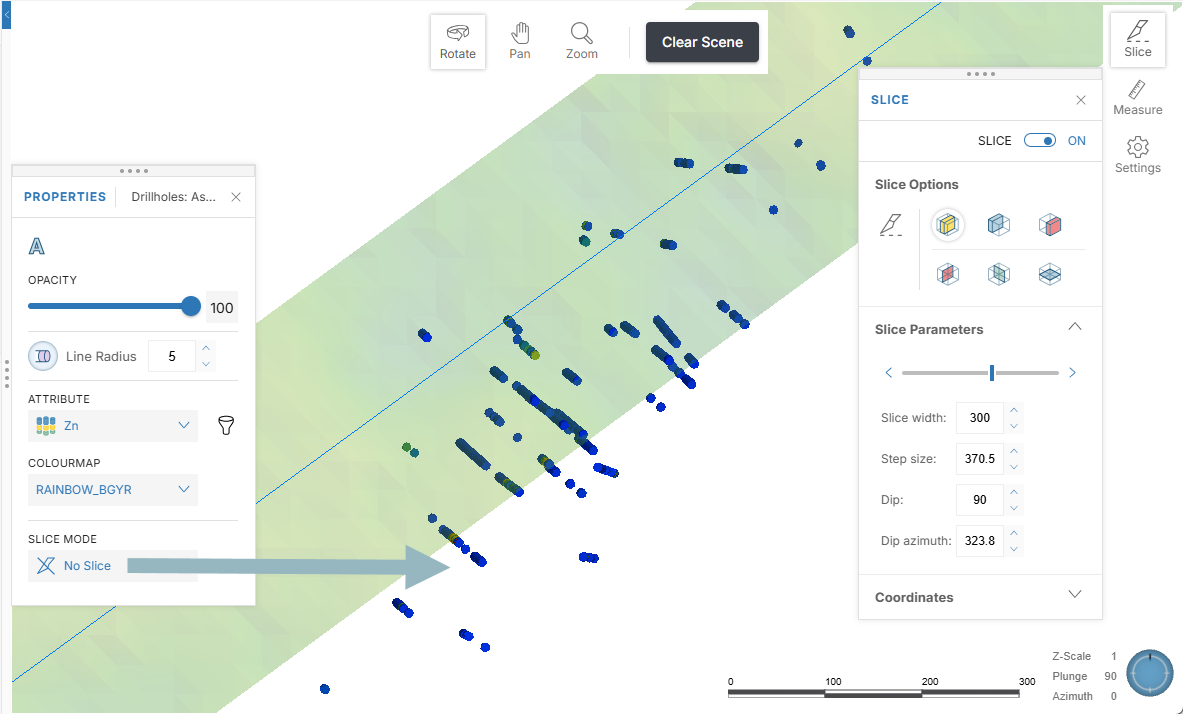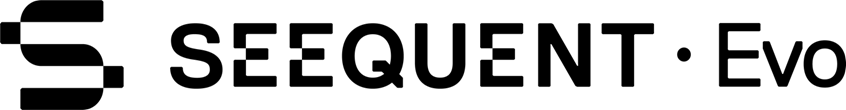Drawing slices
The Slice tool (![]() ) is used to cut cross-sectional views through data objects. This tool can be found in the tool strip on the right-hand side of the 3D scene:
) is used to cut cross-sectional views through data objects. This tool can be found in the tool strip on the right-hand side of the 3D scene:
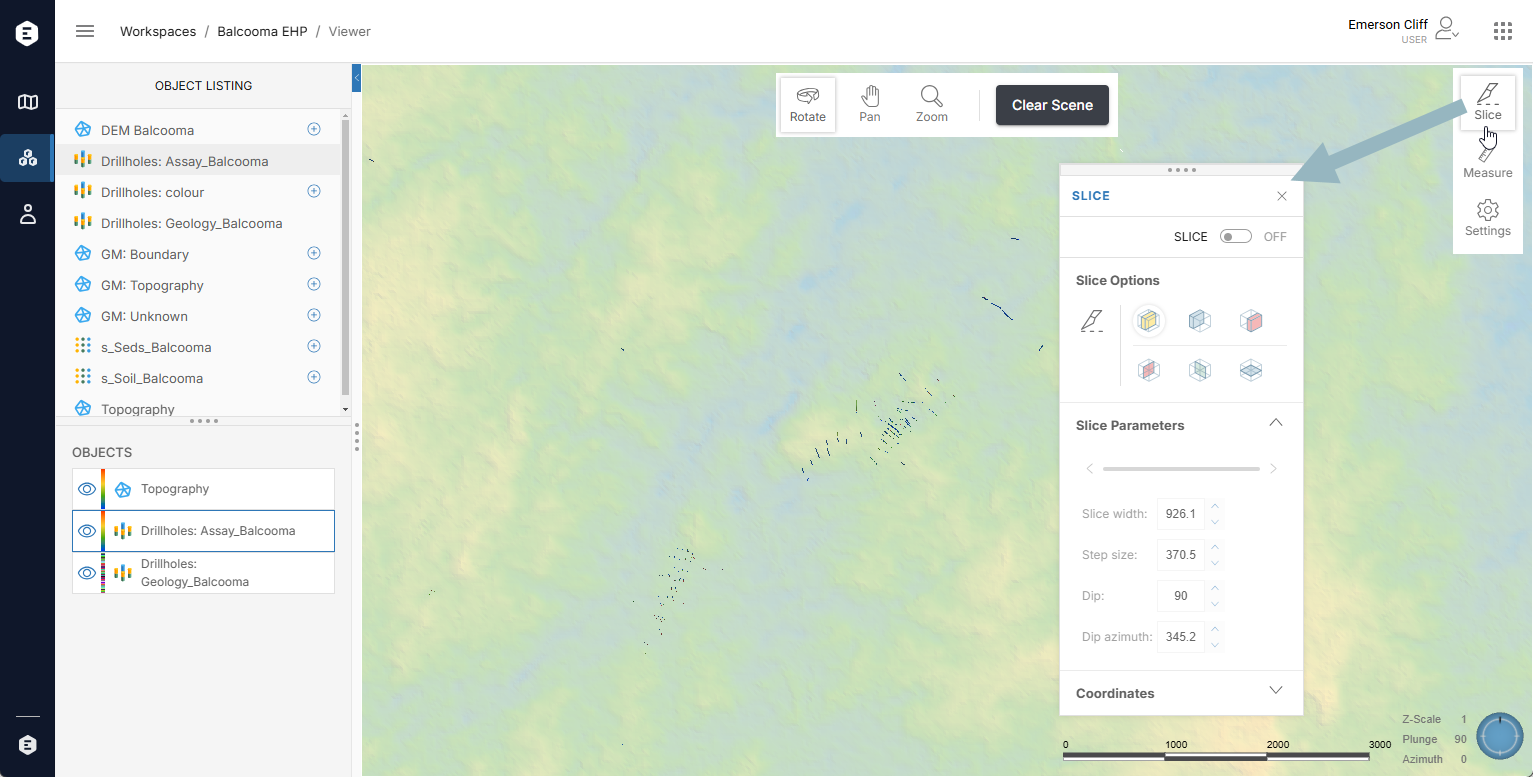
Click the Slice tool (![]() ) to open the Slice panel, then click on the Draw slice button (
) to open the Slice panel, then click on the Draw slice button (![]() ) and draw in the scene to set your initial slice:
) and draw in the scene to set your initial slice:
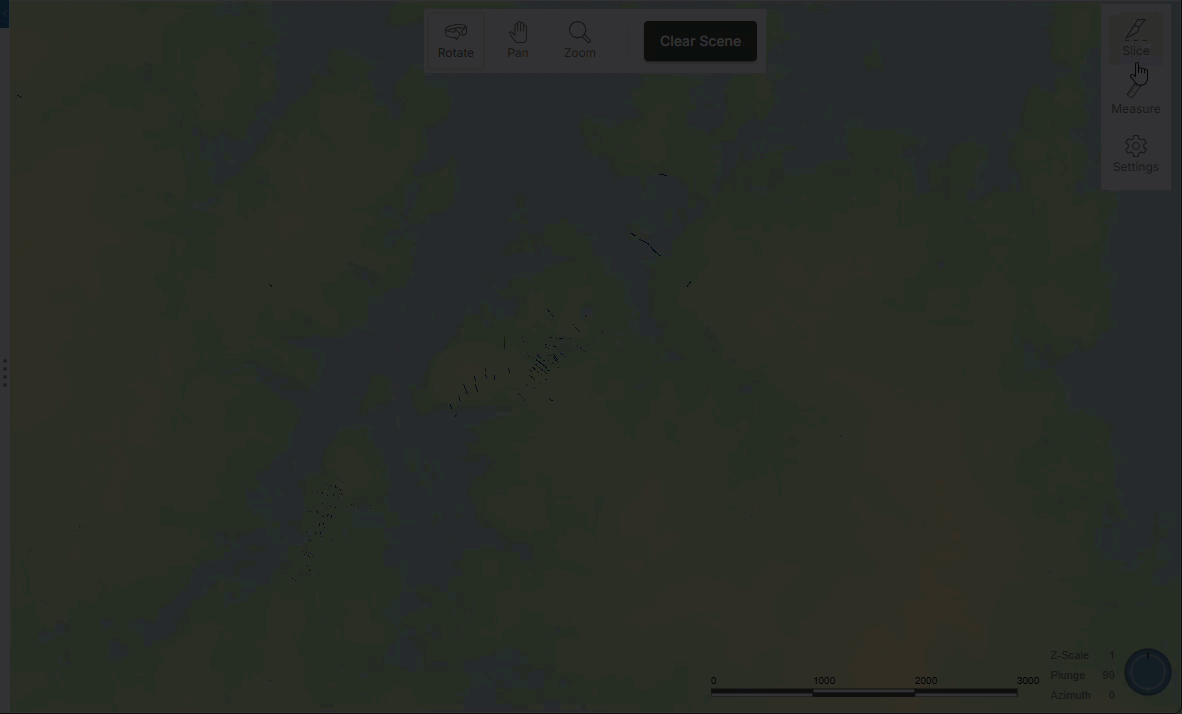
Use the following keyboard shortcuts in working with the slice tool:
- To centre the slice in the scene, press the C key.
- To move the slice in the scene, hold down the Ctrl key and the right mouse button while moving the mouse.
- To change the slice width, hold down the Ctrl key and both mouse buttons while moving the mouse.
- To look at the slicing plane, press the L key.
- To look at the back of the slicing plane, press Shift+L.
- To orient the slice to the current view, press Ctrl+V.
You can change the way the slice appears in the scene using the controls in the Slice panel:
- Remove Front (
 ) and Remove Back (
) and Remove Back ( ) will cut through the scene along the slice and only show sliced objects on the front or back side of the slice, respectively.
) will cut through the scene along the slice and only show sliced objects on the front or back side of the slice, respectively. - Thick Slice (
 ) will display a slice with a Slice width specified in the Slice panel, initially with half the width of the slice either side of the slicing plane. To change the thickness of a thick slice, use the controls in the Slice panel.
) will display a slice with a Slice width specified in the Slice panel, initially with half the width of the slice either side of the slicing plane. To change the thickness of a thick slice, use the controls in the Slice panel.
You can also set the slice to go along the x-axis (![]() ), the y-axis (
), the y-axis (![]() ) or the z-axis (
) or the z-axis (![]() ).
).
To remove the slice from the scene, you can turn it off in the Slice panel.
Each geoscience object has a Slice Mode property that determines how that object interacts with the slice:
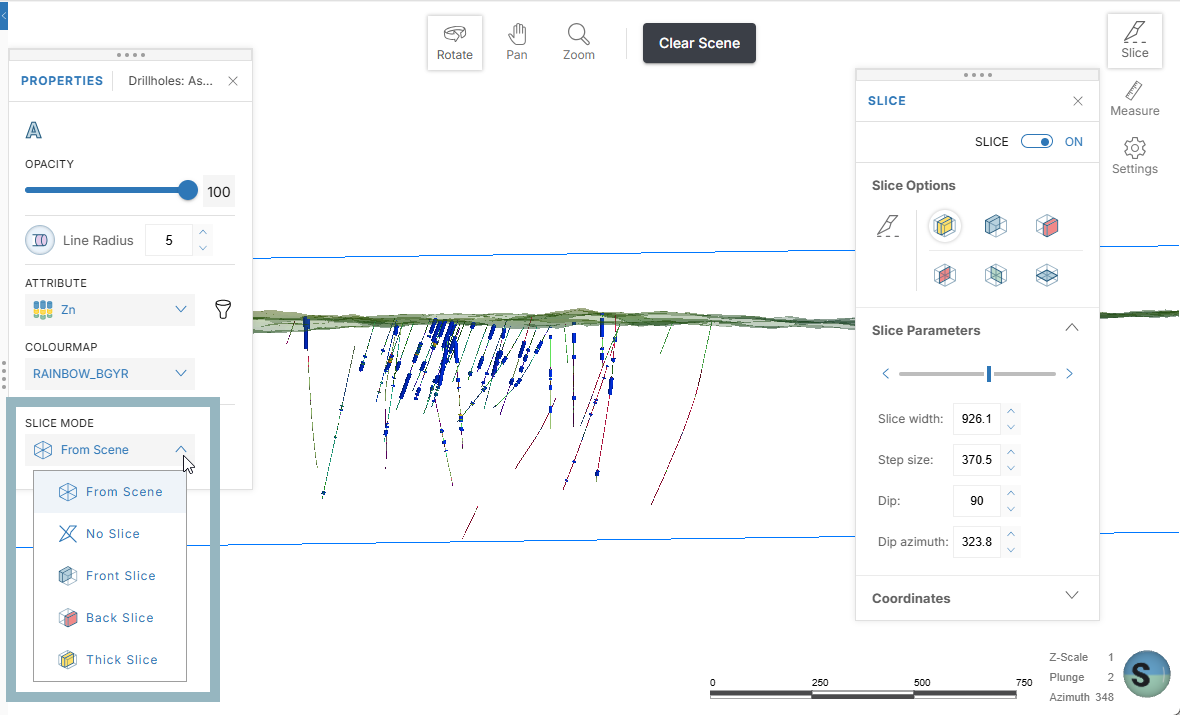
When set to From Scene, an object is displayed using the slice’s settings. This is the default used when an object is added the scene, but the other Slice Mode options can be useful in showing relationships between data objects or the wider context.
To illustrate the effect of setting an object’s slice mode to, for example, No Slice, here we have a thick slice in the scene along with lithology intervals. The intervals are displayed sliced, using the From Scene setting:
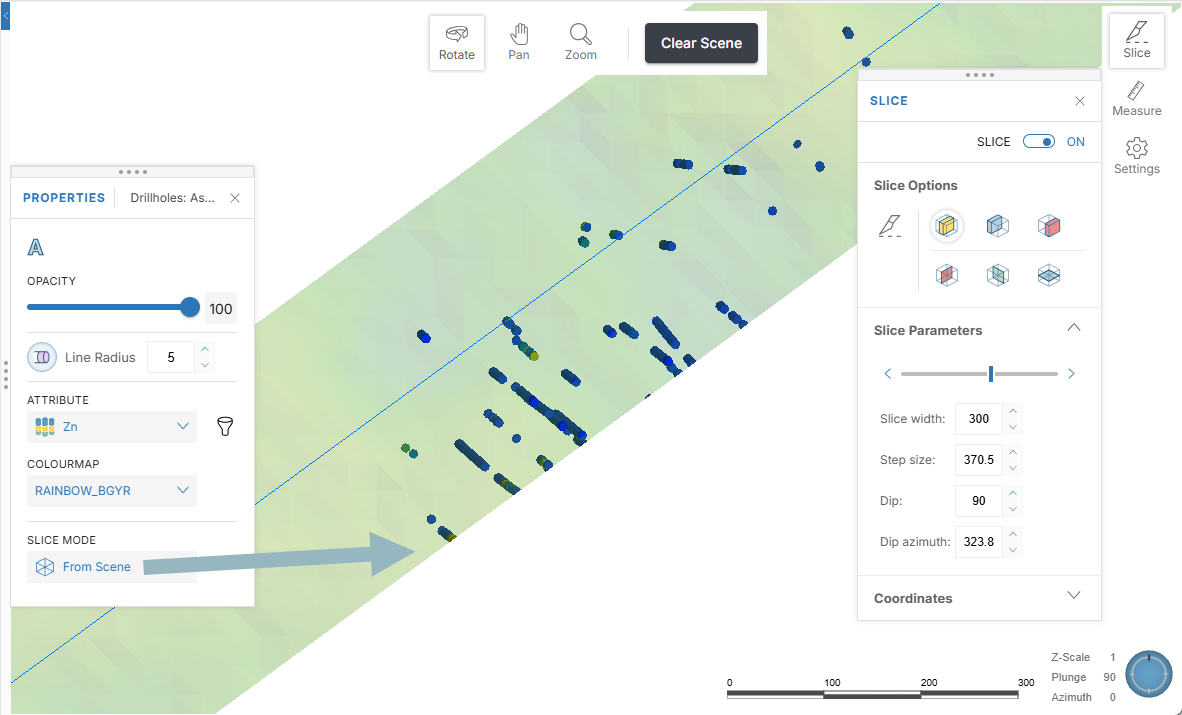
When the intervals are displayed using the No Slice setting, the intervals extend beyond the edges of the slice: