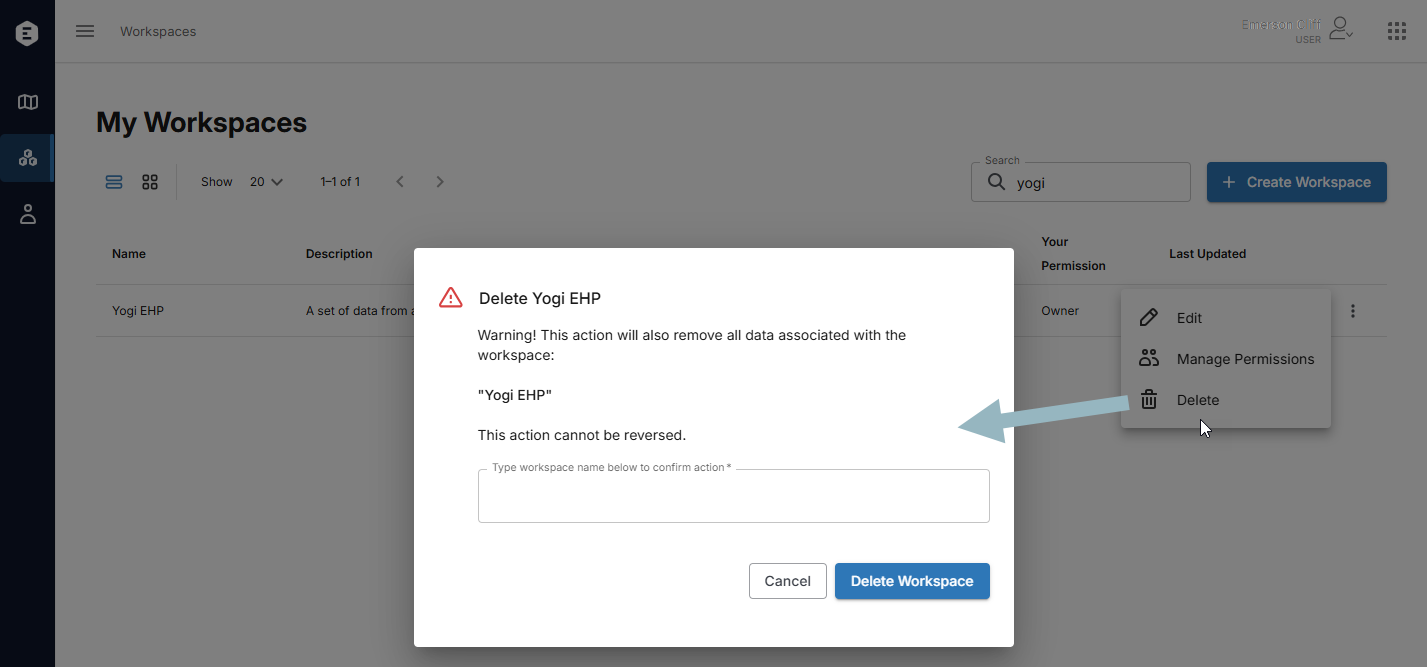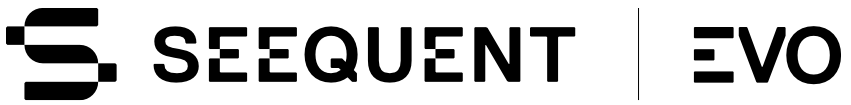Deleting a Workspace
Only a workspace owner can delete a workspace.
Deleting a workspace permanently deletes all data in that workspace: geoscience objects and files are not sent to the recycle bin. Neither the data objects nor the workspace can be recovered.
To delete a workspace, click on Workspaces in the sidebar. Click on the overflow menu (![]() ) for the workspace you wish to delete, then click Delete.
) for the workspace you wish to delete, then click Delete.
You will be asked to confirm your choice.