3D Survey Windowing and Decimation
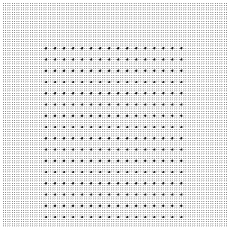
Window and/or Decimate the traces from the SEG-Y file to be included in your output. You may window the 3D survey by specifying the starting and ending traces in the Inline and Crossline directions independently. You may resample (decimate) the remaining traces in the volume by independently specifying the interval of Inline and Crossline traces to keep.
The Inline and Crossline directions are first windowed, then the remaining traces are decimated in each direction.
Windowing the survey reduces the size of the volume to be exported and can change the calculated location of the voxel origin. Decimation of the traces will also reduce the size of the voxel, but will not change the calculated origin.
Example:
The SEG-Y file My3D.sgy is a 100 x 100 3D survey, or 10,000 traces. You may limit the Crosslines to be exported by setting the Crossline minimum to "20" and the Crossline maximum to "80", keeping every 4th trace (20, 24, ..., 76, 80; a total of 16 traces). The Inline minimum is set to "5" and the Inline maximum is "75", keeping every 5th trace (5, 10, ..., 70, 75; a total of 15 traces). The figure at right shows the full survey with trace locations in grey, and the windowed & decimated trace locations in black. The subsampled volume contains 240 traces.
The origin of the full volume is at the real-world coordinates of Crossline 1, Inline 1. The origin of the windowed volume is at Crossline 20, Inline 5.
See Also:
Got a question? Visit the Seequent forums or Seequent support
© 2024 Seequent, The Bentley Subsurface Company
Privacy | Terms of Use
