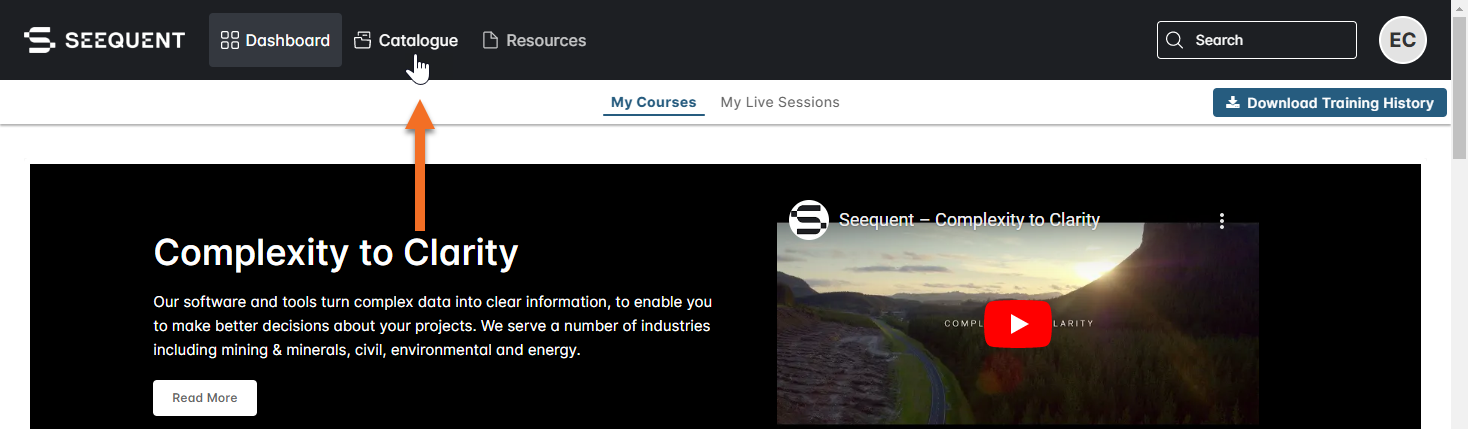Help and Resources for Leapfrog Geo 2024.1
- Getting In App Help
- New to Leapfrog Geo?
- What’s New in Leapfrog Geo 2024.1?
- Downloading PDFs
- Learning Resources
- Troubleshooting Resources
Getting In App Help
To view help while working in Leapfrog Geo, press the F1 key or click on the help button that appears in many windows:
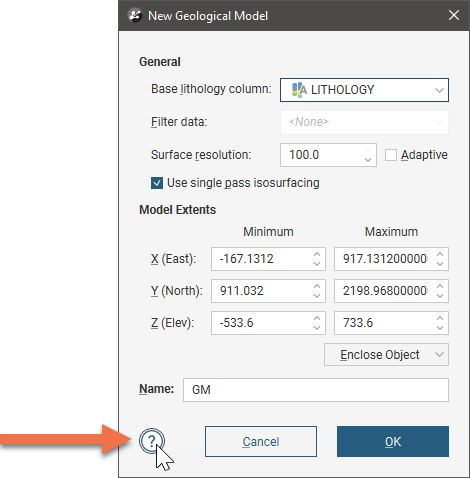
New to Leapfrog Geo?
If you’re new to Leapfrog Geo, the Getting Started topic will help you to sign in and make sure you have up-to-date graphics drivers.
Once you’re signed in, the topics in An Overview of Leapfrog Geo describe the different parts of the Leapfrog Geo main window and useful tools and techniques:
- Managing Leapfrog Geo Projects
- The Project Tree
- The 3D Scene
- Visualising Data
- Slicing Through Data in the Scene
- Drawing in the Scene
- Working With Data Tables
- Identifying and Correcting Data Errors in Leapfrog Geo
- Filtering Data
- Evaluations
- Organising Your Workspace
The Concepts part of the help describes important information you can refer to as you start working with Leapfrog Geo. You don’t need a complete understanding of these topics in order to start working with Leapfrog Geo, but you can come back to them as you start working with different features.
What’s New in Leapfrog Geo 2024.1?
For information on what’s new in Leapfrog Geo 2024.1, visit MySeequent.
Downloading PDFs
To view a PDF of all Leapfrog Geo keyboard shortcuts, click here.
To view a PDF of the file types Leapfrog Geo supports, click here.
To view a PDF of the surface types Leapfrog Geo supports, click here.
Learning Resources
The Seequent Learning Centre has resources that will help you get up and running with Leapfrog Geo. Visit lms.seequentlearning.com and select Leapfrog Geo from the Catalogue:
Troubleshooting Resources
MySeequent contains troubleshooting resources for Leapfrog Geo.