Editing the Orientation of Planar Structural Data
If you need to edit the orientation of planar structural data points, you can do so in two ways:
- Edit the data in the table directly by double-clicking on the structural data table in the project tree. See Working with Data Tables.
- Edit the structural data orientation in the scene.
To edit the structural data in the scene, right-click on the table in the project tree and select Edit Orientation in Scene. If the table is displayed in the scene, in the shape list, click on the Edit button (![]() ). The Planar Structural Data window will appear in the scene, together with controls for editing the data points. To edit a data point, click on it. Information about the selected point will be displayed in the Planar Structural Data window, together with controls in the scene you can use to adjust the point:
). The Planar Structural Data window will appear in the scene, together with controls for editing the data points. To edit a data point, click on it. Information about the selected point will be displayed in the Planar Structural Data window, together with controls in the scene you can use to adjust the point:
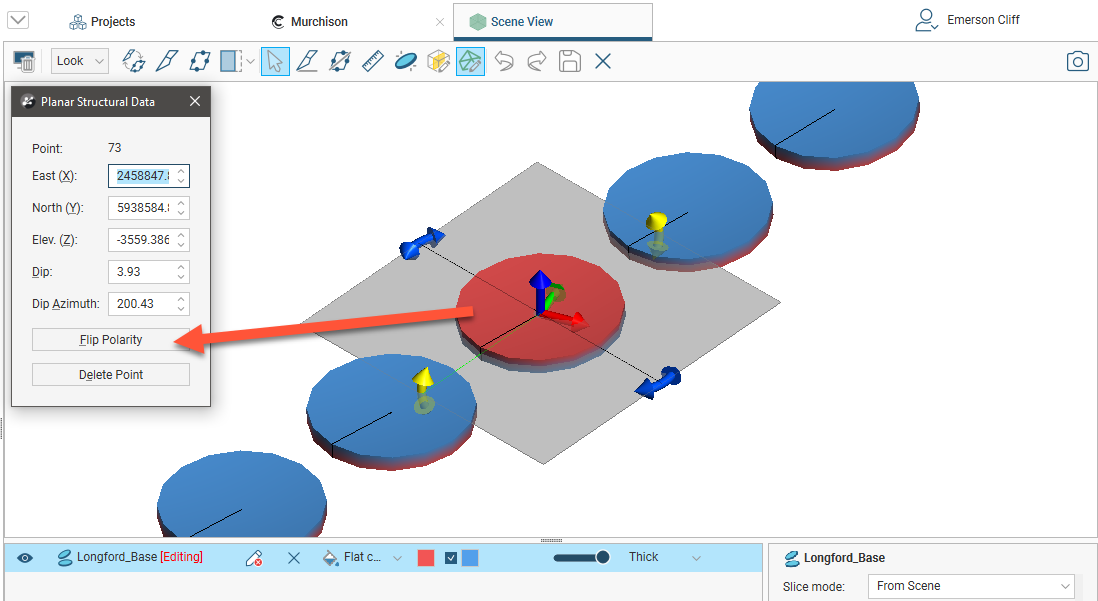
You can also add new data points in the same manner described in Creating New Planar Structural Data Tables.
