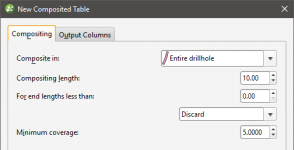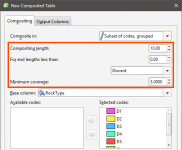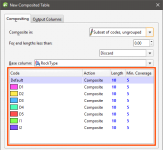Numeric Composites
Compositing numeric data takes unevenly-spaced drillhole data and turns it into regularly-spaced data, which is then interpolated. Compositing parameters can be applied to entire drillholes or only within a selected region of the drillhole. For example, you may wish to composite Au values only within a specific lithology.
There are two approaches to compositing numeric data in Leapfrog Geo:
- Composite the drillhole data directly. This creates a new interval table that can be used to build models, and changes made to the table will be reflected in all models based on that table. This process is described below.
- Composite the points used to create an interpolant. This is carried out by generating an interpolant and then setting compositing parameters for the interpolant’s values object. This isolates the effects of the compositing as the compositing settings are only applied to the interpolant.
Intervals that have no data can have a significant effect when compositing data as they are ignored by the compositing algorithm. The effect of these missing intervals can be managed using the Minimum coverage parameter, but it’s best to assign special values where intervals have no data. For example, intervals that are missing data can be assigned a value of 0 or that of the background mineralisation. See Special Values for more information.
The rest of this topic describes compositing drillhole data directly. It is divided into:
Creating a Numeric Composite
To create a numeric composite, right-click on the Composites folder and select New Numeric Composite. The New Composited Table window will appear:
Set the compositing region and parameters; this is described in detail below. Then click on the Output Columns tab to select from the available columns of numeric data. Click OK to create the table.
Double-clicking on the table displays the data in its columns. Edit a composited table by right-clicking on it and selecting Edit Composited Table.
Selecting the Compositing Region
Compositing parameters can be applied to entire drillholes or only within a selected region of the drillhole. There are four options for selecting the region in which numeric data will be composited, and each is discussed below.
Compositing in the Entire Drillhole
For this option, Compositing Parameters are applied to all values down the length of drillholes. Select Entire drillhole, then set the compositing parameters.
Compositing in a Subset of Codes
If you wish to select specific category codes in which to composite numeric data, there are two options:
- Subset of codes, grouped
- Subset of codes, ungrouped
The difference between the two is that for the grouped option, the selected codes are combined and the same Compositing Parameters are applied to the grouped intervals:
For the ungrouped option, however, you can set compositing parameters for each code in the selected Base column:
For the Action column, the options are:
- Composite. Numeric data that falls within the selected code will be composited according to the parameters set.
- No compositing. Numeric data is not composited within the selected code. The raw, uncomposited data will be used in creating the new data table.
- Filter out. Numeric data within the selected code will not be included in the new data table.
Compositing in Intervals
For the Intervals from table option, the interval lengths from the Base table are used to determine composite lengths. The value assigned to each interval is the length-weighted average value, and there are no further compositing parameters to set.
Compositing Parameters
When the compositing region is Entire drillhole, Subset of codes, grouped or Subset of codes, ungrouped, the interval lengths are determined by applying three compositing parameters. These parameters are applied as follows:
- The drillholes are divided into intervals wherever numeric data occurs. The Compositing length determines the length of each composite interval, and the Minimum coverage length determines whether or not residual segments (those shorter than the Compositing length) are retained for further processing. Composite lengths are generated from the collar down the drillhole, so any residual segments produced will be at the bottom of the drillhole and where there is data missing down the length of the drillhole. How residual segments are handled is described below.
Intervals that have no data can have a significant effect when compositing data as they are ignored by the compositing algorithm. The effect of these missing intervals can be managed using the Minimum coverage parameter, but it’s best to assign special values where intervals have no data. For example, intervals that are missing data can be assigned a value of 0 or that of the background mineralisation. See Special Values for more information.
- The For end lengths less than parameter is applied to determine what happens to the residual segments that may result from applying the Compositing length and Minimum coverage parameters. The three possibilities are Discard, Add to Previous Interval and Distribute Equally.
- Composite values are calculated for each composite interval. This is simply the length-weighted average of all numeric drillhole data that falls within the composite interval.
- Composite points are generated at the centre of each composite interval from the composite values.
Discard
With the Discard option, residual segments that meet or exceed the Minimum coverage length are retained; those shorter are discarded.
For example, consider two drillholes. A is 49 metres long and B is 44 metres long. The Compositing length is set to 10 and the For end lengths less than length is set to 5. There will be a residual segment 9 metres long for Drillhole A and one 4 metres long for Drillhole B. Drillhole A’s residual segment will be retained as a segment, whereas Drillhole B’s residual segment will be discarded. This results in:
- Drillhole A: 10m, 10m, 10m, 10m, 9m (residual length > Minimum coverage length so the 9m segment is kept)
- Drillhole B: 10m, 10m, 10m, 10m (residual length < Minimum coverage length so the 4m segment is discarded)
Add to Previous Interval
With the Add to previous interval option, the Minimum coverage length is automatically set to zero. Residual segments longer than the For end lengths less than value are retained as separate segments; those shorter are added to the previous interval.
For our two drillholes, when the Compositing length is 10, there will be a residual segment 9 metres long for Drillhole A and one 4 metres long for Drillhole B. When For end lengths less than is set to 5, Drillhole A’s residual segment will be retained as a segment, whereas Drillhole B’s residual segment will be added to the previous interval. This results in:
- Drillhole A: 10m, 10m, 10m, 10m, 9m (residual length > For end lengths less than length so the 9m length is kept as a separate segment)
- Drillhole B: 10m, 10m, 10m, 14m (residual length < For end lengths less than length so the 4m segment is added to the previous interval)
Distribute Equally
With the Distribute equally throughout drillhole option, the Minimum coverage parameter is automatically set to zero. Residual segments longer than the For end lengths less than value are retained as separate segments; those shorter will have their length distributed among the other intervals.
For our two drillholes, Drillhole A’s residual segment will be retained as an individual segment, whereas Drillhole B’s residual segment will have its length distributed among the rest of the intervals. The segments for each composited drillhole will be:
- Drillhole A: 10m, 10m, 10m, 10m, 9m (residual length > For end lengths less than length so the 9m segment is kept as a separate segment)
- Drillhole B: 11m, 11m, 11m, 11m (residual length < For end lengths less than length so the 4m length is distributed among the other intervals)