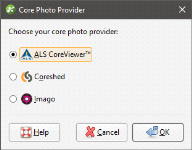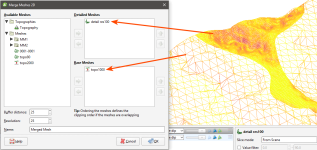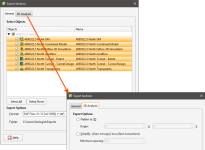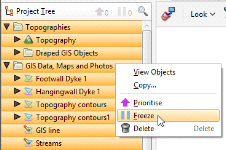What’s New in Leapfrog Geo 5.0
New features and enhancements in Leapfrog Geo version 5.0 are:
- Seequent ID
- Geophysical Data Folder
- Geosoft 2D Grid Support
- Core Imagery
- Polyline Simplification
- 2D Mesh Merging
- 2D Interpolant Meshes
- Section Export Improvements
- Import Meshes and Polylines in DGN and DWG Formats
- Freeze Objects
- Continuous Colourmap Improvements
- Transform Variography
- Astral Search for Nearest Neighbour
Seequent ID
Leapfrog Geo now supports Seequent ID for signing in. If you already sign in to Leapfrog Geo using My Leapfrog credentials, your My Leapfrog credentials will be upgraded to Seequent IDs. You will then be able to sign in to My Seequent using the same credentials.
Geophysical Data Folder
There is a new Geophysical Data folder in the project tree. This introduces the ability to import GOCAD models into Leapfrog Geo.
The Import ASEG_DFN option that was available via the Points folder has been moved to the Geophysical Data folder, as has the Import UBC Model option that was available via the Block Models folder.
The Import 2D Grids function that was available via the GIS Data, Images and Maps folder has been moved to the Geophysical Data folder. Geosoft 2D grids can also be imported, as described in Geosoft 2D Grid Support below.
2D grids in MapInfo batch files will be saved into the GIS Data, Maps and Photos folder as part of the batch file.
See the Geophysical Data topic for full information.
Geosoft 2D Grid Support
You can now import Geosoft 2D grids and their associated attributes into the Geophysical Data folder. Both the georeferencing and the colourmap are retained.
Core Imagery
Core Imagery support has been expanded to include support for ALS CoreViewer, Coreshed or Imago image services.
See Core Photo Links.
Polyline Simplification
Polylines imported from other software or cut from sections can contain many nodes that can make them difficult to work with. There is a new option in the polyline toolbar for reducing the number of nodes.
See The Drawing Toolbar.
2D Mesh Merging
Mesh operations have been expanded to allow merging of meshes with a height-based interpolation. This new 2D mesh merge operation is ideal for joining topographical surfaces together.
See Merging 2D Meshes.
2D Interpolant Meshes
Easily create ground or groundwater surfaces quickly from any set of points in your project with a new 2D interpolant mesh. The 2D interpolant is much quicker to process and can handle varying terrain, just like topography meshes.
Section Export Improvements
When exporting sections from Leapfrog Geo, there is now a 2D Analysis tab that contains options for flattening the section into 2D space, translating the origin and reducing the vertices to prevent calculation issues in the analysis software.
See Exporting Sections.
Import Meshes and Polylines in DGN and DWG Formats
Meshes and polylines in DGN and DWG formats can now be imported into Leapfrog Geo. External references are not supported.
Freeze Objects
One of the benefits of the Leapfrog Geo dynamic modelling approach is how data inputs, geological interpretation and outputs are linked: When data changes, dependent objects and models are immediately reprocessed. For more complex models, however, this can cause unwanted reprocessing. For this reason, it is now possible to selectively freeze the processing of objects in the project tree.
See Freezing Objects for more information.
Continuous Colourmap Improvements
It is now possible to use statistical transforms to stretch the colours in a continuous colourmap. See Continuous Colourmaps for more information.
Colourmaps are still accessed via the shape list, but how colourmaps are created and edited has changed:
See Numeric Colourmaps for more information.
Transform Variography
A normal score transformation can now be carried out on data values associated with any domained estimation.
Astral Search for Nearest Neighbour
The search algorithm applied to nearest neighbour estimators has been changed to make it consistent with inverse distance and Kriging estimators. See Nearest Neighbour Estimators.
Got a question? Visit the Seequent forums or Seequent support