Surface Resolution for a Geological Model
When you create a geological model (see Creating a New Geological Model), the surface resolution is set for the model as a whole. When surfaces and boundaries are created as part of the model-building process, their resolution is inherited from the geological model:
- For deposit and erosion contact surfaces, stratigraphic sequences and model boundaries, the resolution is the same as the geological model.
- For intrusion contact surfaces, the resolution is half that set for the geological model.
- For vein contact surfaces, the resolution is the same as the geological model, but the Adaptive option does not apply.
You can change the resolution and enable or disable the adaptive isosurfacer on a surface-by-surface basis. This is useful if you want to build a detailed model of some lithologies without increasing processing time for other volumes.
To change the resolution settings for a contact surface, double-click on the surface in the project tree, then click on the Surfacing tab:
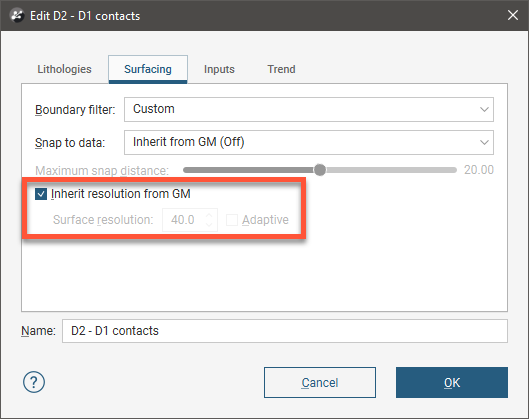
For a lateral extent or fault, simply double-click on the surface in the project tree to change its resolution settings.
Untick the Inherit resolution from GM box to change the resolution settings for a surface. This setting may be disabled, depending on the data used to create the boundary or surface.
The resolution of intrusion contact surfaces is also affected by the point generation parameters. See Intrusion Point Generation Parameters for more information.
Got a question? Visit the Seequent forums or Seequent support